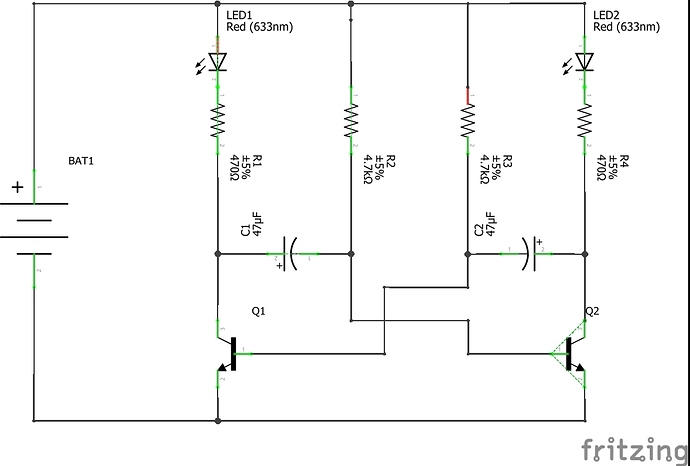There is no set BB view for a SCH, you just place the parts on the BB and link them with wires. BB have connections in certain directions, so if you don’t know about them watch some tutorial vids.
Also that SCH has faults. ie wires running through R1, R2, etc and around Q2.
As Old_Grey said your schematic has problems (likely caused by connections in breadboard). I’d start by removing all wires in breadboard and pcb views to see if the green rats nest wires on Q2 and the shorts on the resistors go away (they probably will if you remove all connections in the other two views). If they don’t go away you need to start again with a new sketch and redo the schematic. Once you have the schematic correct (with no rats nest lines shorting components) then you need to drag the components in Breadboard view on to the breadboard and connect them according to the wires that will appear (like the ones that shouldn’t be in schematic now) on breadboard. Note the orientation of the parts matters, if connecting a resistor for instance in breadboard causes a rats nest line in schematic then you need to rotate the resistor 180 degrees so the pins in breadboard match those in schematic and pcb (that is likely the current problem). If you have more problems post the fzz file via the 7th icon from the left on the reply menu (so we see the entire sketch) and ask about what you don’t understand.
Peter