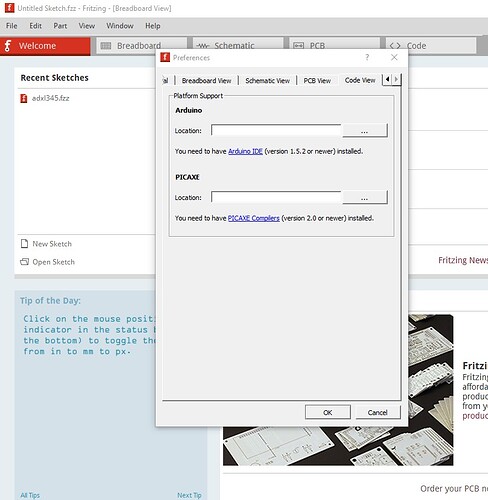I think Fritzing comes with an IDE that can be used to write code for the Arduino and simulate it before placing the project in the protoboard. Having written the code to blink the LED on an Arduino, I am unable to compile it and attach it to the schematic I have made. How do I do that?
You need the Arduino IDE installed and then you need to tell Fritzing where it is in the preferences->code tab. It doesn’t do simulation, just runs the IDE from Fritzing.
Peter
Thanks.
I did that and even selected the arduino ide. Now I can even load examples in Fritzing but I still don’t know how to run it. Is there a RUN button to start the simulation?
best
Renato
There is no simulation. You need to attach an Arduino to the IDE and download the code to the Arduino to run it.
Peter
Too bad, I like Fritzing so much but I’ll have to use Tinkercad, which does simulations.
: (
If that works for you go for it. I find it being cloud based and proprietary a problem. If Autocad decides to discontinue it all your projects are lost. If Fritizng dies (which is still possible) I have source and can continue if I wish and in any case can continue using the current version (until the libraries get too old anyway  .)
.)
Peter
I agree with you but in a context of lockdowns, remote teaching, for my students I will use Tinkercad but I will keep the same projects up to date on Fritzing in case Tinkercad becomes paid.