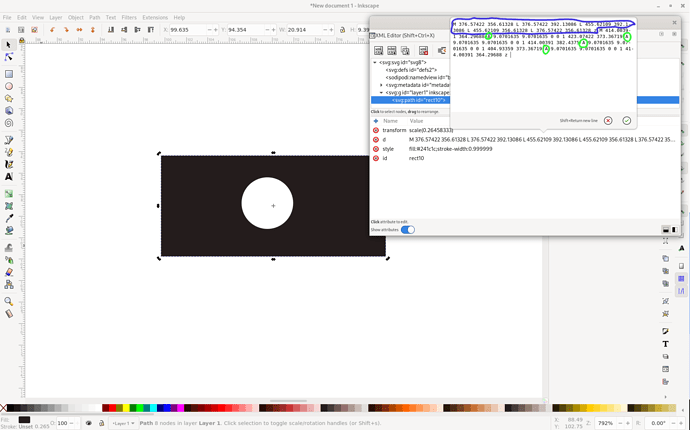That is a standard through hole part. The connectors are circle elements with a stroke width. The circle radius minus half of the stroke with defines the hole size to be drilled (what you are calling the cutout?). The stroke width defines the size of the copper around the hole.
What makes you think these are not full circles?
Connector (pad) elements, must be created using svg circle elements to get the gerber export to specify that a hole needs to be drilled. If you use something else (ellipse or path with curve and/or arc), gerber will specify the copper, but not a hole. You can verify what Inkscape has done by selecting an element, and looking at the xml editor. For this purpose, straight lines are useless.
Here is a view of an Inkscape screen with what I mean by a cutout. This was created using the difference operation on a rectangle and a circle. It shows the created path object, the xml editor view of the object, and the data in the “d” attribute of the path element. The first part, up to the “z”, circled in blue, is the rectangle edges, converted to lines. The rest is the circle cut out inside of that, converted to arc (“A”) segments.