Hi all
I am new to Fritzing, and while laying out my board something happened 
The 90 degree edges became rounded, and I have no idea how to get them back to
‘normal’.
Any advice? See picture below.
Thanks,
Nicholas
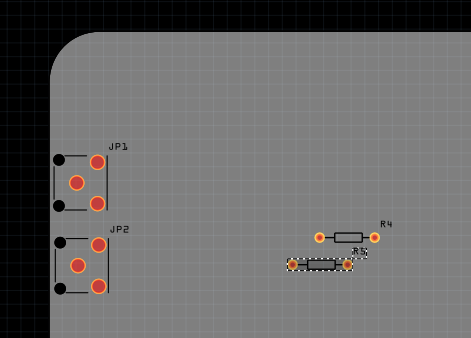
Hi all
I am new to Fritzing, and while laying out my board something happened 
The 90 degree edges became rounded, and I have no idea how to get them back to
‘normal’.
Any advice? See picture below.
Thanks,
Nicholas
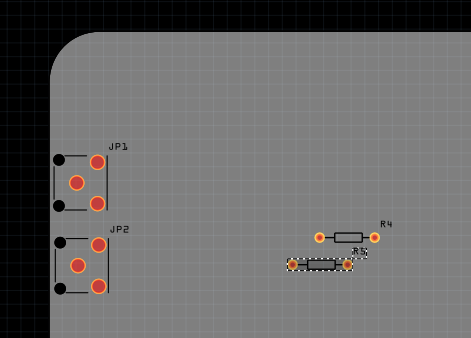
Assuming that you mean the edges of the grey pcb, easy to fix. Click on the grey pcb to select it in pcb view, then in Inspector (the window on the bottom right of the screen) int the field marked “shape”, click on the pull down menu and change “Round Rect” to “Rectangle” and you will be back to square edges. It isn’t uncommon to change something unexpected in Inspector as the screen update is a bit sensitive and tends to select something you didn’t want sometimes when changing something you did want. One of Fritzing’s quirks  .
.
Peter
Great, thanks! It was pretty apparent, yes 