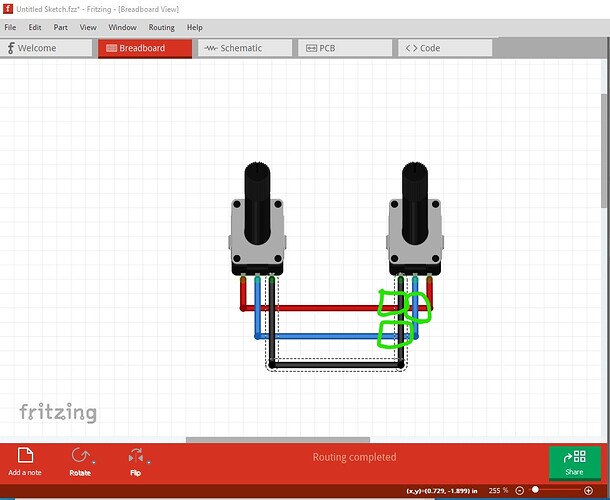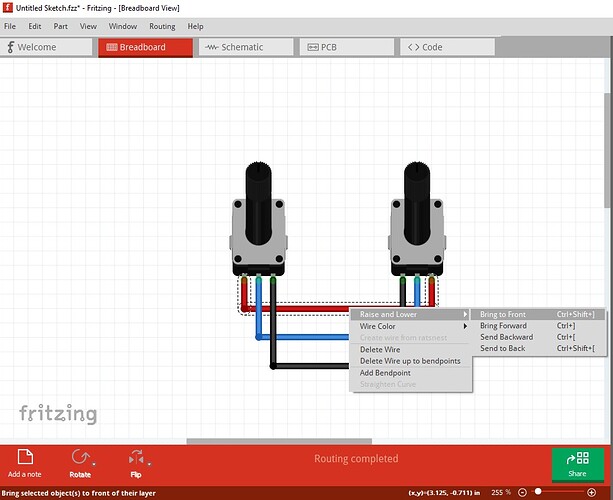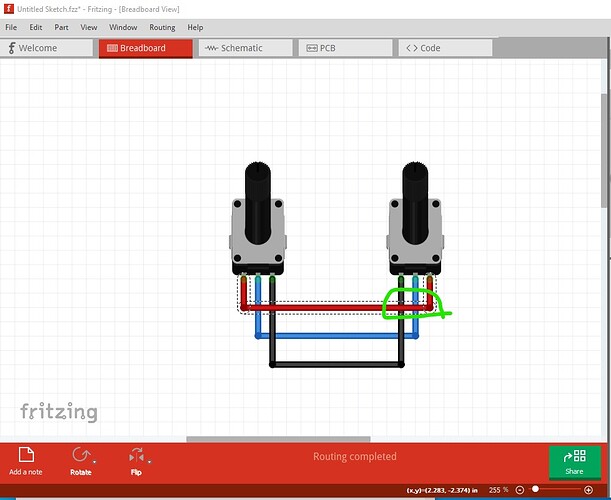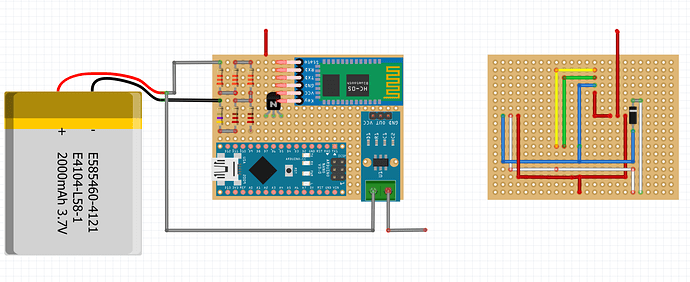Hi,
Is my first time with fritzing.
I would like to draw the wiring diagram over and under the wiring diagram.
There is method in order to draw the wiring Belfiore over and next under.
Ira in this software there is only one view.
While I’m not clear on what exactly you are asking (uploading an example sketch would be useful!), I think this may be what you are looking for. Here I have run 3 overlapping wires in breadboard.
The black wire is the top wire (and the other 2 are under it) because I moved it to the top. Here I moved the red wire to the top (by right mouse clicking on the wire and selecting bring to front)
in the pull down menu. That produces this where the red wire is now on top. I think there are 5 or 6 levels available.
Peter
Hi,
as you can see in the figure, i would like to draw the wiring diagram top and bot.
In the figure i have done the wiring diagram top and bot, all by myself without the help of software.
The idea would be, at the beginnig i draw the top and then, after that, i split the wiring diagram and i draw the bot.
That isn’t currently possible in breadboard, as it doesn’t have a bottom view. Your choices currently are run the wires on the perf board in breadboard (all from the top view) or switch to pcb view (which will put traces on top or bottom of the board) and do it there. There is a jumper wire available in the pcb section of core parts for making wires, I don’t think you can change the wire color though.
Peter