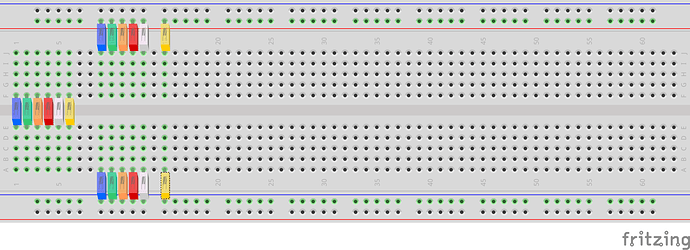Here are another set of rectangular LEDs similar to the set by Old_Grey. These differ mostly in size (closer to the breadboard) and connections (one lead on the top and bottom of the LED). This came about because someone wanted stackable LEDs for an instructable and was having problems with wires overlaying the LEDs. This set fixes that. The colors aren’t changeable as the core parts are because Fritzing changes to the round led layout when anything changes, and I think a code change would be needed to change that. So there are 6 parts for one version of each color (core has 3 or so for each color). The LEDs are spaced on .3 in centers and can thus be put from a power bus to the breadboard rows or in the center of the breadboard to span the two rows. They are 2mm wide and thus will fit (with a bit of space between) on .1 centers. PCB layout is still .1 spacing just like the real LED though.
edit: As usual @steelgoose has the answer: I had to change the colors to rect_ color (i.e. rect_red) to get it to select the rectangular led package. It is still possible to change the attributes with inspector so you can’t get back to a rectangular led without deleting it, but if you stick to changing to a rect_color, you can at least change the colors in Inspector. An example of these leds in breadboard:
and updated files with the new color definitions (which now also set a color in schematic as a bonus): If you want other colors you would need to create a new part for them.
LED_rect_blue_470nm.fzpz (7.1 KB)
LED_rect_green_560nm.fzpz (7.1 KB)
LED_rect_orange_612nm.fzpz (7.1 KB)
LED_rect_red_633nm.fzpz (7.1 KB)
LED_rect_white_8000k.fzpz (7.1 KB)
LED_rect_yellow_595nm.fzpz (7.2 KB)
Peter