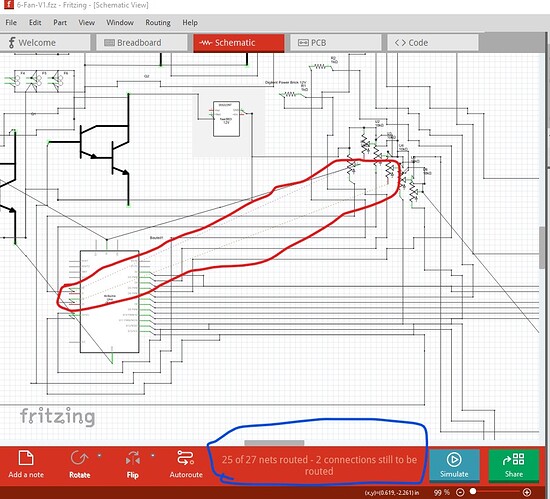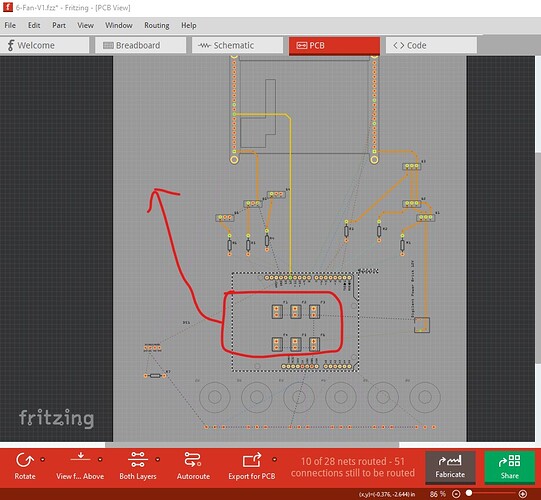Dear Fritzing-Community,
I wondered if you could have a look at my fritzing file as I am a bit puzzled by the messages from the routing process.
PCB:
In the PCB view is reads - Routing is finished.
Schematics:
No connections to route (even though directly when the autorouter finished it said that not all nets have been routed. However I cannot see that message anymore - does it mean everything is connected correctly?
What I tried to do here (it is my first PCB-project):
I wanted to create a PCB to create 6 x12V-2pin FANS - with 6 potis and an arduino uno. I also have a temp sensor to have a read out of the temperature for information only and an adafruit TFT hooked to it.
The list is as follows:
6 x 12V - 2pin Fans
6x TIP120 Transistors
6x Potis (10kOhm each)
6 Resistors (1kOhm) for Transistors
1x Resistor (4.7kOhm) for the temp sensor
1x DS18B20 temp sensor
1x 12V Digilent Power Brick to provide the 12V
1x ADA Fruit 2.8 CapTouch TFT
The DRC test did not raise any errors.
Please find attached my fritzing project file for reference.
6-Fan-V1.fzz (129.9 KB)
- How can I opt for an “awesome assembly” in Eisler?
Greetings,
Timo