Not a problem,. as usual I discovered another oversight (I needed to add a warning about not defining both a terminalId and legId in a fzp file to my python script that checks parts) so we all win. With the additional test it sees these problems with your original part:
Error x7: File
’…/imported_parts/Pulse Sensor_3/part.Pulse_Sensor_9b42ac4ae84eebb2bab0e9098e88835f_5.fzp’
At line 52
Both terminalId and legId present, only one or the other is allowed.
Error x7: File
’…/imported_parts/Pulse Sensor_3/part.Pulse_Sensor_9b42ac4ae84eebb2bab0e9098e88835f_5.fzp’
At line 67
Both terminalId and legId present, only one or the other is allowed.
Error x7: File
’…/imported_parts/Pulse Sensor_3/part.Pulse_Sensor_9b42ac4ae84eebb2bab0e9098e88835f_5.fzp’
At line 82
Both terminalId and legId present, only one or the other is allowed.
Error 18: File
’…/imported_parts/Pulse Sensor_3/svg.breadboard.Pulse_Sensor_9b42ac4ae84eebb2bab0e9098e88835f_5_breadboard.svg’
Connector connector0leg is in the fzp file but not the svg file. (typo?)
Error 18: File
’…/imported_parts/Pulse Sensor_3/svg.breadboard.Pulse_Sensor_9b42ac4ae84eebb2bab0e9098e88835f_5_breadboard.svg’
Connector connector1leg is in the fzp file but not the svg file. (typo?)
Error 18: File
’…/imported_parts/Pulse Sensor_3/svg.breadboard.Pulse_Sensor_9b42ac4ae84eebb2bab0e9098e88835f_5_breadboard.svg’
Connector connector2leg is in the fzp file but not the svg file. (typo?)
Error 18: File
’…/imported_parts/Pulse Sensor_3/svg.schematic.Pulse_Sensor_9b42ac4ae84eebb2bab0e9098e88835f_5_schematic.svg’
Connector connector0terminal is in the fzp file but not the svg file. (typo?)
Error 18: File
’…/imported_parts/Pulse Sensor_3/svg.schematic.Pulse_Sensor_9b42ac4ae84eebb2bab0e9098e88835f_5_schematic.svg’
Connector connector1terminal is in the fzp file but not the svg file. (typo?)
Peter

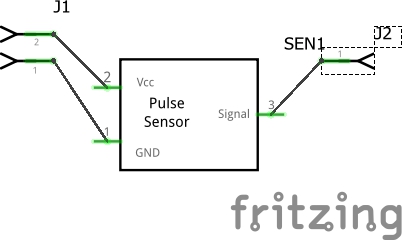
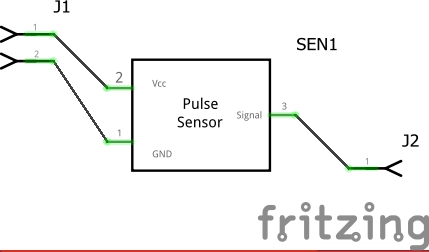
 Don’t want to smile too soon…
Don’t want to smile too soon…