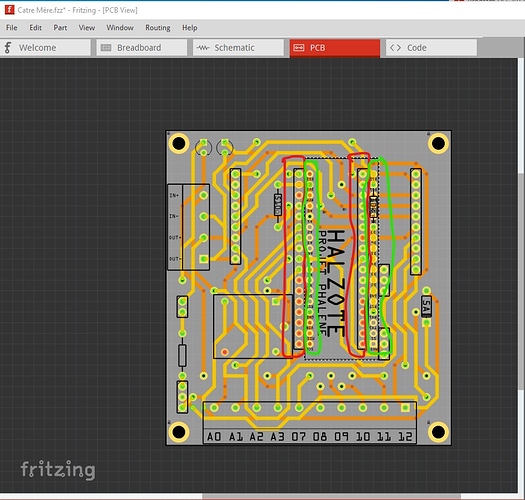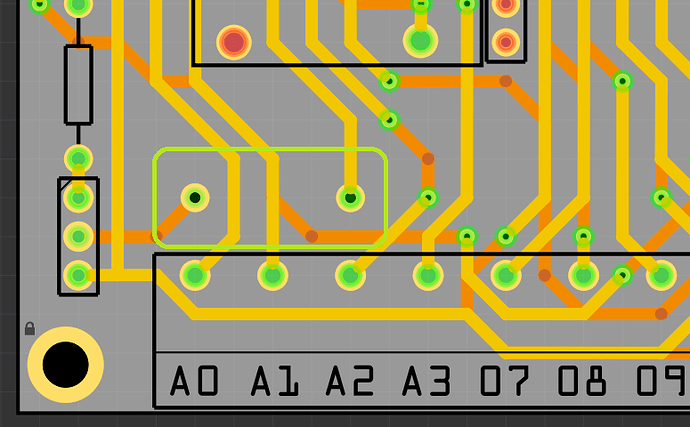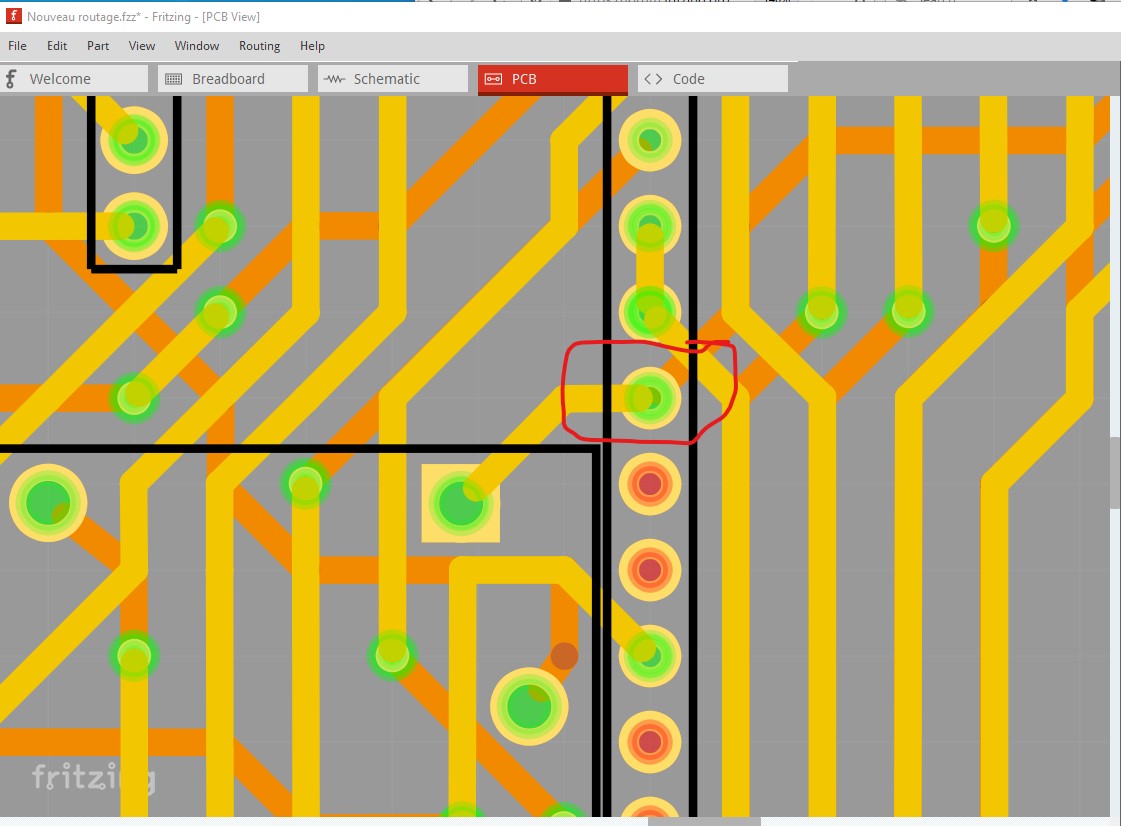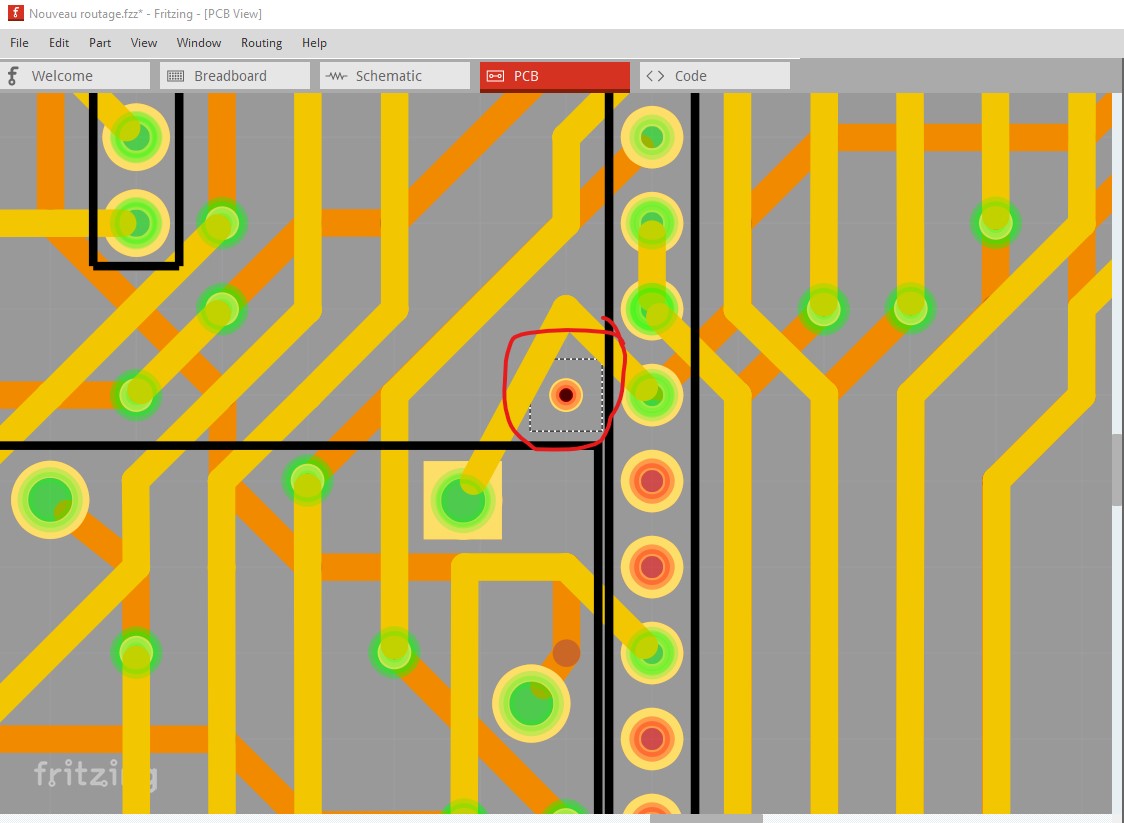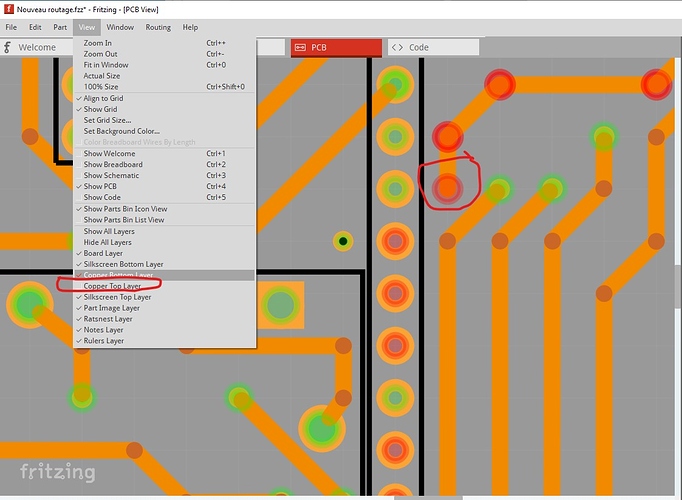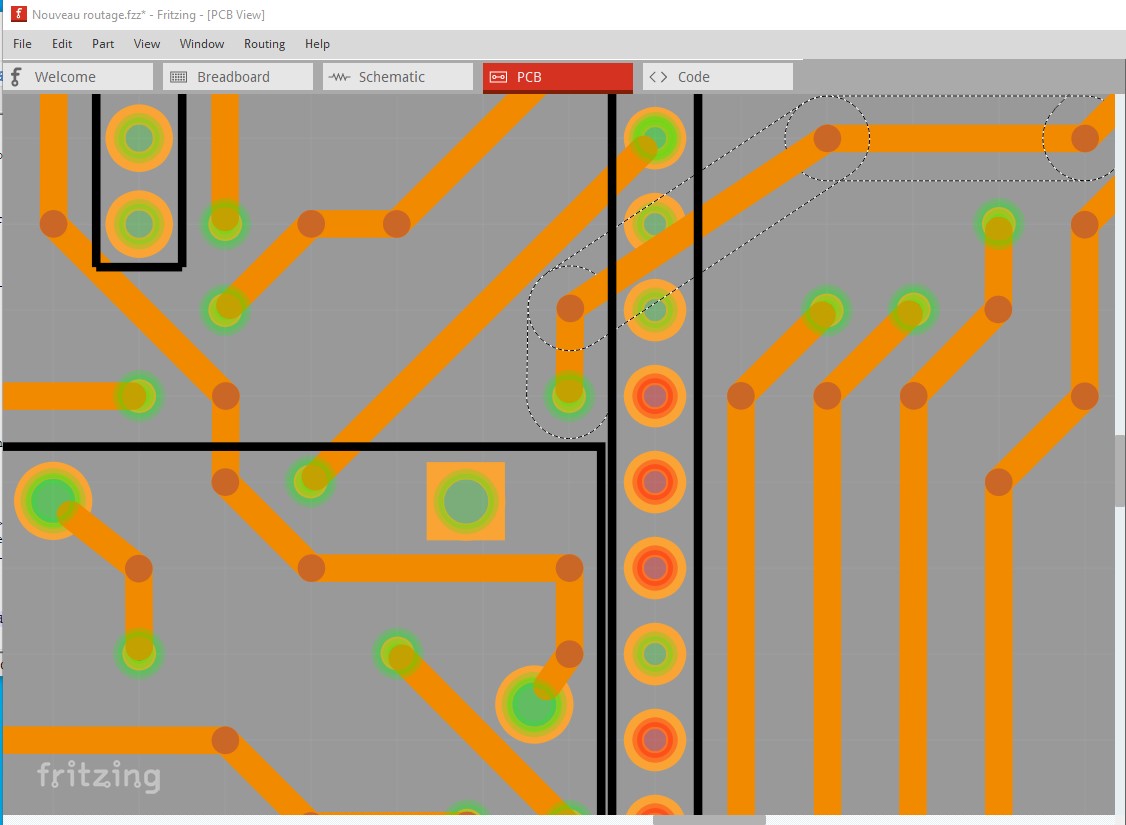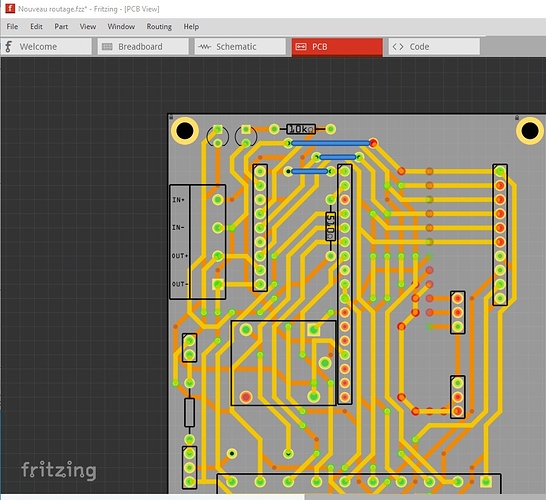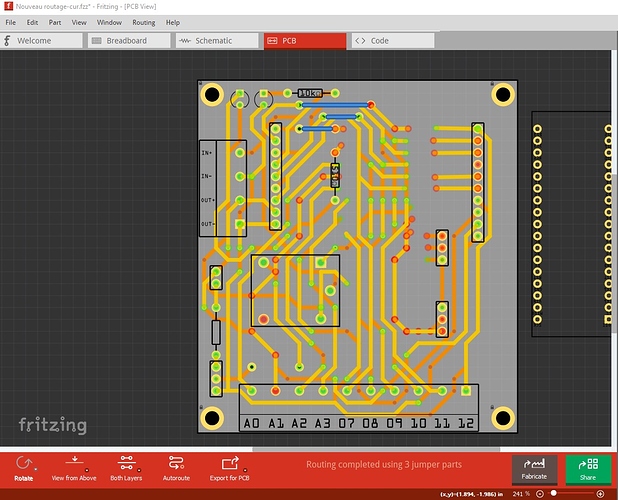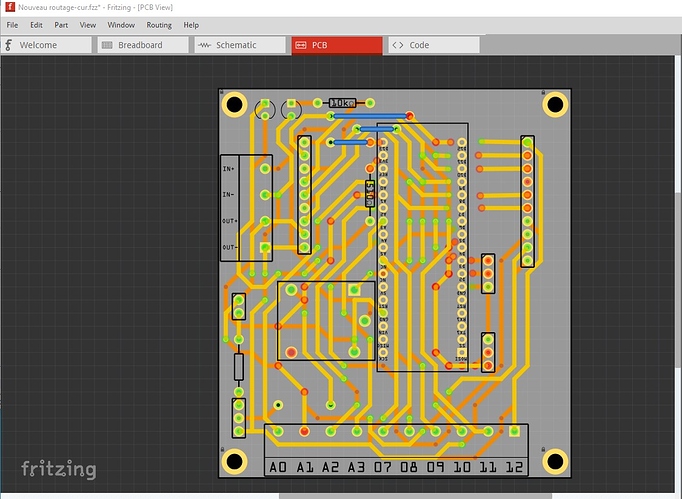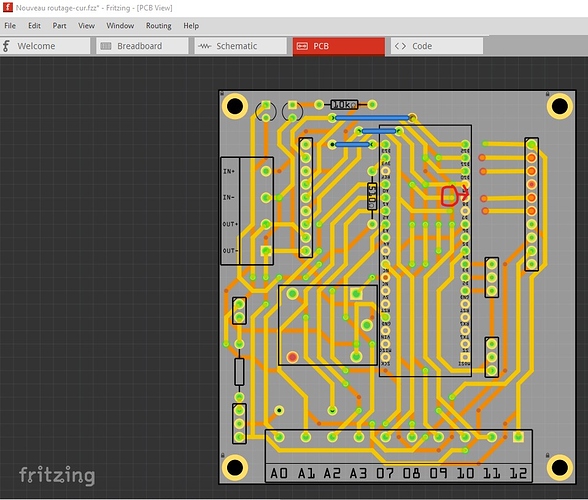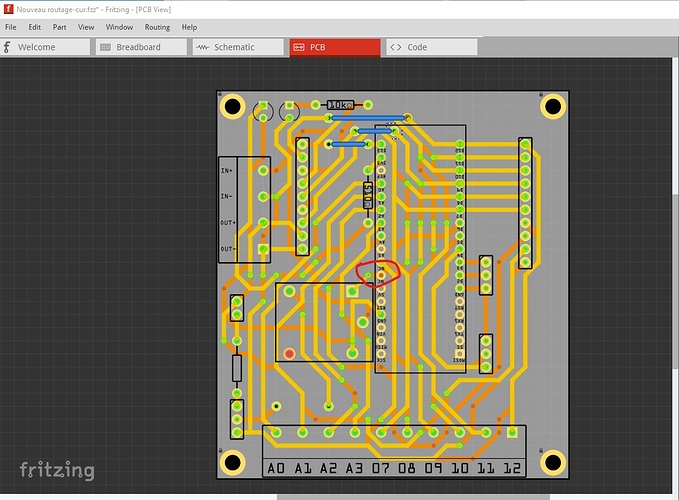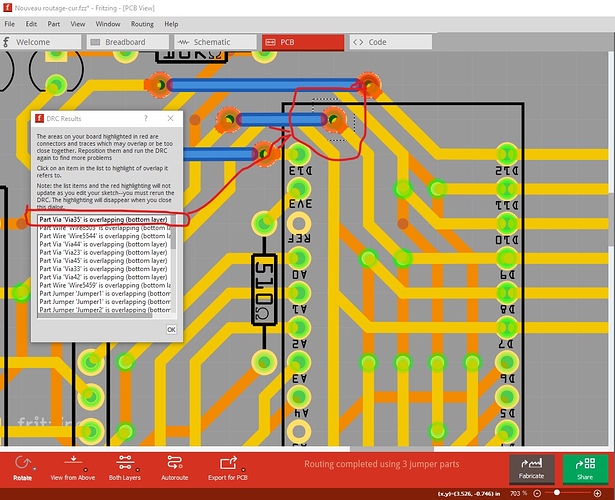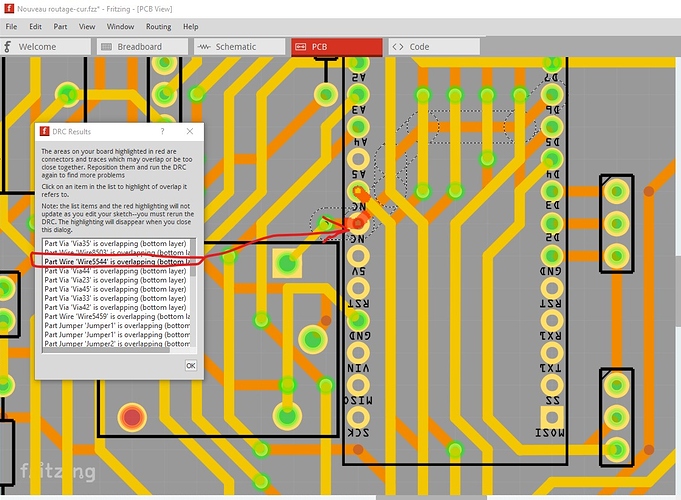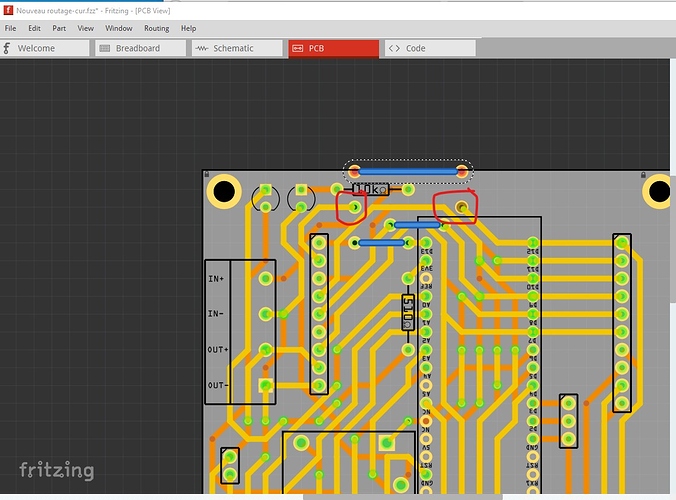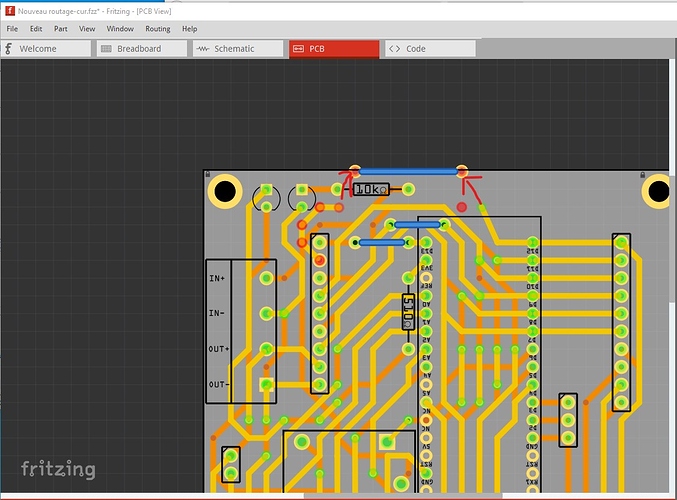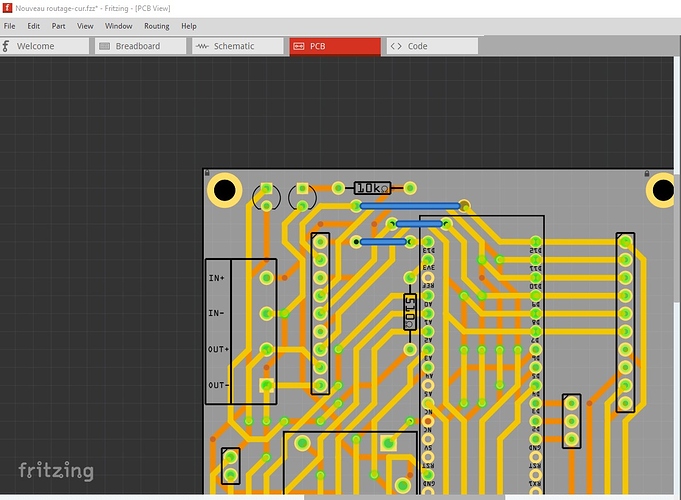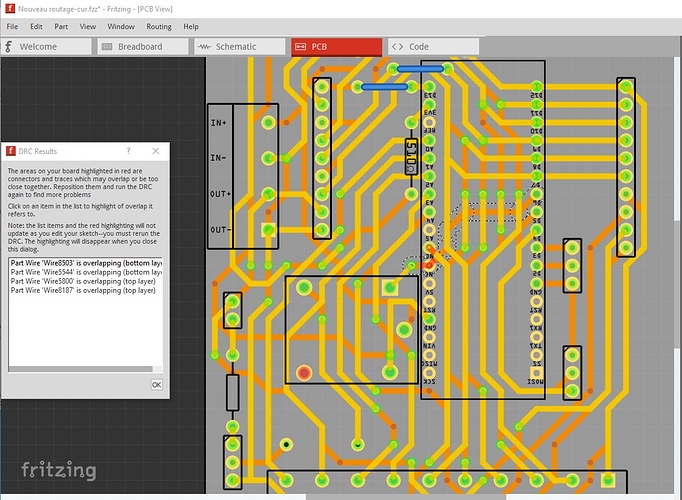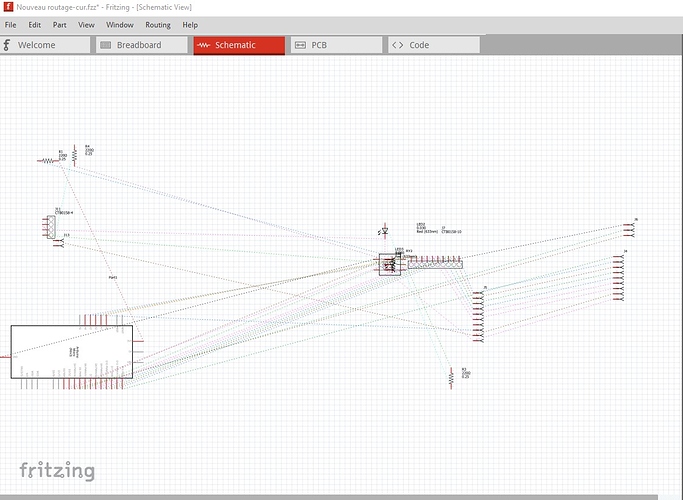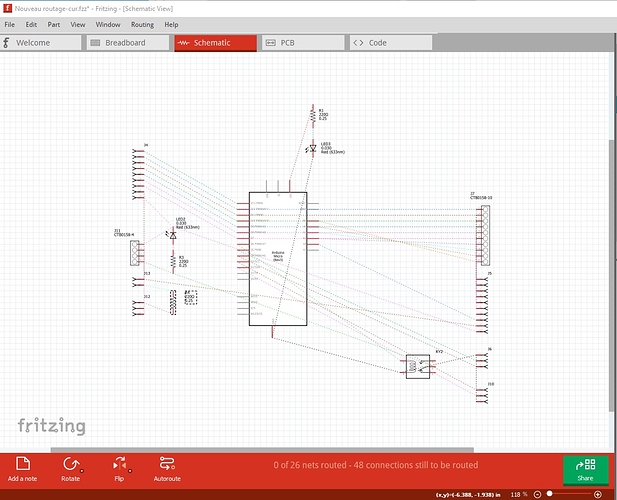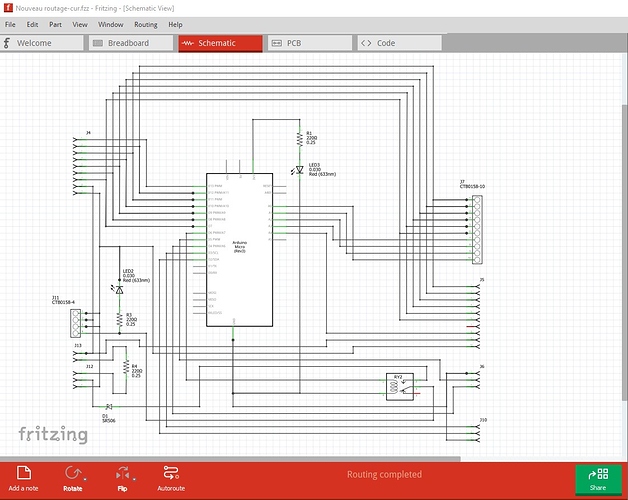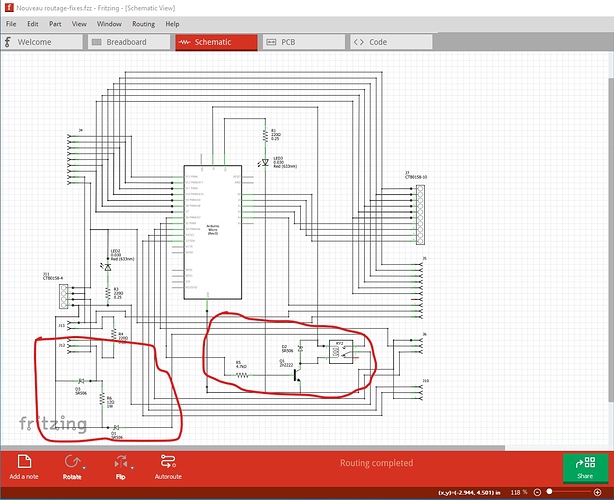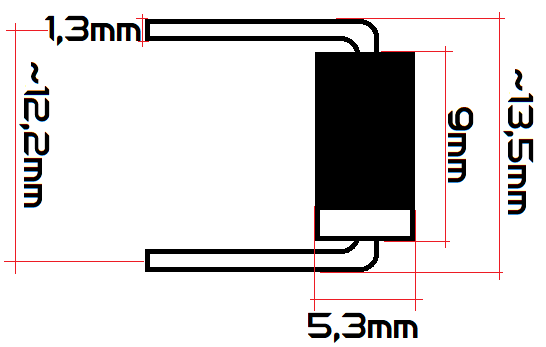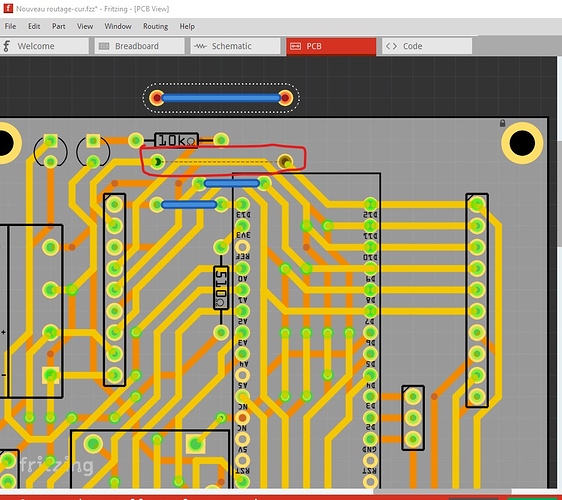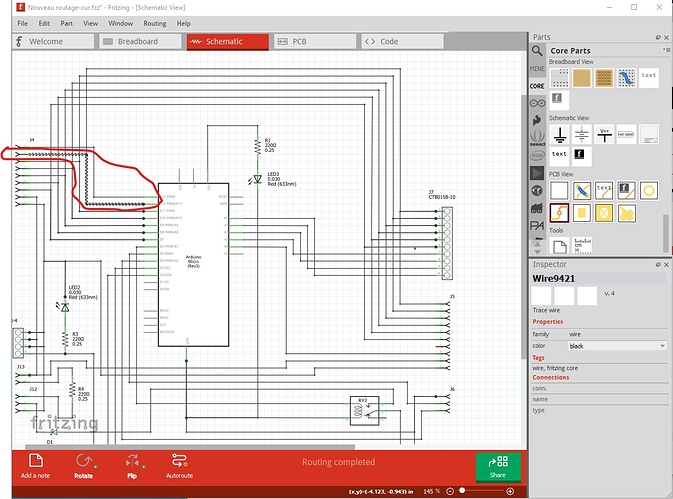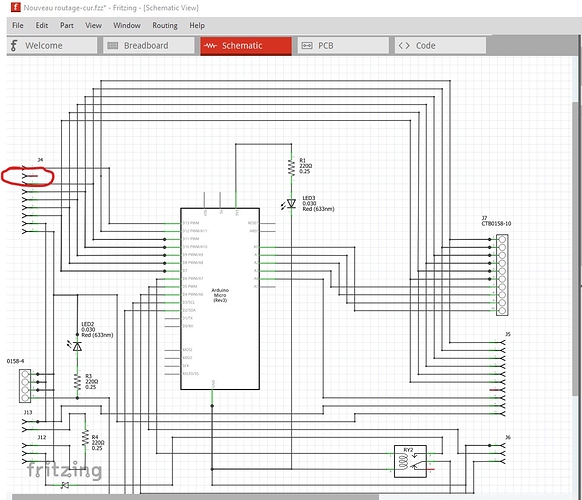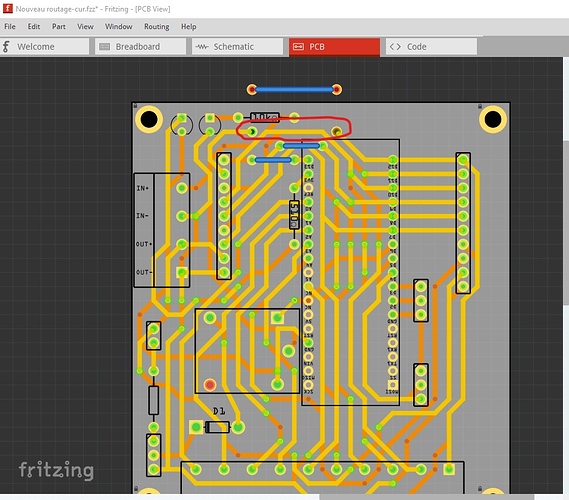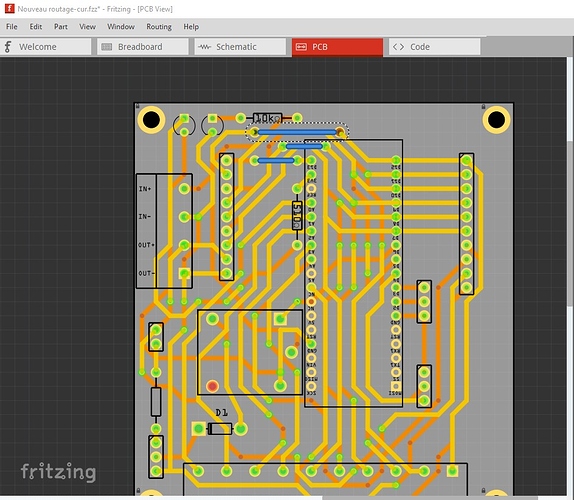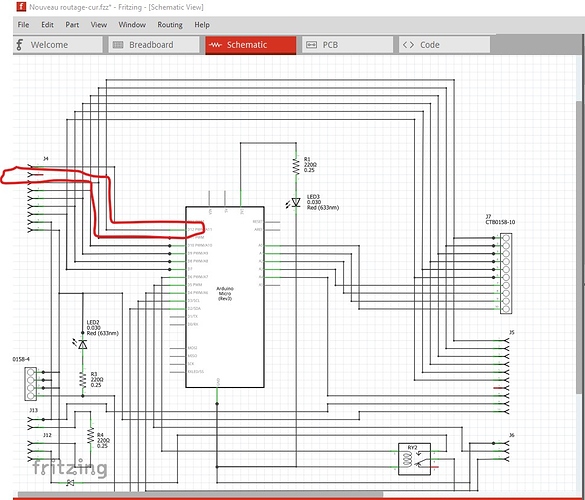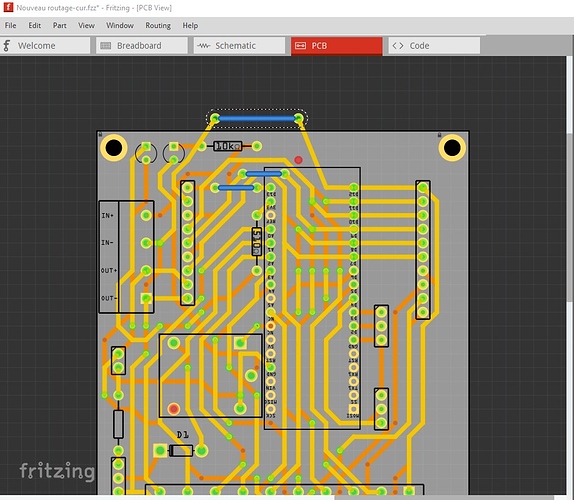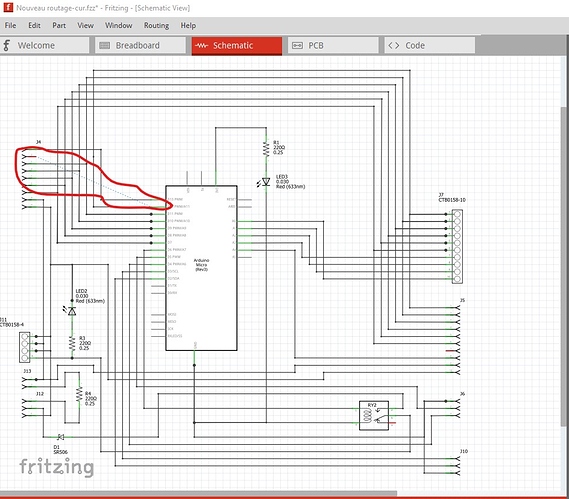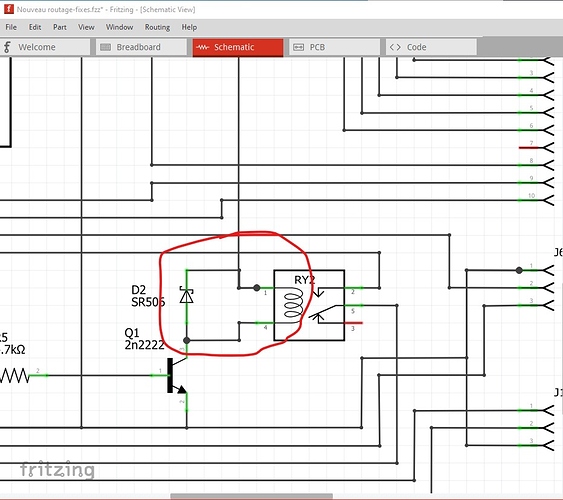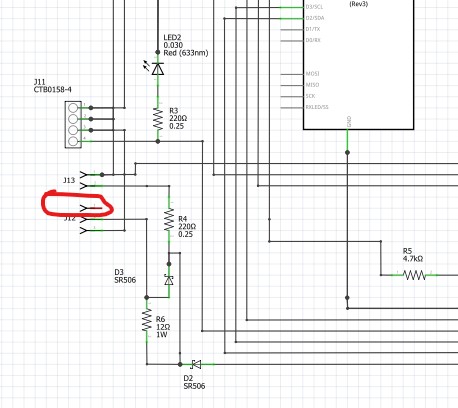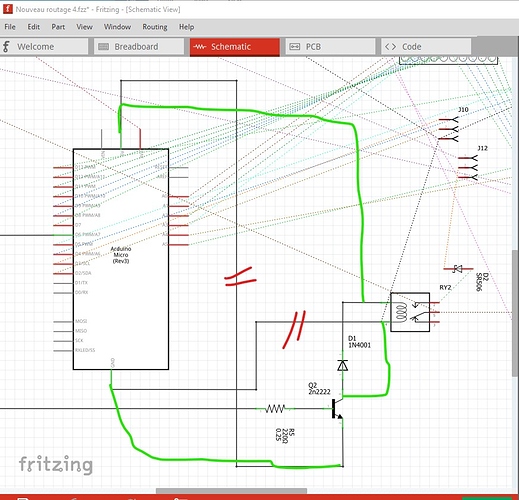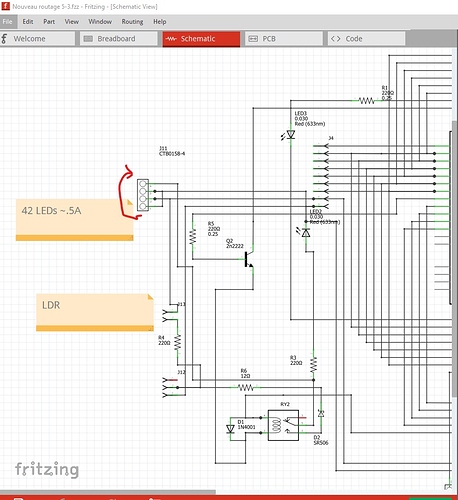My preferred method is to eliminate all DRC errors. In this case that would mean routing the traces that cross the NC connections in the Micro so they don’t cross the NC pad. That is a lot of work for not much gain, so I elected to ignore the DRC error. It is safe to ignore it because there is no connection on the NC pad in the micro, so the trace crossing it won’t cause a problem (even though DRC thinks we shouldn’t do that.)
You are correct that in pcb this will work fine. In practice even though there are two pads on top of each other in pcb, what will appear on the actual board is a single pad and all will be well. The problem I fixed is that when the connection in pcb is reflected in to schematic, the jumper connection will be lost as Fritzing thinks the connections are to the two pads that don’t connect to each other (only the jumper has that connection and it isn’t connected to the pads.) Pictures hopefully will make this easier to understand. Here is your original pcb with the jumper moved out of the way and schematic routed.
Note the rats nest line between the pads. This is there because there is a connection between J5 pin1, Micro D12 and J4 pin1 in schematic, but (because of the jumper not connecting to the pads under it) not here in pcb. If I switch to schematic
the rats nest in pcb view corresponds to this connection in schematic (outlined in red in the image above.) If I delete this connection in schematic, the rats nest line in pcb will disappear as Fritzing no longer knows the two pins should be connected.
now pcb no longer shows the rats nest line
so now I move the jumper back on top of the pads as your original sketch was.
In pcb everything looks fine (and in fact will work fine, because the pads will exist and connecting a jumper between them will work) but in schematic things are not the same and Fritzing is not telling us that something is missing (because it doesn’t know anything is missing!)
there should be a rats nest line going from J4 pin2 to Micro pin D12, but there isn’t because Fritzing isn’t seeing the jumper in pcb as connected, only the two not connected pads under the jumper like this. Here I changed to the sketch with the pads removed (and moved the jumper up to show the pads are not there)
now if I delete that same wire in schematic, a rats nest line will appear to indicate there is a connection in pcb that is missing in schematic.
to indicate we have missed a connection. This allows me to cross check the routing in pcb with what I expect to be there in schematic which helps to discover missing connections (which are easy to make in a complex pcb!)
I don’t mind questions when you don’t understand. I have been doing electronics for more than 50 years now, and often assume things are common knowledge which are not common knowledge for a beginner. So a question usually means I have assumed knowledge I shouldn’t have.
I hadn’t realized how big that diode is! I have updated the part so the spacing between pads is now 0.5in rather than the 0.3in it was. That should give sufficient room to fit it.
Yes something like a 1n4001 1A 50V rectifier diode should do fine. A small signal diode such as the 1n4148 probably doesn’t have enough current capacity to deal with the surge.
It isn’t. D2 connects across the coil of the relay, the emitter of the transistor is on ground. When the transistor shuts off, the coil of the relay will try and keep the current constant. The diode provides what amounts to a short circuit across the coil to dissipate the energy from the coil without damaging the micro with a voltage spike.
I assume this should be pin 1 of the relay? In your original circuit the relay was connected to a pin of the Micro and ground. When the I/O port was high the Micro provided 5V through the I/O pin to drive the relay. In my circuit the drive from the Micro is causing the transistor to conduct and pulling pin4 of the relay to ground. The relay now needs pin 1 connected to 5V on the Micro so when the transistor is on, there is 5V across the relay and it activates. The 5V from the I/O pin is now driving the transistor, so the relay needs a source of 5V to operate.
That is because there is an error in my sketch. Here is a corrected one
Nouveau routage-fixes.fzz (76.0 KB)
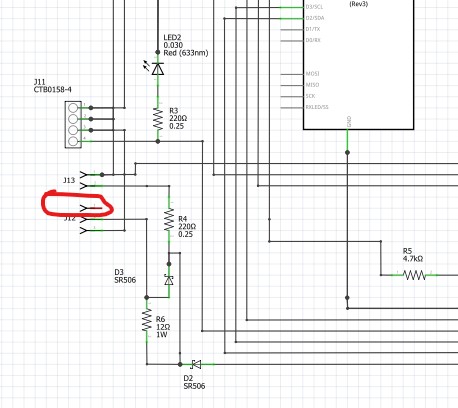
Pin 3 of J12 is disconnected because it is shorted to pin 2 on the capacitor board and thus isn’t needed. I substituted a 1n4001 across the relay coil and used the new version of the SR506 with wider spaced pads. Assuming the light sensor is a Light Dependent Resistor, unless you have found an unusually powerful one, this isn’t going to work (and even then the 220 ohm series resistor is a problem.) Assuming the 42 LEDs take 10ma each (20ma would be more usual!) that means they need 420ma which is likely much more than the LDR can handle. I expect what needs to happen is that the LDR output should go to the A5 pin on the Micro and one of the PWM pins should drive a power mosfet to dim the LEDs. I haven’t so far added that to the schematic, because I am not sure of what you are wanting to do here.
Peter