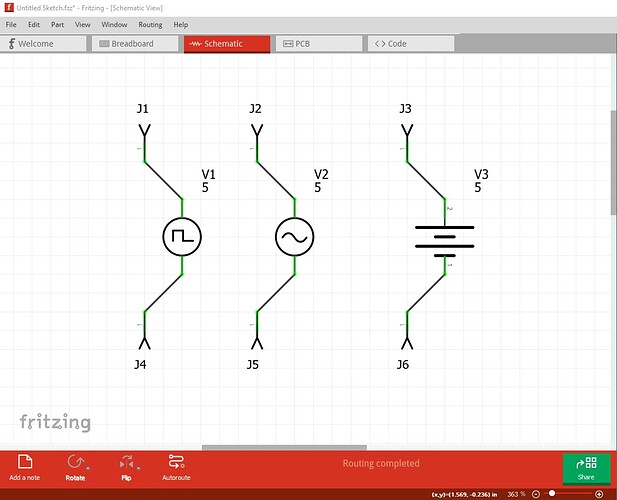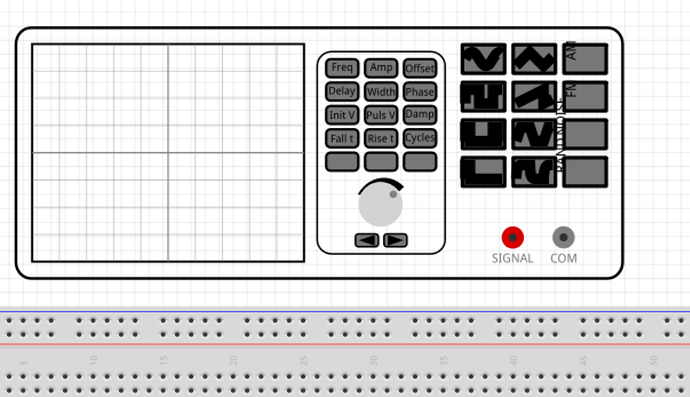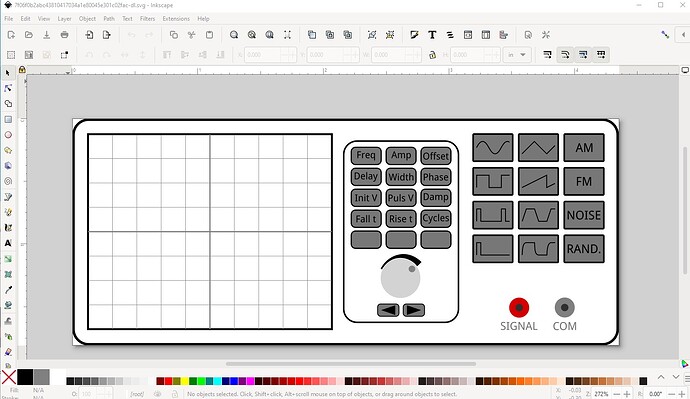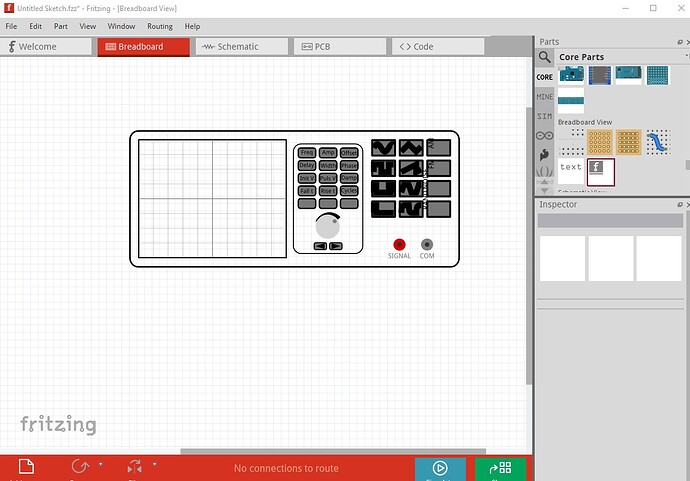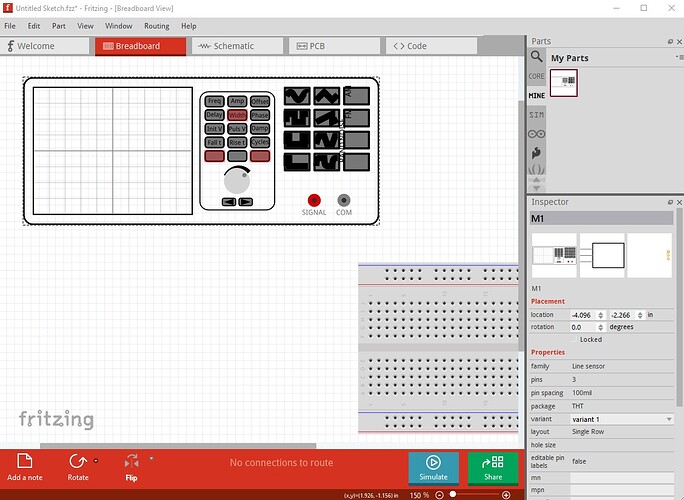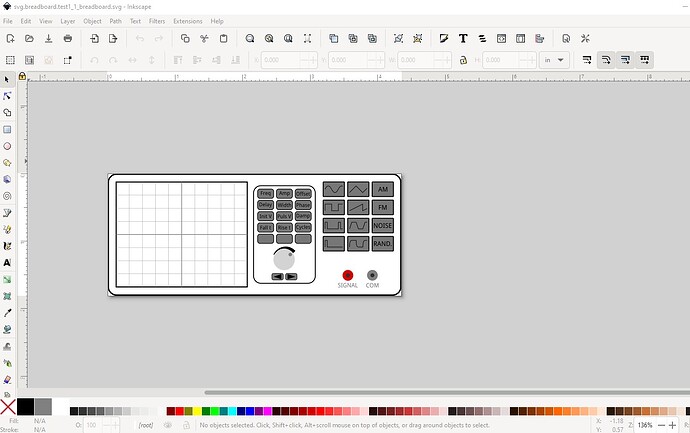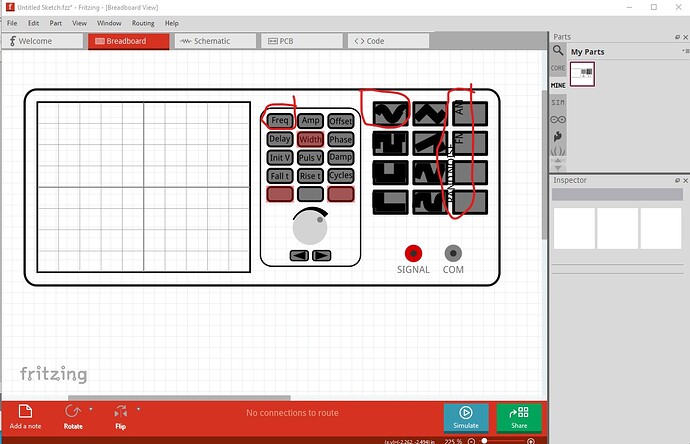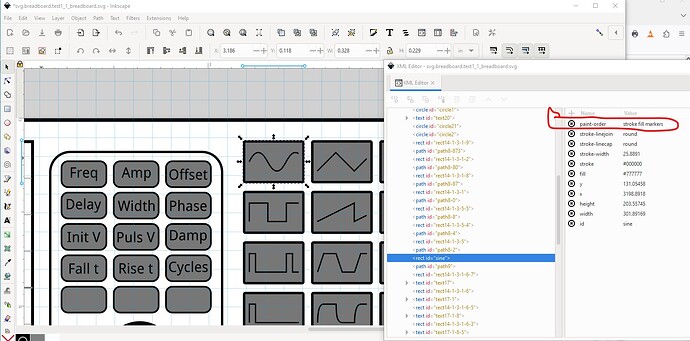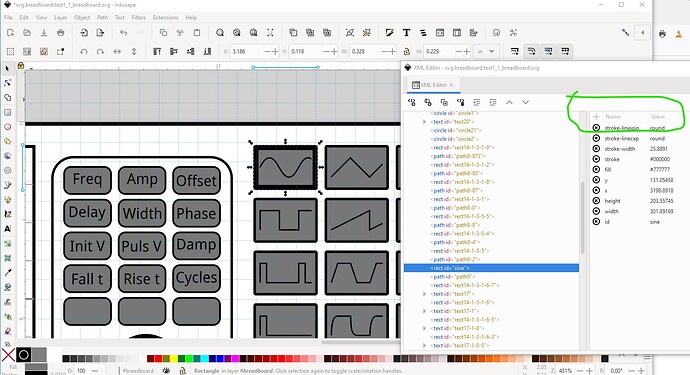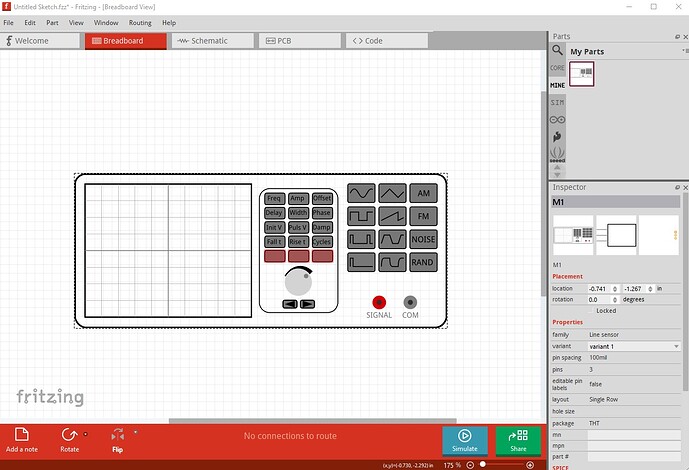Hi @vanepp ,
I am working on extending the simulator for transitory analysis and I realized that the different power supplies have some issues and they are very heterogeneous. I could use your expertise with SVGs and Fritzing conventions if you are up to it.
The battery part in core is ok, but it is rotated 90 degrees, which is not the common way of writing electronics (power at the top and ground at the bottom). This forces to rotate the part (which is annoying for advanced users) or contributes to creating “ugly” schematics by beginners, see power supplies need to be oriented vertically · Issue #372 · fritzing/fritzing-parts · GitHub
The DC power (sch part only) is not aligned with the grid correctly and has a problem with the wires connecting in the middle of the connectors. See also SCH DC Power: wires from the center of the connectors · Issue #342 · fritzing/fritzing-parts · GitHub
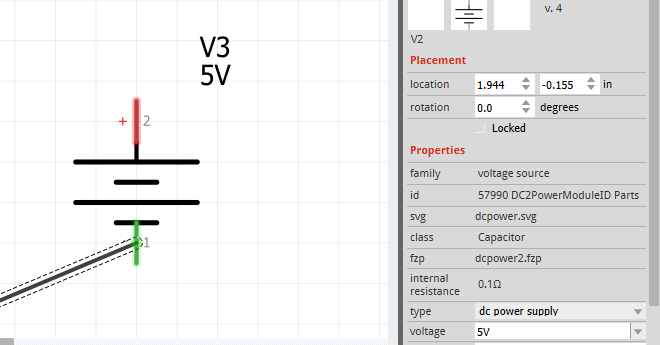
There is also an AC power supply (add a dc power supply and change it to AC), but this part does not align well vertically with the grid and connects not at the end of the connector:
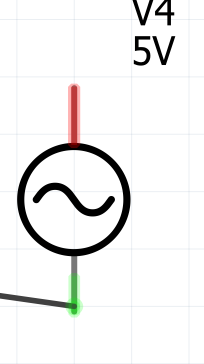
I also made a pulse power supply, but it is based on the battery and it is rotated.
It would be great if you could fix the problems, homogenize all the parts (e.g., now the pulse and the ac power supplies have different circle diameters) and use the Fritzing conventions. I have the fpz files, I just need the svgs. And we will not obsolete the parts, they will be new parts to avoid problems with the obsoleting mechanism.
Cheers,
Andres