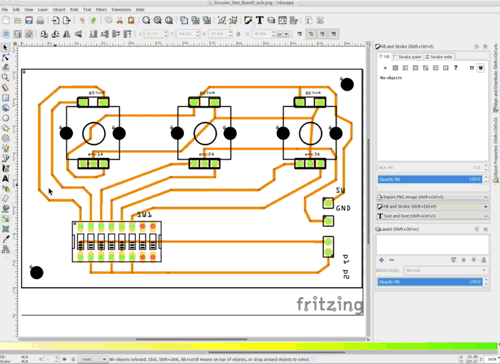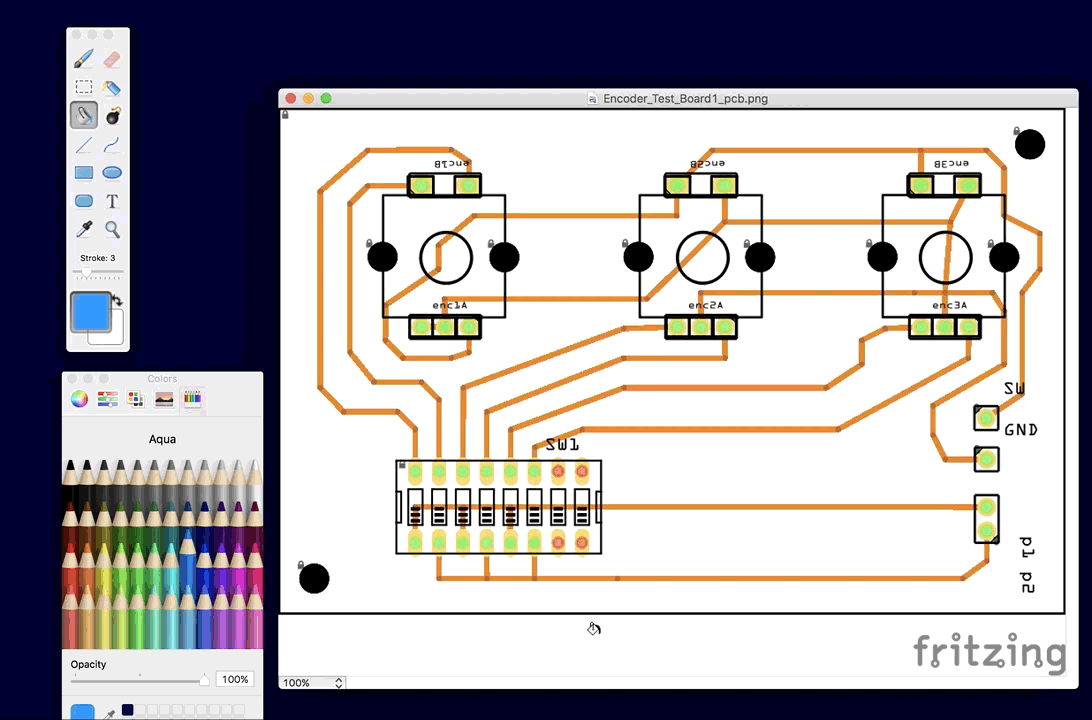I was able to change the background color using View/Set background color. But when I go to export my breadboard view as a PNG, the image I get has a white background. I’d love to have the color and grid show in my export. Am I missing a setting somewhere?
Can’t say I’ve ever tried to do this, but it doesn’t appear that the exporter preserves the color on export. A work around would be to export the image as svg then edit it in Inkscape and set a rectangle around the entire image and set the color background color on that. Less efficient, but it should work (you probably need to move the rectangle to the top so the image shows on top of it).
Peter
I do it on finished projects so I have a colored image to use for Icon’s and Folder’s…
This GIF shows the basic steps (I did not complete it but, you get the idea…)
There are different ways to do it in Inkscape so, explore… You can set default colors and can use other Tools in Filter Menu, too…
Also, another example using PaintBrush… simpler than using Inkscape…