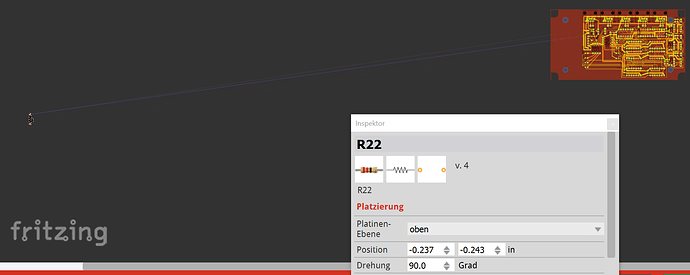At a certain point every new part shows up at a distant position. I can shift the part by coordiantes (but not drag and drop). After touching the part again, it jumps back to the distant, wrong position (pls. see picture).
What’s the matter?
I can’t continue …
I usually see parts showing up far from the existing content when they were created as a duplicate of an existing part in a different view. Being unable to move the duplicate part happens if the part that it was duplicated from was locked. Locked in the view with the problem, not “necessarily” locked in the view where the duplication was done. The newly created duplicate is initially locked if the original was locked, and needs to be unlocked before moving.
If that is not the problem, we probably need so see the actually sketch file. A screen shot is not really enough to track what is happening. Sketch files (fzz) can be uploaded to the forum just like the screen shot was.
Hi microMerlin, locking was not the reason. Please find my fzz-file attached.
VoiceControl_115.fzz (254.7 KB)
On PCB view, you have the align to grid set, with the grid size set to “0,05” (in). That is a comma, which in (some) European conventions acts as a decimal point, but Fritzing only seems to use a “.” (period). So I think the grid size is 5, when you probably wanted 0.05. Changing grid size to 0.05 (in) let me move the parts.
Yes! Amazing …
Thank you very much!