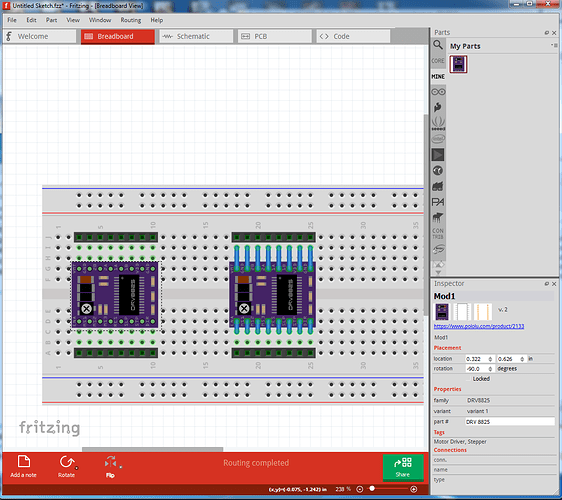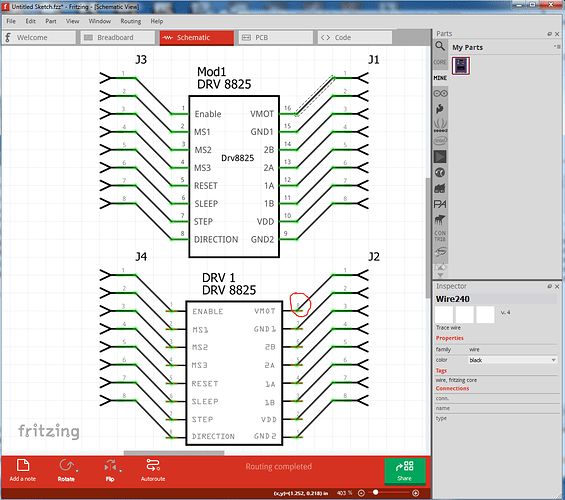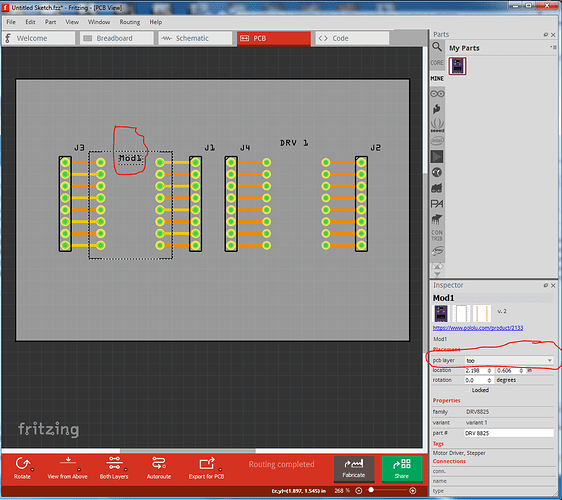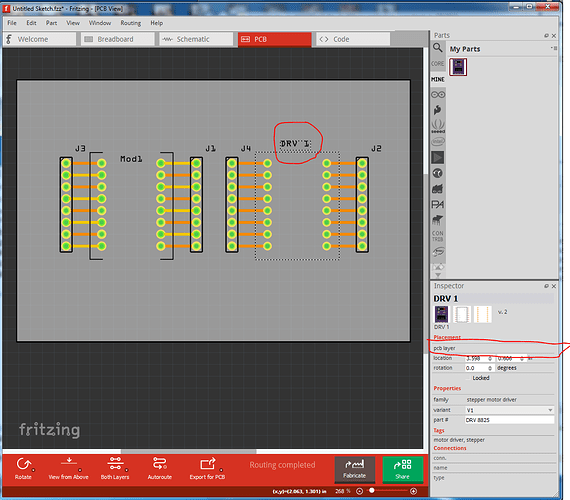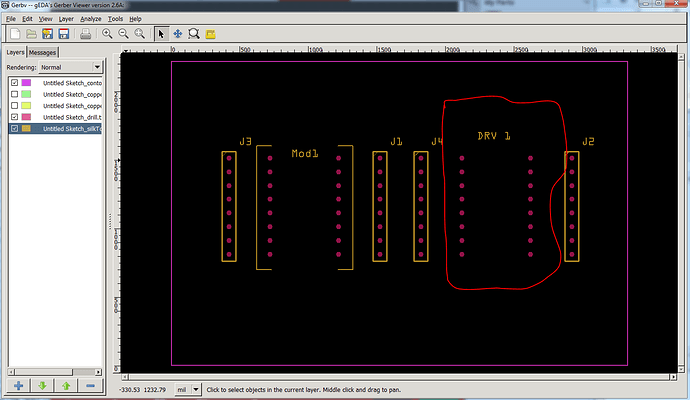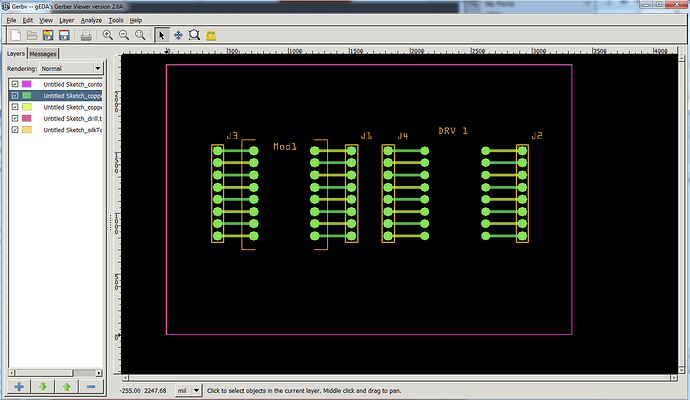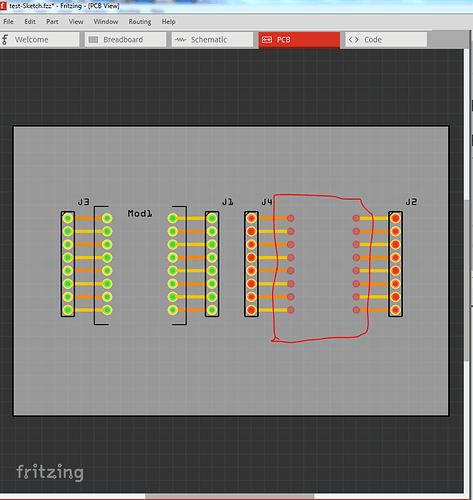I have a fixed version (there are a lot of things wrong with the one in core.)
The new part:
DRV8825-fixed.fzpz (114.0 KB)
and a test sketch with both the original from core and the new part (new part on the left old on the right):
test-Sketch.fzz (129.3 KB)
The problem with breadboard connections is the connectors in the fzp file are set to pad. This is a legal (I think anyway) value, but I don’t know what it does (other than not connect to breadboard pins  .) The normal value is male (and breadboard pins are female. The rule is male connects to female but female-female do not (nor apparently do female-pad.)
.) The normal value is male (and breadboard pins are female. The rule is male connects to female but female-female do not (nor apparently do female-pad.)
edit: The usual use of female in a part fzp file is for a connector like the Arduino ICSP connectors that are typically at right angles to the breadboard pins and would thus short out if connected to the breadboard. Set them female and they will not connect (and thus short) but can still be connected to via a wire to the pin.
Wires connect to anything, so as you discovered you can use wires to connect to the original part on breadboard:
like this. The breadboard svg was also dimensioned in px which can (and did for Inkscape) cause scaling problems, it looks like it worked correctly in Fritzing this time, but that doesn’t always happen.
Schematic I just replaced completely with a new version (new part on the top in this one):
note on the original part on the bottom that the terminalIds are set incorrectly and the wire does not terminate on the end of the pin as it should (see the red circled VMOT pin for an example)
pcb:
pcb is missing the silkscreen outline (it is in the svg but likely has a translate that caused it to be truncated.) More importantly, the original part can not be moved to the bottom of the board (this is the new part, note that in the Inspector window on the bottom right you have a choice of top or bottom for pcb layer.)
on the original part that is missing (due to an error in the layer property in the fzp file) so it can only be on the top of the board:
the layer selection is greyed out for the original part so you can’t move it to the bottom of the board. In the gerber output all the holes for both parts are drilled (this is only the drill and silkscreen layers in gerbv):
note the lack of silkscreen outline in the original part (circled in red.)
The same image with the top and bottom copper layers added back in:
finally, in the new part all the holes are 0.038in (the correct size for a .1 header) in the drill.txt file:
; NON-PLATED HOLES START AT T1
; THROUGH (PLATED) HOLES START AT T100
M48
INCH
T100C0.038000
%
T100
X017222Y015222
X017222Y009222
… for the rest of the pins.
In the original part we have three different hole sizes none of them the correct 0.038 (the ones present are for the new part and the headers):
; NON-PLATED HOLES START AT T1
; THROUGH (PLATED) HOLES START AT T100
M48
INCH
T100C0.037750
T101C0.037722
T102C0.038000
T103C0.037694
%
T100
X021222Y013139
X021222Y012139
at 0.037 something that probably won’t matter because the board house would likely round up to 0.038in anyway, but it is sloppy. All that said if you load the DRV8825-fixed.fzpz file above in to your mine parts bin (via File->open in Fritzing) then right click on the DRV8825 part in your sketch and select “delete minus” you will get this:
here (and in the other two views, the original part is gone but the traces remain. If I now copy in a new copy of the new part and click on the end of each trace and move it slightly, it will connect to the new part without having to reroute the entire sketch like this:
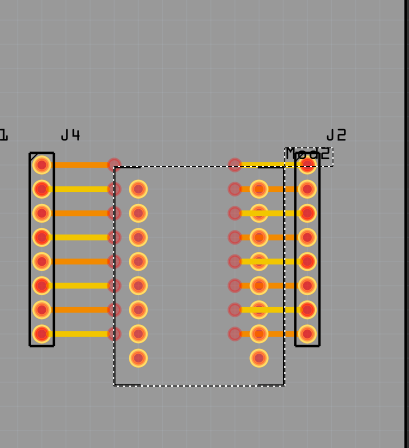
here the new part has been dragged in but not connected. now move it a bit and drag the end of the pin 1 trace til it connects (the connector turns from red to green):
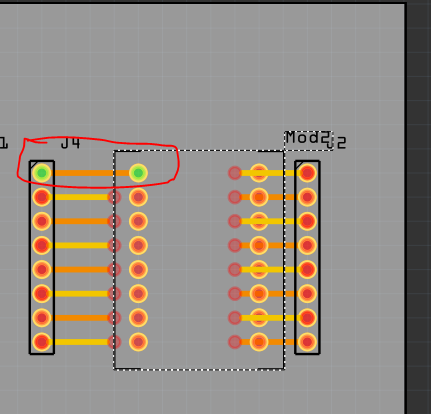
Now repeat this for all the pins in all three views and you have replaced the part without having to redo the routing (which may be quite complex!)
Peter