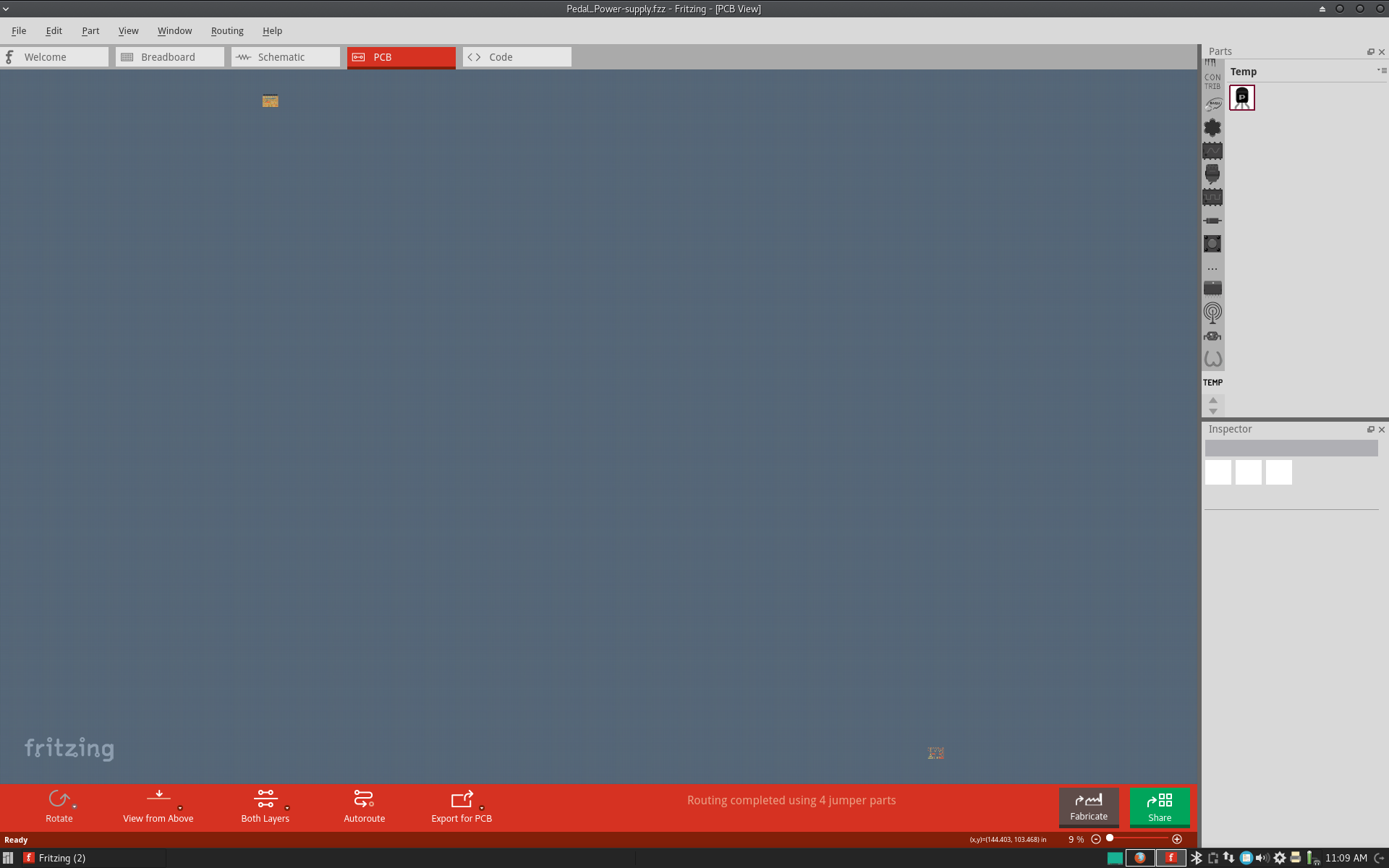I have Fritzing version 0.9.3 installed on Manjaro Linux from a tarball downloaded from Fritzing.org.
I opened a file that I started working on with a previous Fritzing version (possibly .9.2 or .9.1) on Ubuntu 16.04. When I go to PCB view (the only part that I have worked on), it is zoomed way out, and I can see a tiny rectangular thing at the top somewhere to the left (which was my full PCB with parts and copper fill) and another thing at the bottom somewhere to the right (which was a clone of the copper fill).
When I last saved the file, I was zoomed in reasonably close to edit the PCB.
The solution to this problem was to go to view->“100% Size”, then I would scroll all the way to the top and then I’ll find my PCB somewhere to the left. I could also scroll to the bottom and to the right to find the duplicate copper fill.