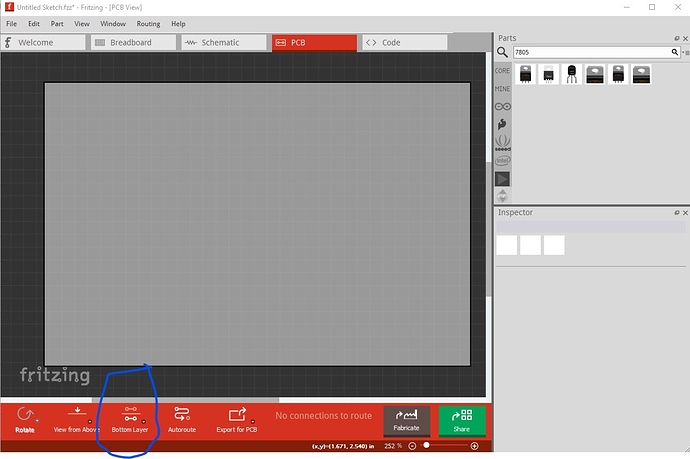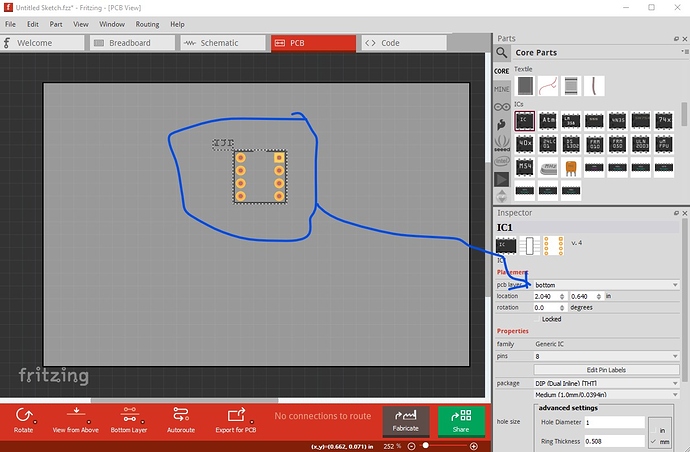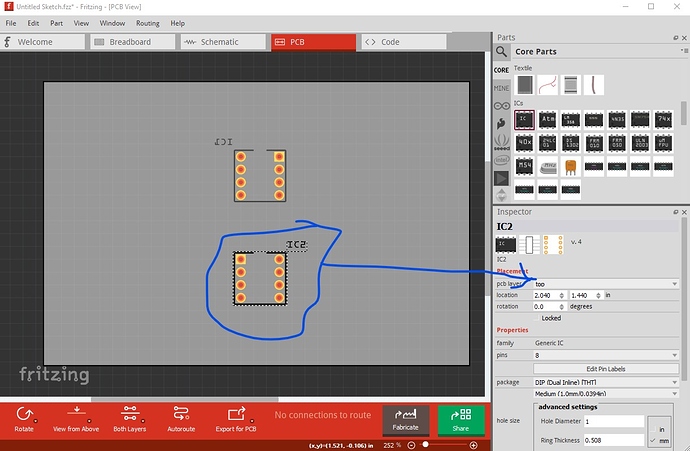I have reported what I consider a bug in
Current behaviour in Fritizng is that if in pcb view you select bottom layer (which I expect to only route traces on the bottom layer, not change where components are placed!)
it also inserts new added components on the bottom layer like this:
I expected that components would continue to be placed on the top of the board as usual like this (with both layers selected)
What do you think should happen in this case? I think the component should be inserted on top as is normal (unless I specifically change the pcb layer to bottom in Inspector) like this:
Note in the current case if you don’t notice the IC is on the bottom layer, order the board and insert the IC on the top layer the pins will be wrong! Commenting in the issue on github would probably be best, but replying here should work as well. I expected only the traces to be routed on bottom of the board, not component placement, but the argument can be made that you have selected bottom of the board so components should be placed there too. That doesn’t seem correct to me though.
Peter