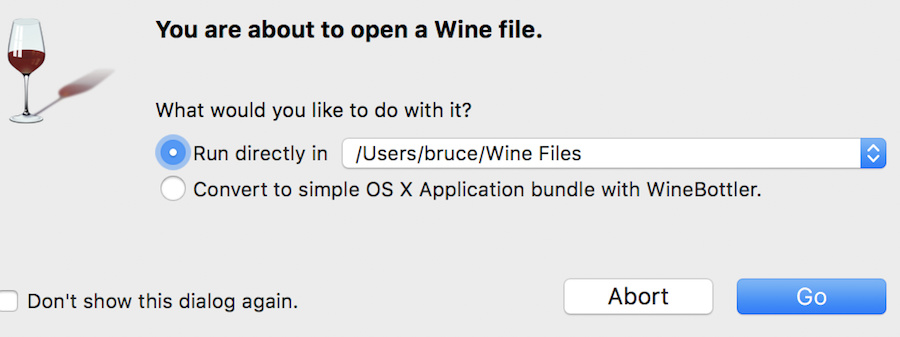Posting this FYI for those interested…
I make my PCB’s on a CNC Mill.
The Gcode files are generated from CopperCam (using Gerbers exported from Fritzing).
CopperCam is a Windows only program.
Having only a Mac, I’ve used VirtualBox for years so, it was natural to use it for CopperCam. But,
recently, I completely rebuilt the Mac/OSX and did not bother to install VirtualBox.
To run CopperCam, I installed “WineBottler” and “Wine”. My Goodness, what slick approach!
There are different versions of Wine & Bottler, I picked this one as it was Free and isn’t wrapped by one’s having Ad’s (such as by ‘CodeWarriors’). Wine/Bottler versions for Linux are available.
Wine/Bottler installed easily/quickly and installing CopperCam was just as easy!
Wine has two options to run the Bottled app:
One) can run a Windows program (Directly) at click of button.
Two) can create a Mac-based app/package with a specified/desired Windows version.
Both worked but ‘One’ is a no-brainer to setup. All that’s needed after installing Wine, is to Double-Click the desired Window program, such as CopperCam.exe and select Run Directly. If digging into files, a ‘C: Drive’ gets created and is usable from the Mac, too.
(Another Windows program I needed required ‘framework .NET’ so, option ‘Two’ was needed as it enables picking from a long list of add-in features (called WineTricks)… All the versions of .NET are there.
Screenshot: