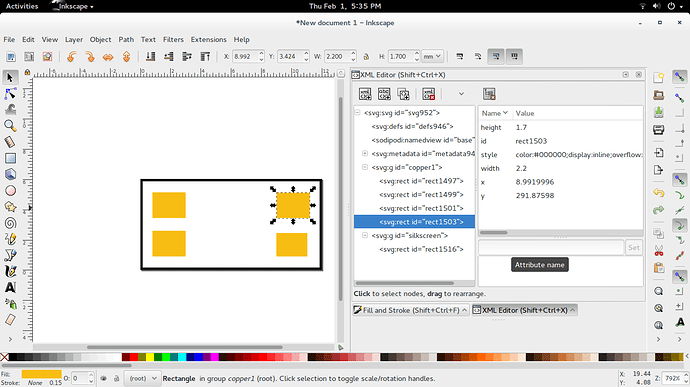I played with your SVG awhile and could never find the exact reason it was scaling wrong. I found many places it had transforms and viewbox scaling, some in inches some in metric some in px etc which implies to me that you edited an existing svg to make this one and from my experience that almost never goes well.
So I tried remaking your svg as it is only 5 squares and 1 circle and it worked the first time.
you will have to assign the connections in the parts editor as they are not defined in the svg.
Or try this one I exported from Fritzing.
Sharp PC817.fzpz (13.9 KB)
I should say also my inkscape is always in MM and my svg dimensions in Inkscape show as mm no px. When I open a new project in Inkscape it shows mm everywhere.
As you can see in the xml editor on the right the height is 1.7 which is mm and the width is 2.2 which is also the correct mm. Not px.
To set up your Inkscape like mine check this thread.
I should also add to my tips and tricks to always start a new drawing yourself and not to try and alter existing svgs unless you have parts creation down pat already.