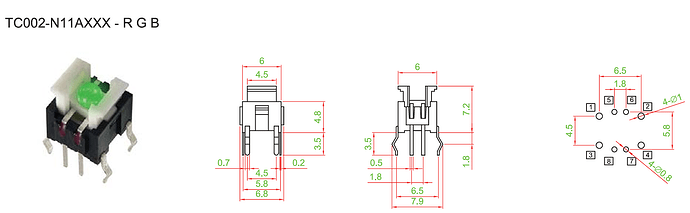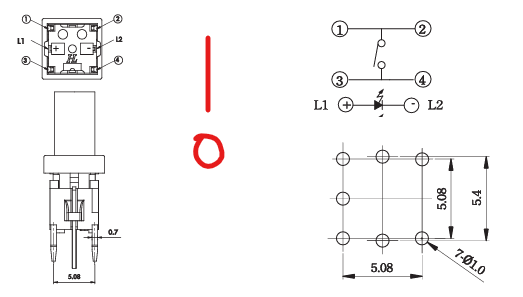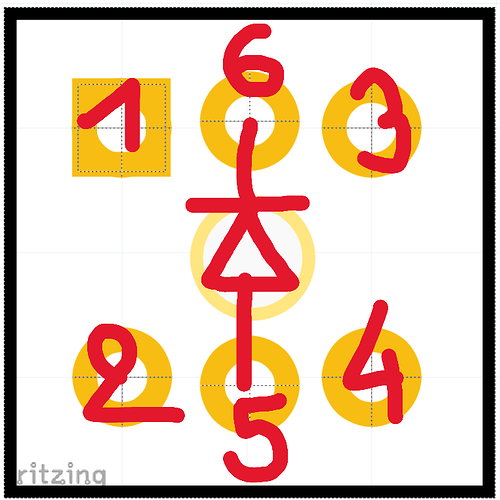Hello,
I would like to use this illuminated button in some projects. At mouser they call it Pushbutton Switches Top actuated Keyswitch illuminated, SPST, THT, 1.30N, 1211.4 12.8,
https://www.mouser.be/datasheet/2/240/d6-3050860.pdf
https://www.mouser.be/ProductDetail/CK/D6RLWHF1-LFS?qs=zW32dvEIR3sjlW79DNUOCw%3D%3D
Is there a braveheart that can do to this for me please?
Thanks
vanepp
October 18, 2024, 2:27pm
2
It looks like this one that I did a while back should work for this.
Hi, I’m hoping someone may already have this part somewhere and have trawled the internet but no luck so far!
Name of the part
TLL-62BY
Datasheet
The official documentation of the part manufacture is linked here :
Type
[X ] Switch (S)
Thanks!
Peter
Yes, that is correct but realised now it is another one I need
It is a bit smaller, but don’t know if the footprint will work.
PB6149L-5
vanepp
October 18, 2024, 8:00pm
4
You are correct this is just different enough to be annoying and require a new part. This part should match this.
edit Nov 11 2024
replace part with a corrected one with the proper footprint.
pb149l-5.fzpz (4.9 KB)
Peter
2 Likes
On the up side, this is a more commonly used part
vanepp
October 23, 2024, 5:19am
7
This part should do what you want.
tc002-n11axxx-r-g-b.fzpz (5.8 KB)
Peter
1 Like
Hello Peter,
There is an error in this pb149l-5.fzpz
pins 1 and 2 (also 3 and 4) are indeed connected but the footprint is wrong. The diode is also wrong and must be switched.
I made some printscreens and info to have the correct part please.
Hope you can help me out.
Take care,
Gregory
vanepp
November 11, 2024, 4:07pm
10
OK the original part has been replaced with a corrected one. You will need to delete the original part from your mine parts bin, then shutdown and restart Fritzing (to really delete the part) before it will let you load the new one.
Peter