I suceded to install and run Fritzing 0.9.4 on my Windows 7 computer. When triyg to open an existing document, some parts were not found:
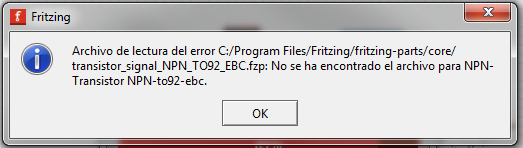
But the missing files are in the Fritzing/fritzing-parts/core folder.
I reinstalled Fritzing, but the result was the same.
I would appreciate any help.
I would guess your parts database is corrupted. The usual cause of this is interrupting Fritzing when it appears to hang on start up (but is in fact accessing github to update theparts database.) The solution is to clear the user directories and then when Fritzing starts and perhaps appears to hang, wait for 5 minutes or so to see if it responds (it sometimes takes a while to do the github update.) Here is how to clear the user directories (which are not cleared by reinstalling Fritzing to preserve user data!):
There are two user directories (with your parts and the parts database) which don’t get touched during an install (to not affect your sketches during upgrades). On Windows they are in
c:\users\username\AppData\Fritzing\roaming\Fritzing (which is a hidden directory so you need to enable hidden directories in explorer) and
c:\Users\username\My Documents\Fritzing (where username is your windows id)
If you don’t have any parts or sketches you want to keep you can just delete those two directories and Fritzing will recreate them, or you can move them aside by renaming them if you wan to keep something in them.
Peter
Thank you very much, Peter.
It worked perfectly.