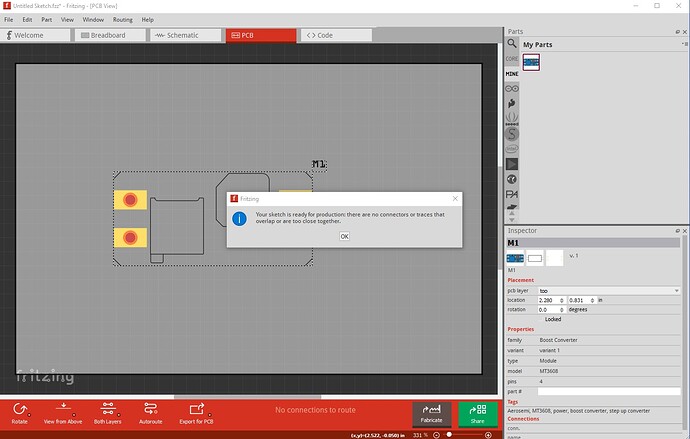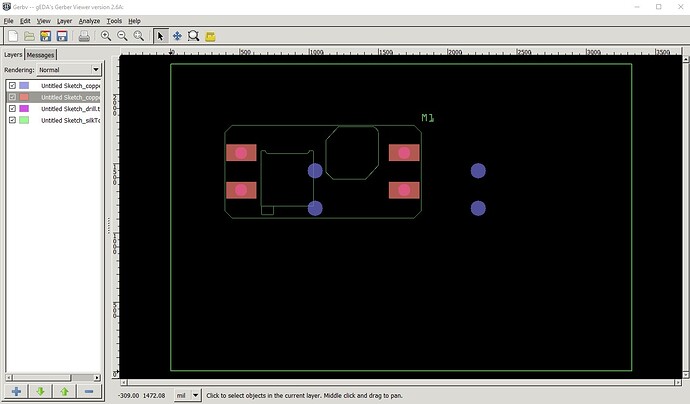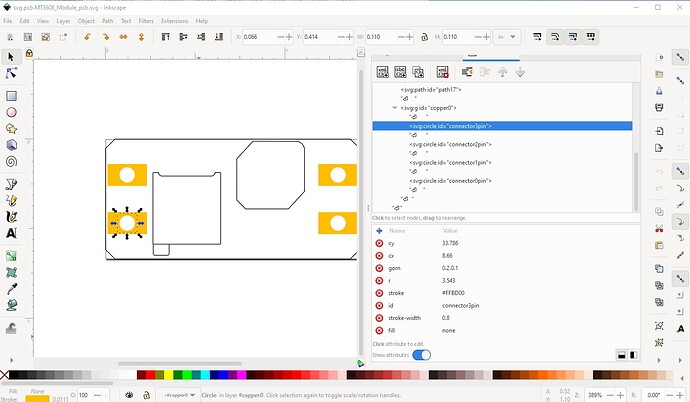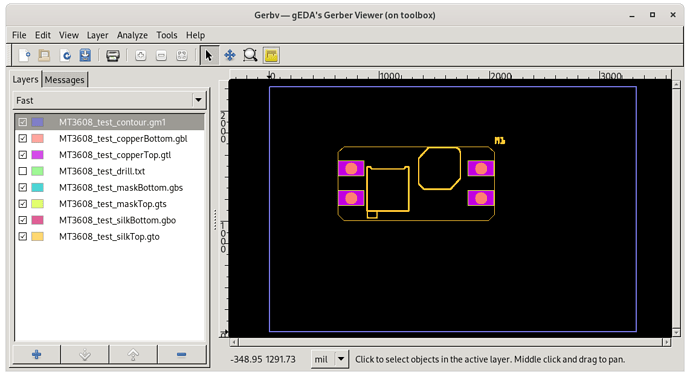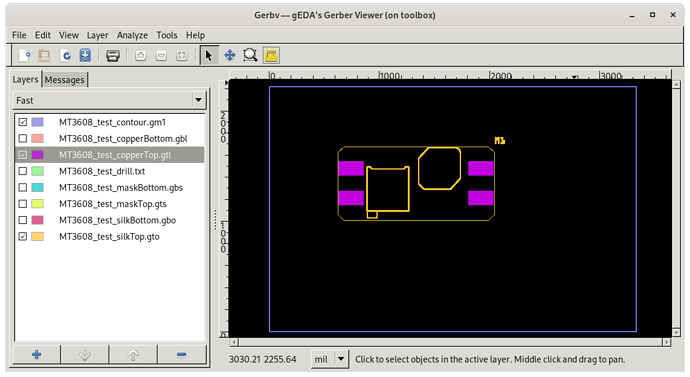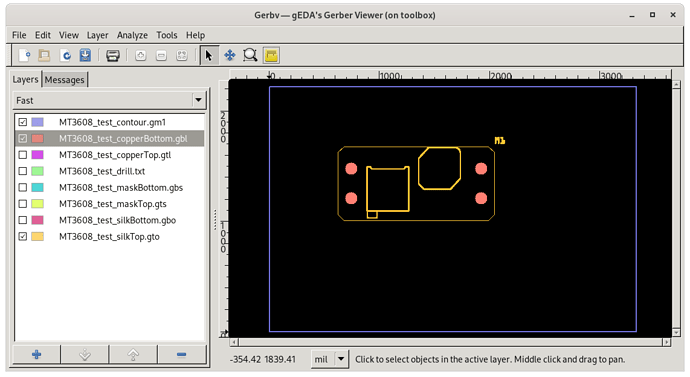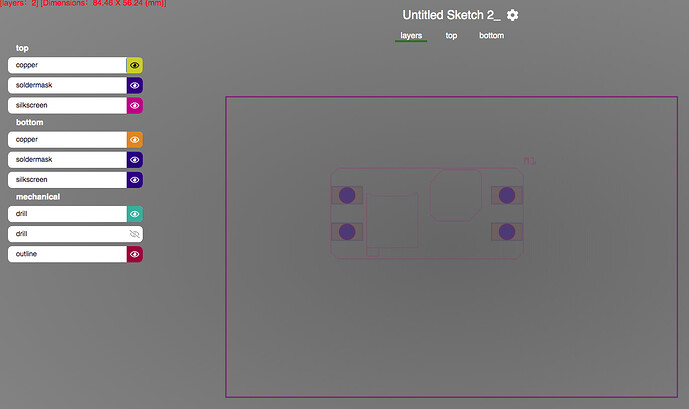The fzp has both copper0 and copper1 defined, which is needed for a THT part. So the pcb needs both as well. To get something on one side but not the other, it needs to be in only one of those 2 groups. The fix here is to change the inner “copper0_1_” group to just “copper0”. That gets the 2 groups to match what the fzp says. To get the extended pads on only one side, move them from inside the «renamed» copper0 group, to just the copper1 group.
<g
id="copper1"
gorn="0.2">
<path
fill="#FFBD00"
d="M0.723,29.392v8.788h15.874v-8.788H0.723z M8.66,36.868c-1.703,0-3.083-1.379-3.083-3.082s1.38-3.082,3.083-3.082s3.083,1.379,3.083,3.082S10.363,36.868,8.66,36.868z"
/>
<path
fill="#FFBD00"
d="M0.723,10.012v8.788h15.874v-8.788H0.723z M8.66,17.488c-1.703,0-3.083-1.38-3.083-3.083c0-1.702,1.38-3.082,3.083-3.082s3.083,1.38,3.083,3.082C11.743,16.108,10.363,17.488,8.66,17.488z"
/>
<path
fill="#FFBD00"
d="M85.449,10.012v8.788h15.874v-8.788H85.449z M93.386,17.488c-1.702,0-3.082-1.38-3.082-3.083c0-1.702,1.38-3.082,3.082-3.082c1.703,0,3.083,1.38,3.083,3.082C96.469,16.108,95.089,17.488,93.386,17.488z"
/>
<path
fill="#FFBD00"
d="M85.449,29.392v8.788h15.874v-8.788H85.449z M93.386,36.868c-1.702,0-3.082-1.379-3.082-3.082s1.38-3.082,3.082-3.082c1.703,0,3.083,1.379,3.083,3.082S95.089,36.868,93.386,36.868z"
/>
<g
id="copper0"
gorn="0.2.0">
<circle
…
I edited the svg files manually (text editor), but the same is possible with inkscape or Illustrator. Now the circle elements, which need to be on both sides, are all that is left in the copper0 group.
There is a separate problem with the breadboard and schematic svg files. At least according to FritzingCheckPart. You (or Illustrator) have the proper breadboard and schematic layer ids in the svg elements. I do not know if that works properly (did not test it), but FritzingCheckPart says those should be the id of a group. I created groups to wrap the content of everything after the desc elements, and moved the id those to keep FCP happy. I also added a “_test” suffix to the moduleId in the fzp file, so you can load this along side your existing part, to compare the difference in how Fritzing handles them. Here is my modified part, plus the pcb svg I used.
MT3608_Module_test.fzpz (30.9 KB)