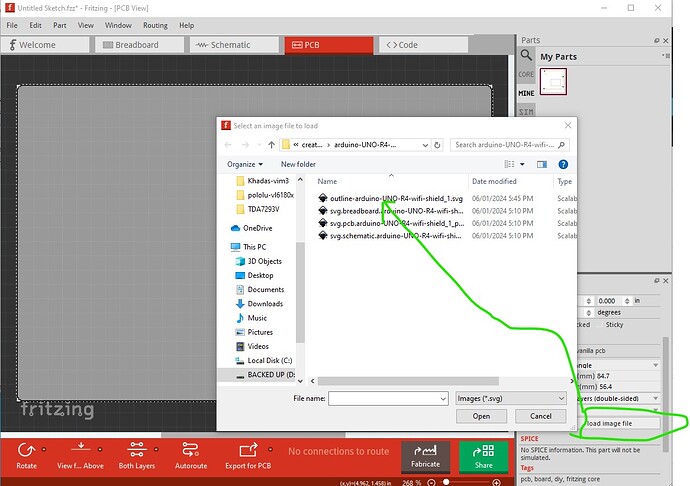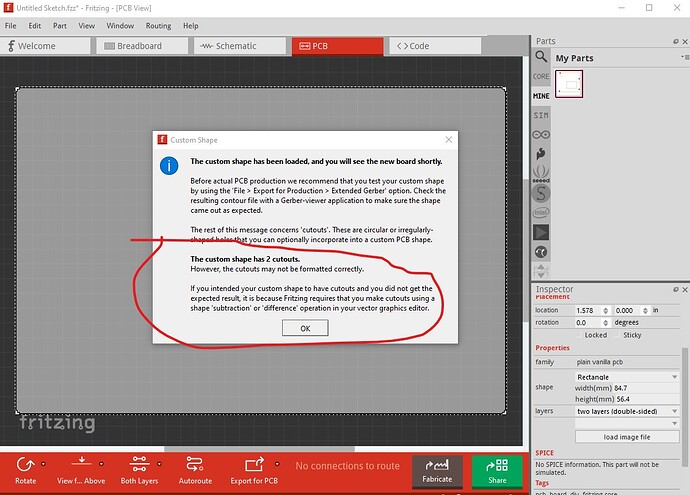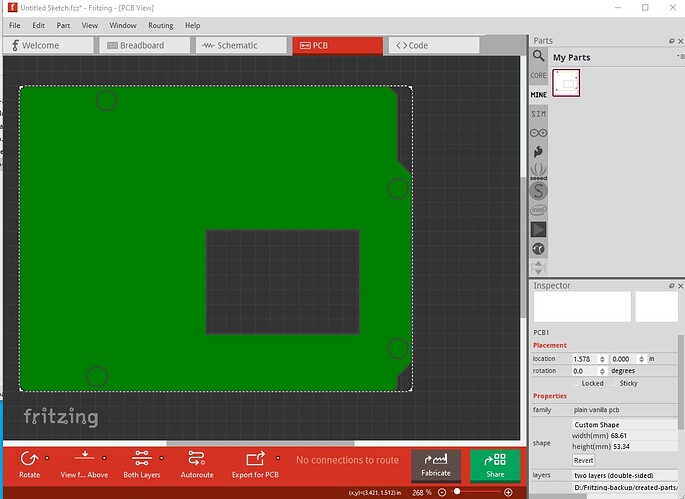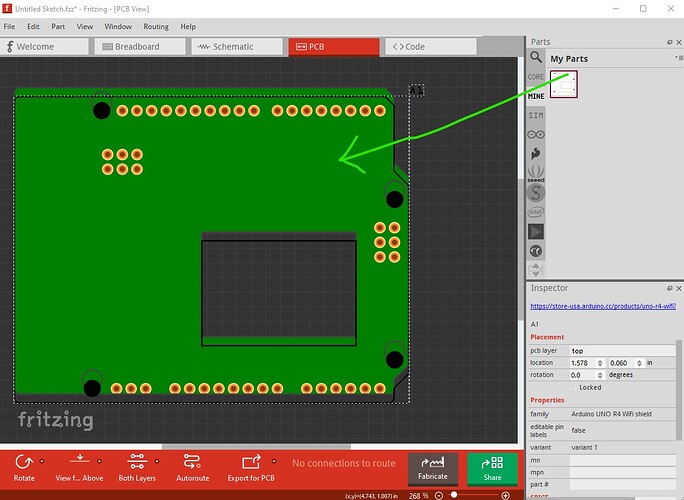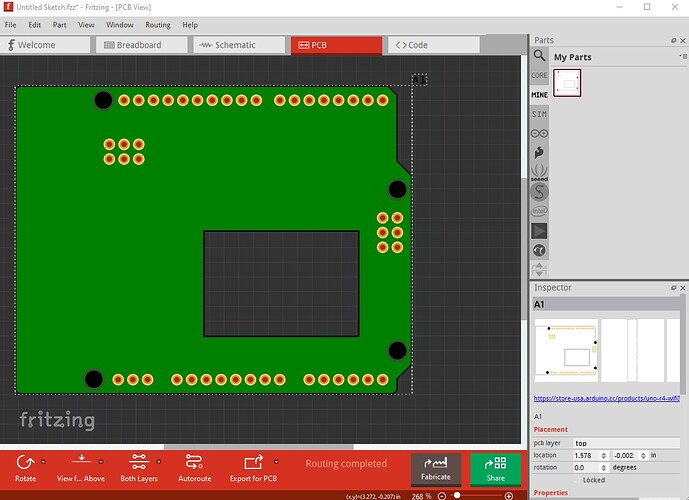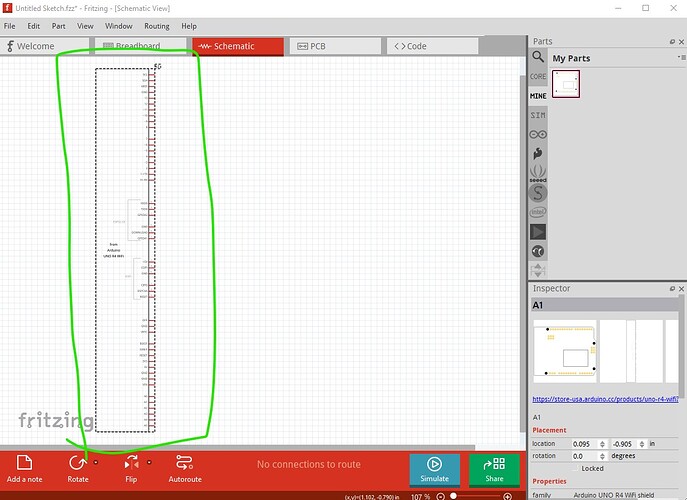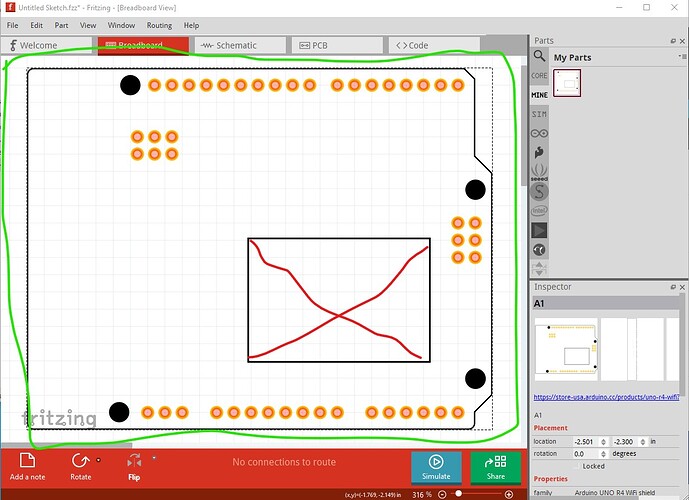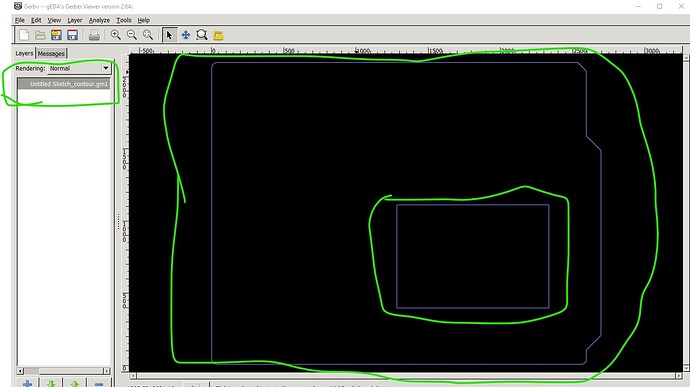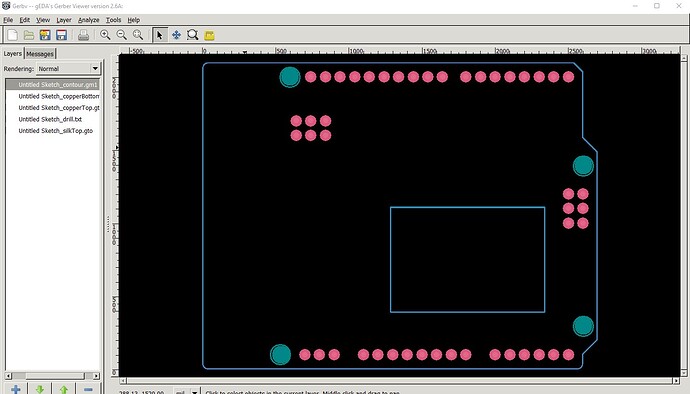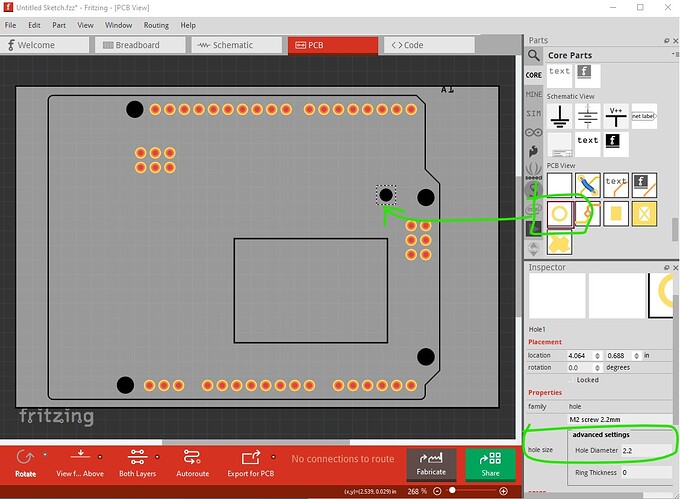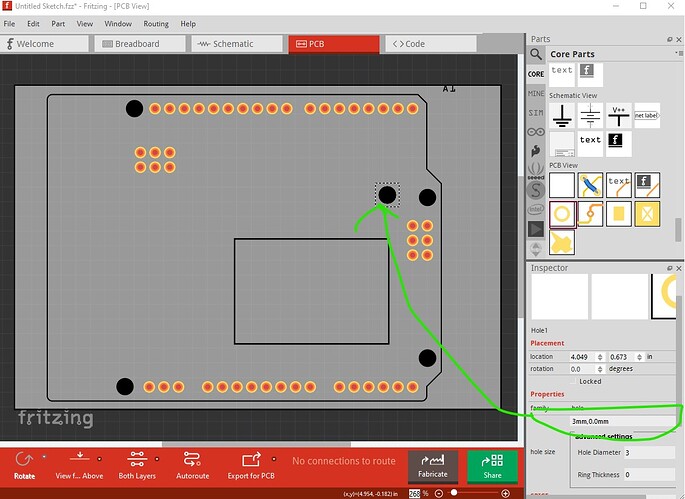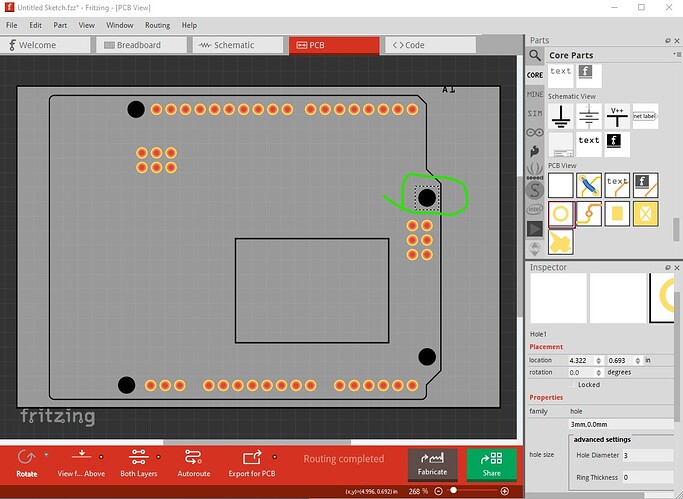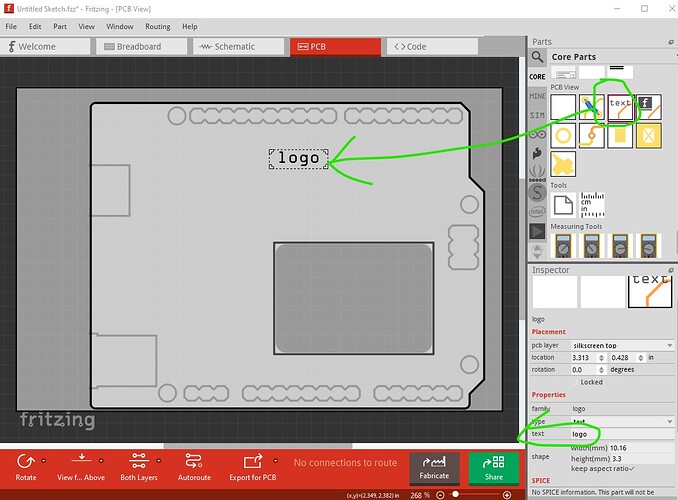Does anyone have a working Arduino UNO R4 WIFI shield with cutout for the display? The one in the 1.0.2 release of Fritzing appears to be incomplete.
This part should do what you want.
arduino-UNO-R4-wifi-shield.fzpz (10.3 KB)
it needs this svg (which is included in the above fzpz file, unzip it to get at this file, the Fritzing loader will ignore it!)
(right click on the image and select save image as to download the svg)
Then things get complicated. First load the .fzpz file (note it is in the mine parts bin here!) Then select pcb view and click on load image file and select the svg file above and click open
because I used a non standard silkscreen (to get the alignment circles) you get an incorrect message that says the svg is badly constructed and that there are two cutouts. Click OK and it will load correctly.
like this, the outline the alignment circles for the mounting holes (which will not be drilled by default! If you want mounting holes you need to drag the hole element from core parts in place it over the circle in silkscreen and set the size correctly.)
now drag in the shield part from the mine parts bin (note I didn’t align the holes in silkscreen with the circles on the cutout svg yet!.) You will likely need to shut off snap to grid to be able to place the part correctly.
then move the part to align with the holes in the outline svg so the LED opening is in the correct place.
schematic looks like this (with the pads labeled with their names from the Arduino UNO R4 part)
Breadboard looks like this (ready to drag parts on to to make your shield.) Note components can’t be in the rectangle where the LED hole is. That produces this (the contour.gm1 file indicates the board outline and cutouts displayed in gerbv)
The entire board looks like this
(note the mounting holes are only on silkscreen they won’t be drilled!)
Peter
You said, “it needs this svg (which is included in the above fzpz file, unzip it to get at this file, the Fritzing loader will ignore it!”
How do you unzip a .fzpz file?
I usually use 7zip, but any unzip application should work. A .fzpz file is a zip file with a different ending so any unzip program should unzip it. You can also (as noted) download the svg file from the post by right clicking on it an selecting “save file as” to download the svg.
Peter
I changed the extension from .fzpz to zip and then it unzipped okay.
Thanks
Now I will try to get it loaded.
One concern is the last note, “(note the mounting holes are only on silkscreen they won’t be drilled!)”
I hope that doesn’t mean I have to manually place those holes.
Just realized you were only talking about the Mounting holes, not the connector holes.
It is loaded and locked.
Thank you very much for that part!
Not entirely, you do need to manually place them but it is fairly easy. First drag a hole from core parts in to the sketch
set its size (3mm in this case)
then drag it over the top of the circle in silkscreen.
The reason for this is that if the hole is in the part you need to modify the part if you want to remove the hole (and that isn’t easy!) so typically the hole position is set in silkscreen (where it doesn’t affect traces running through it) and if you want the hole drilled you drag a hole in, set its size and position it over top of the circle in silkscreen (which will cause the hole to be drilled in the pcb.)
Peter
One other question. In the shields I have built for Uno R3, there was nomenclature for the connectors like this:
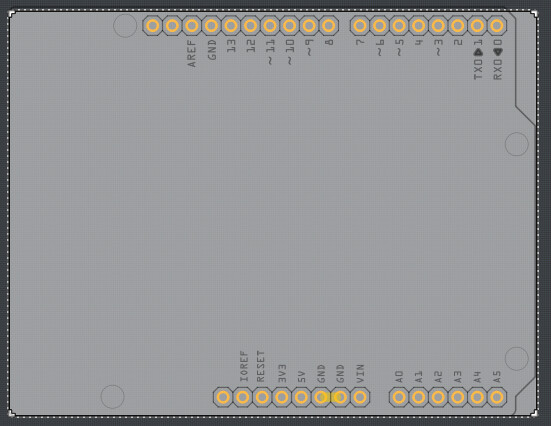
Does such a thing exist for this shield?
Also this is what the Fritzing Site shows for the R4 shield and it has the nomenclature.
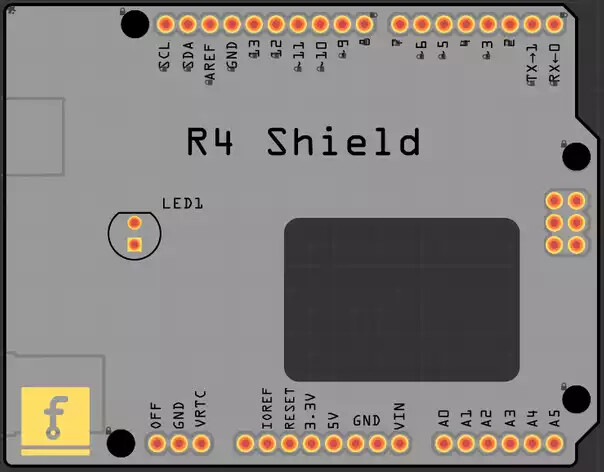
Again you can add the text in the sketch if you want it, but it typically isn’t added to a part because to change it you need to modify the part. It looks like the text was added (or to a sketch which is also possible) as it isn’t in the template part (as it typically won’t be.) To add it to a sketch do this:
drag the text icon in to the sketch then change the text (and its size if desired) in Inspector (the lower right window.) You can rotate the text as usual for a part.
Peter
Yes, I can add the text and, I am thankful for your help and patience.
It just feels like Fritzing is promoting something in the 1.0.1 release that isn’t actually there. Here is what they said on their 1.0.1 release:
New part
Only a few parts were updated. We added an Arduino sized board with a cutout for the display. The R4 WIFI has quite a lot of features already onboard. But for sure you have something to add? Here is a shield for it: 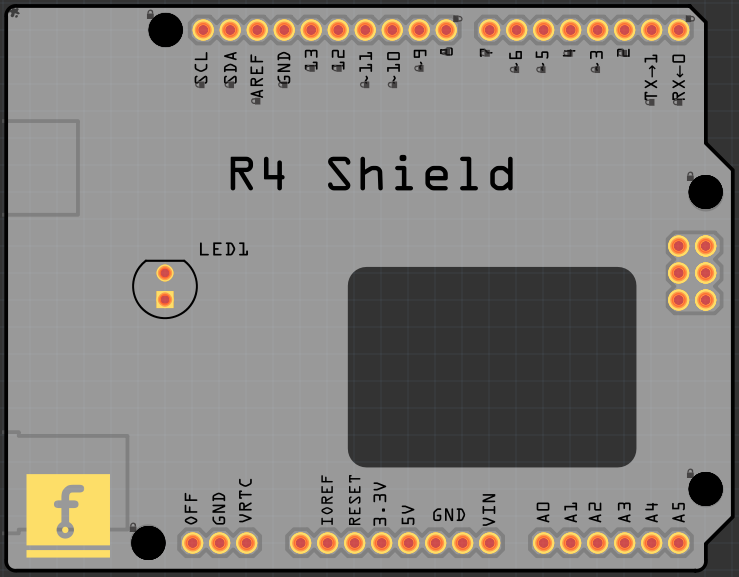
As noted I don’t know of a way to add a slot to a part (there may however be a way to do it.) It is possible to make the shield shown here but AFAIK it requires the slot svg and adding pads and text to the template.
Peter
Thank you again for helping Peter!