I am trying to place a small slide switch on my photocoupler circuit and when I place it on the breadboard it gets a huge green border around it, you can even see how it’s hiding the wire. Is there a way to make these borders go away? They aren’t on the part when it’s in the parts bin. Here’s what I’m talking about
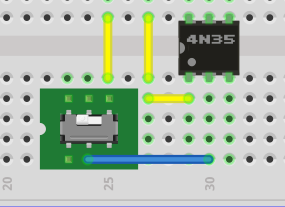
That is an SMD part sitting on an adapter board to be on 0.1in boundaries (just as the real part needs) so no you can’t remove it. It is possible to make a new part without the board although the way it is shown above both sides of the switch are shorted together, it needs to be in the center like the IC to actually work. You could also find a through hole version of the part which typically won’t have the adapter board.
Peter
Thanks! It took awhile but I found a switch that would work.
I’m catching on! It didn’t take me near as long to draw this last circuit as the others. But I’m sure I’ll have questions for some time.
A google search of the form “fritzing part model-number” where model number is a description of what you need will turn up parts that are not in core parts (such as those here in the forums.) External part quality is variable (as truthfully are some in core parts) so you need to check the part to see that it does what you need. Because the source for the part is in the part we can fix parts that are broken.
Peter