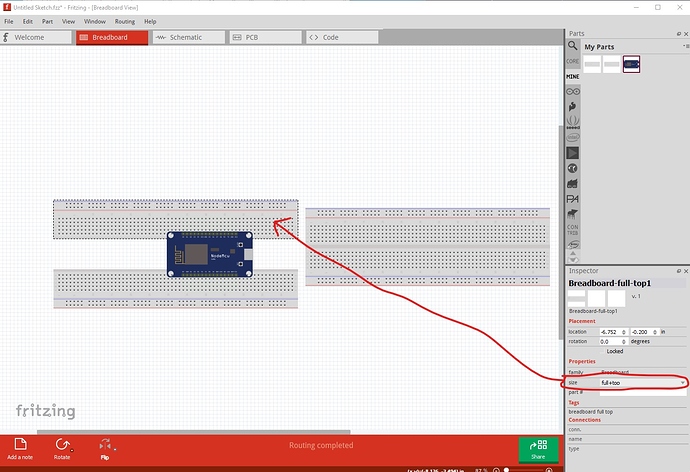What will happen is 2 parts full±top and full±bottom independent of each other. You can move them to where ever you like then lock them so they don’t move. Changing spacing in Inspector would need a code change, the capability isn’t there at present AFAIK.
edit: OK here are the full+ parts
breadboard-full-bottom.fzpz (31.8 KB)
breadboard-full-top.fzpz (31.1 KB)
and a usage example using a Lolin 1in (I think!) node mcu
Now for the limitations. Loading the parts in to Fritzing doesn’t produce the full+top and full+bottom selections in the size field. Saving the parts in the mine parts bin then restrating Fritzing does put them there (I suspect this is a bug of some kind!) The selection pads on the two new parts are smaller by a fair bit than the original breadboard (which used the group of three drawing elements as the connector maybe.) That doesn’t seem to cause any immediate problem that I can see, but you are my test case, If you have problems with connections on my new parts that you don’t on the standard breadboard please post the part that is giving problems anr I will look at it. At worst I may need to make a new bigger and invisible connector circle if problems show up (I really dislike connectors defined as groups, if you ungroup the svg you lose all the connectors definitions!). I’ll move on to doing the half+ next.
edit2: and the two half+ parts
breadboard-half -bottom.fzpz (18.3 KB)
breadboard-half -top.fzpz (18.3 KB)
Peter