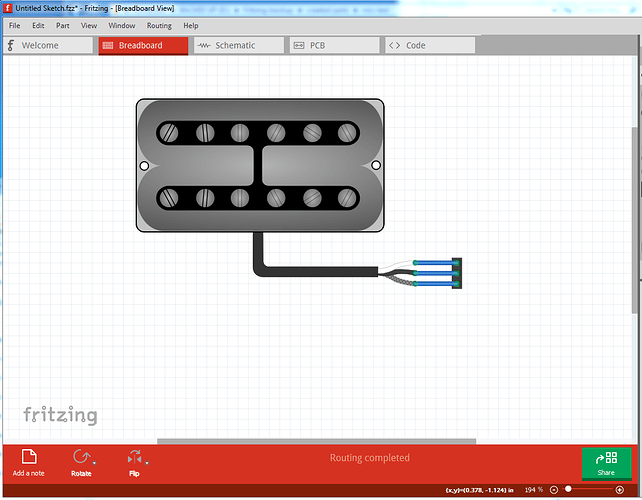I downloaded the part file and extracted the svg files. Both my standard image view (eog on Fedora 31) and Inkscape (version 1.0) show the breadboard and icon images as the solid black shapes shown in the top screen shot you included. No gradient visible. Examining the svg files directly, I can see gradient definitions and references, but the are not displaying for me. Either my program versions do not handle the gradients, or the svg files got broken by the time that Fritzing part was created.
The gradient definitions are inside of an svg “defs” element. I am fairly sure that nothing inside of that will be used by Fritzing, at least in part files. The reason is that those elements use id tags that need to be referenced in other elements in the image, and a Fritzing document (sketch) is made up of multiple parts, even multiple copies of a single part, each of which has image information. It is non-trivial to automatically merge the defs from multiple image files, and rename all of the references to make them unique. So that the correct definition would be used on each part. Which is probably why (one of the reasons) that the “SVG Tiny” specification excludes gradients, and several other things in the list.
I also ran the part through FritzingCheckPart. It has some complaints, some of which are just warnings, and Fritzing handles the case just fine. Others indicate possible problems when using the part.
The new convention is to use black stroke for pcb silkscreen. You are using white, which is the old standard. Fritzing handles it either way.
The parts definition shows “terminalId” references for all 3 views of connector 0 and connector 1, but they only exist in the pcb svg file. If they are defined for a view, they should exist in the matching image file. Normally terminalId is only useful in the schematic view. It is used there to mark the “snap point” for a wire starting/ending at the connector. It can be used (I think) in breadboard view as well. I do not think it means anything in pcb view.
FritzingPartCheck also complains that terminalID is not defined for connector 2. In general, terminalId should exist for all connectors in schematic view.
The schematic svg has an invalid inkscape style font reference. FritzingPartCheck automatically removes it, And Fritzing probably just ignores it.
The schematic svg is missing the “schematic” layerid specified in the part definition. It is needed for schematic to work properly.
The connector pin circle elements in the pcb view do not have a radius. Fritzing uses that (minus the stroke width) to set the drill hole size. Without it, no hole will be specified for the gerber export used to get pcb boards created.
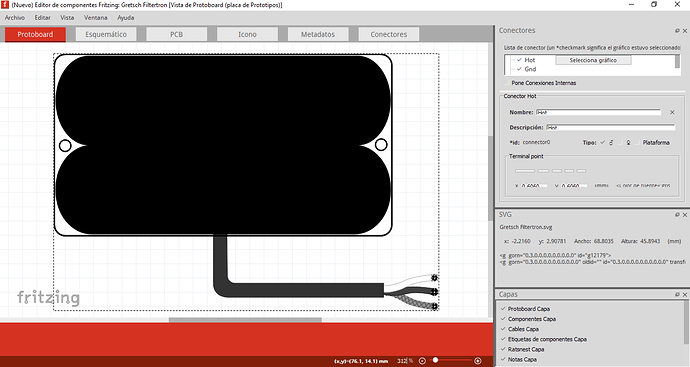
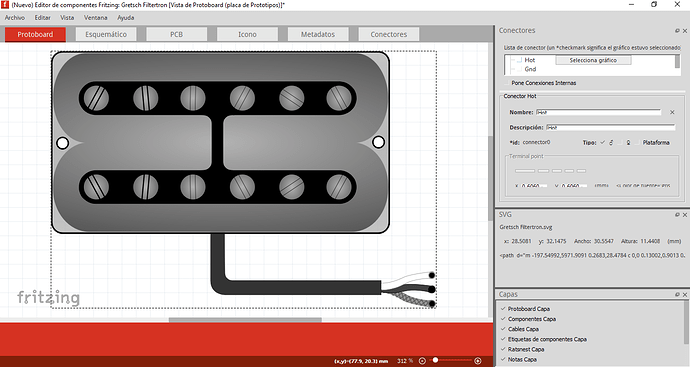
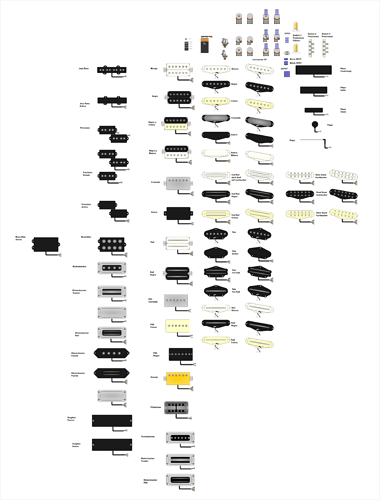
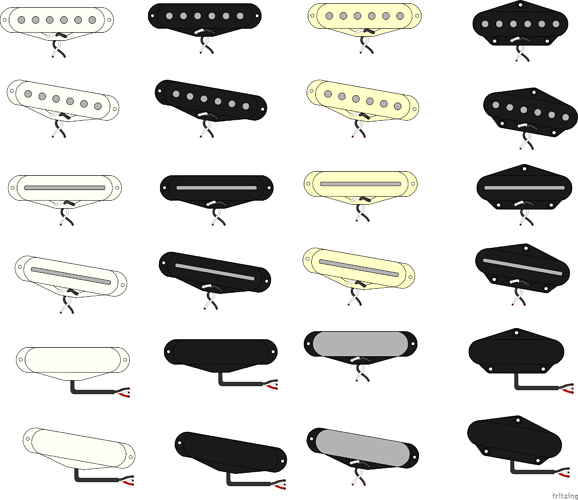
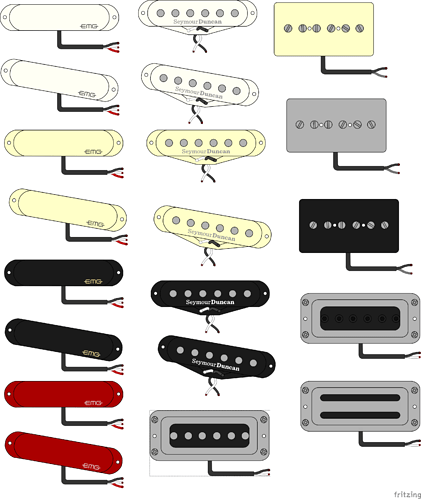
 I was thinking the gradient was under the black rectangles, but it looks like FZ deleted the gradients - I think I remember the part export svg having less nodes -.
I was thinking the gradient was under the black rectangles, but it looks like FZ deleted the gradients - I think I remember the part export svg having less nodes -.