Arduino Pro Micro (Clone).fzpz (25.2 KB)
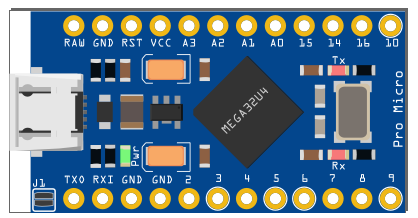
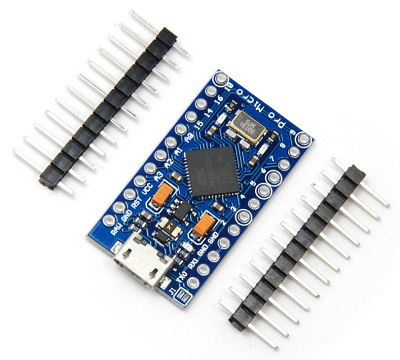
A Fritzing part for the Arduino Pro Micro (Chinese Clone)
Your input is welcome!
Arduino Pro Micro (Clone).fzpz (25.2 KB)
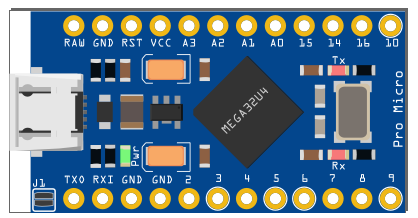
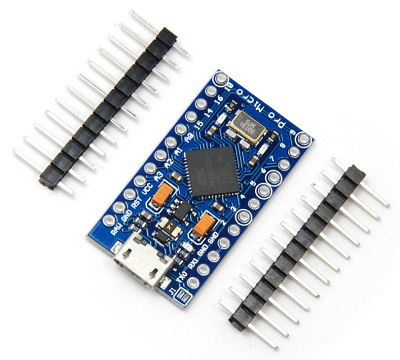
A Fritzing part for the Arduino Pro Micro (Chinese Clone)
Your input is welcome!
I ran that part through FritzingCheckPart. Here is a summary of what it reported.
There are ‘px’ units on font-size attributes in the svg files that Fritzing is known to not handle well. The text size can change from what was intended. Fritzing wants just numbers, without units.
The new convention is to use black graphics for pcb silkscreen, instead of white. Fritzing automatically converts (and so does the FritzingPartsCheck tool), but for future reference, black is preferred in the pcb svg files.
Several, if not all, of the schematic view connector terminal elements have a zero width or height, which means they are not selectable in Inkscape. They should have both a small width and height (usually a square) that is centered around the connector snap point.
Connectors should be numbered (in the fzp file) starting from zero.
Multiple terminalId attributes are defined in the fzp schematic view connector definitions, but they do not exist in the svg file.
connector14pad in the pcb does not have a radius, so will no hole will be drilled for it. A square pad for through hole pin needs to be a circle to get the hole drilled, then extra graphics (a path) are drawn overlapping (but not covering the hole) the circle. The combination gives the correct look and functionality. A rect (rectangle) element does not work.
Inspecting the files, and quick testing in fritzing also finds.
There are elements in the schematic svg file with ids for connect(n)terminal, but the numbers do not match anything referenced in the definitions.
Because the terminalId in the definitions are not matching the connector()terminal elements in the schematic svg, wires are connecting to the centre of the pin lines, instead of the ends. The only pin that is working correctly is the GND.
Can I use this as a HID Device ?
and will this project will perform the codes on another device connected to the pc via usb ?
Can I use this as a HID Device ?
and will this project will perform the codes on another device connected to the pc via USB
?
With the wording used, it is not clear what you are asking about codes. It can be used as an HID for another computer. Try reading through Introduction to Arduino Pro Micro - The Engineering Projects