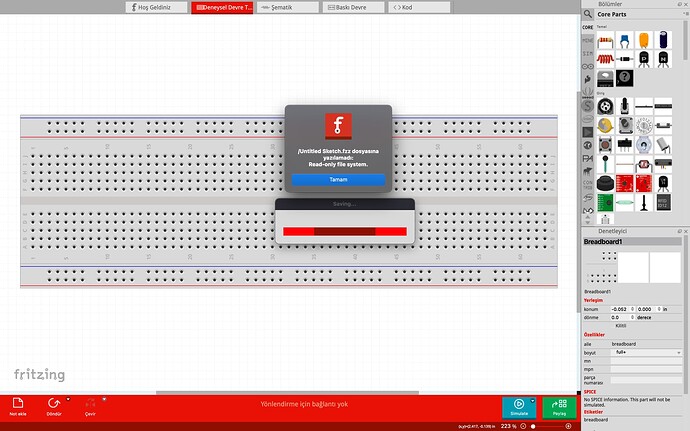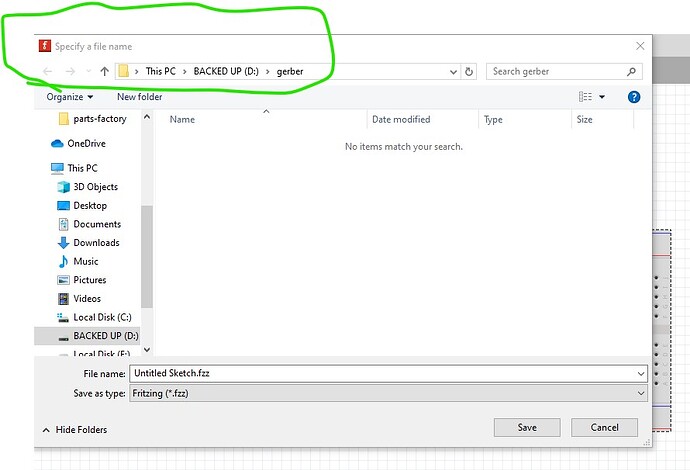I can’t save my file because it is selected as an only read file even though I didn’t change any of the settings. Do you know how to fix this?
This isn’t a Fritzing problem directly. The file system you are trying to save on is read only so Fritzing can’t save files there. You need to check the permissions on where ever you are trying to save the sketch and make sure the location is on a writable file system. You look to be trying to save the sketch to the root file system (from the file system (from the file name being “/Untitled sketch.fzz”) which appears to be a read only file system and thus unwritable. Try changing the file name to your home directory (which you should have write permissions to.) To d o that do this (this is Windows not Linux so your prompts will look slightly different)
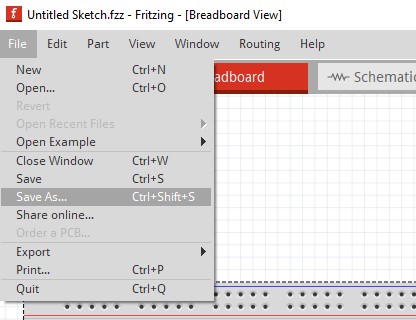
then change the target directory to somewhere readable.
For you this is likely to show up as “/” which doesn’t appear to be writable.
Peter
Yes, changing the location of the save solved the problem. Thanks for the help <3
I think your last store location gets saved in the user directories, so I expect future saves will by default go to the last location you used (unless you change it by using save as.) By default Fritzing should set the save directory to somewhere writable so I expect there was a Save as type save to somewhere unwritable that caused the initial problem (and was dutifully saved for the future which is probably a bug.)
Peter