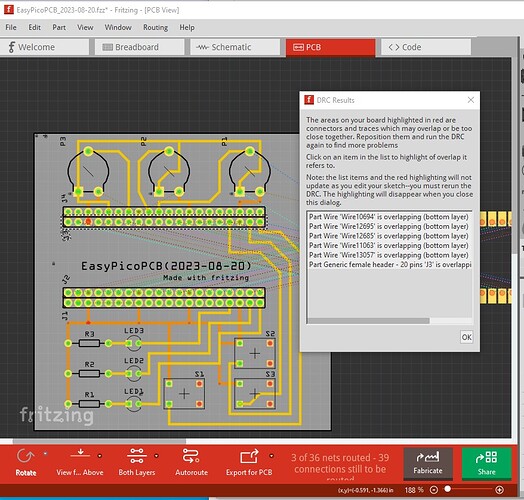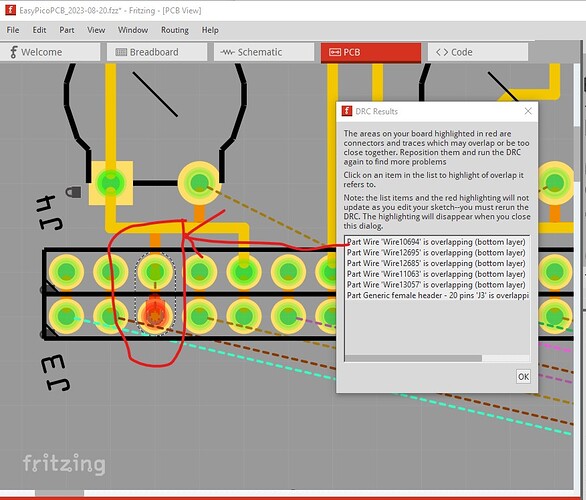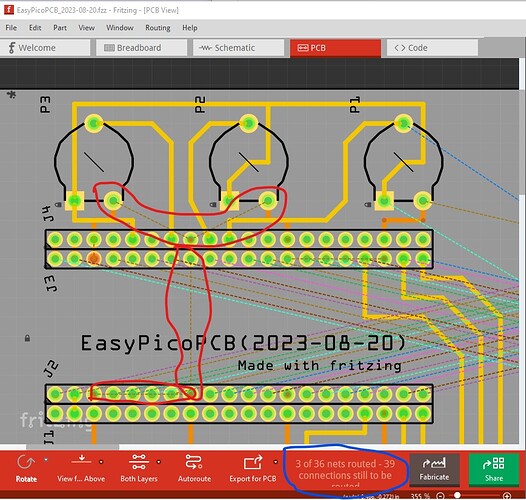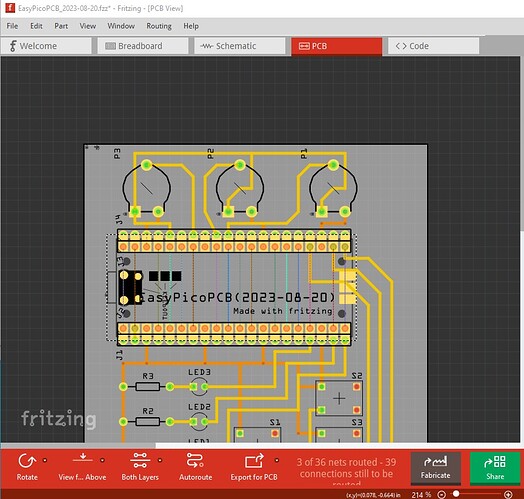Your sketch has a number of problems, for one DRC fails (routing->Design Rules Check)
clicking on a line in the DRC report will highlight the connection in error with the overlap colored in red
The rats nest line between the pins indicates there is no connection on the underlying trace. In addition there are a number of traces not routed on the pcb which perhaps need to be fixed for it to work.
As well I believe the ground and power pins are connected internally on the board (I’m not sure of that as I don’t have a pico though!) and thus shouldn’t be connected on the pcb as that will potentially cause a ground loop which is undesirable. You would be best off to route all the rats nest lines to the cpu board to make sure that routing completes correctly and all connections go where you expect but that may get quite complex. A better solution is in the answer to this question:
It isn’t clear to me exactly what you are trying to do here, I assume that you want the pico to plug in to the inner set of headers with the outer set being connect points on the pcb. If that is the case moving the Pico to the inner set like this should do what you want
You may also need to change to the fixed version of the pico available here (you appear to want the tht version rather than the SMD version.) The fix was offered to the RPI folks but I don’t know if they ever replaced the version on the RPI website with the fixed one.
I expect you will also have DRC errors with the pico in that position as the 2nd headers will overlap the pico part but that can be ignored as long as the gerbers look correct which they should.
Peter