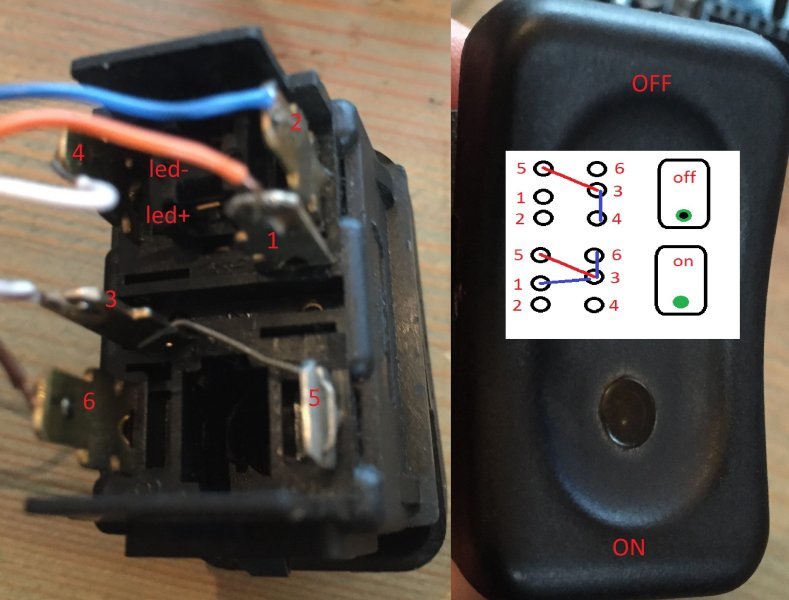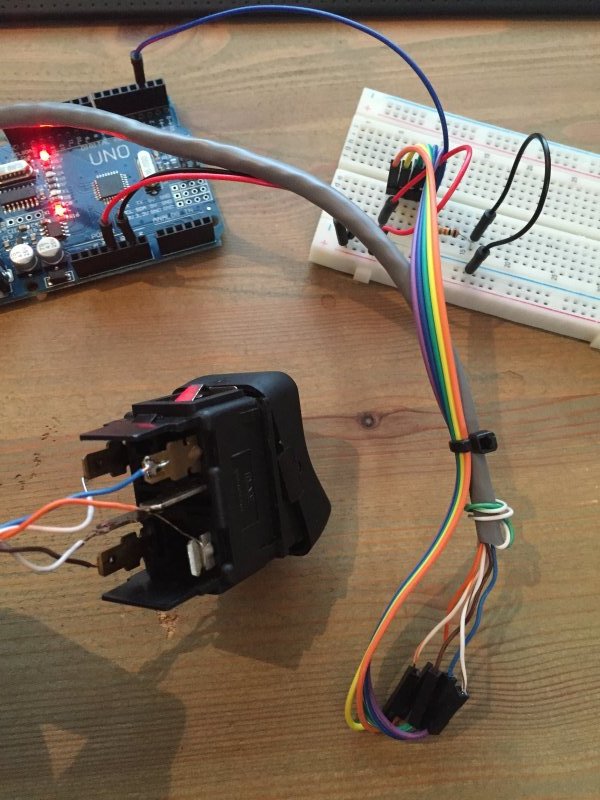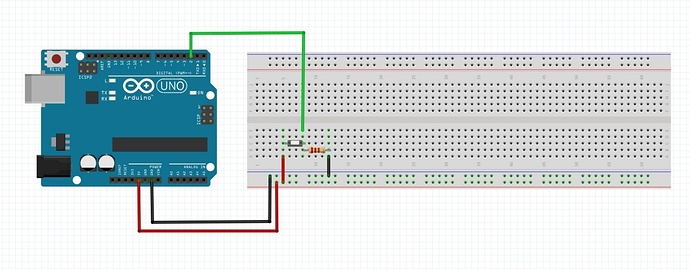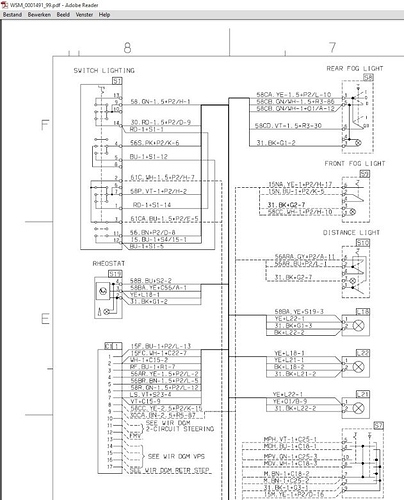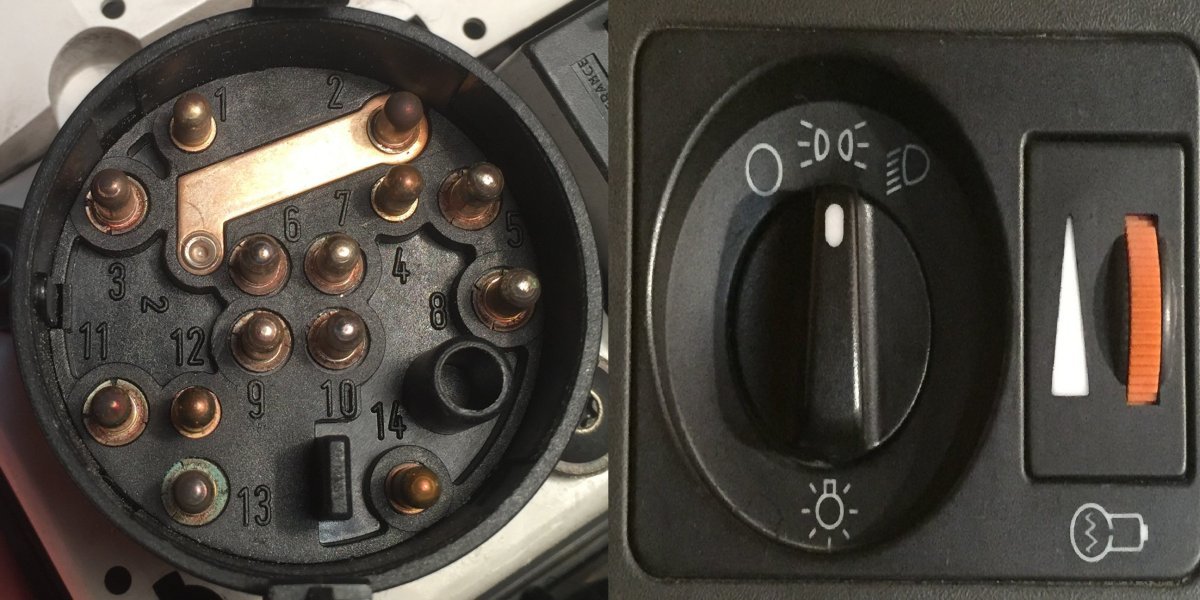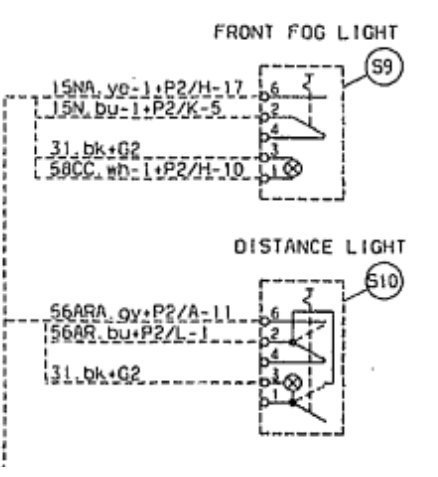Hi all, great to see the Forum back online! Currently Im exploring Leon Battailles CAN-BUS Gaming on HackadayIO and I need some help wiring latching ON/OFF switches to an Arduino UNO Rev3.
Im working on a real Truck Simulator and I want to use as much original Scania 144 parts as I possibly can. I measured all switches and they are pretty simple. Each of them is a latching switch with two positions (ON/OFF). ON has an LED that lit (24v) when its active. All switches have 6 PINs and two extra PINs for the LED. PIN 3 and PIN 5 are prewired by default.
What I need from you guys is two things:
1 What do these 6 pins do on a simple switch like this?
2 a Fritzing Project that helps me wiring 25 of these switches. I also need Arduino code + Debounce in it. I also want the Arduino board to check the switch-state upon start so I can tell the simulator in what positions the switches are so they can synchronize with the game (ETS2).
As a reward for helping I will put your name on the project contributors and together we can build something really cool!
Hope you guys want to help me get this beast gong!
Light Switch ON/OFF Scania model 353626:
When OFF:
PIN 1 connected to: none
PIN 2 connected to: none
PIN 3 connected to: 3, 4, 5
PIN 4 connected to: 3, 4, 5
PIN 5 connected to: 3, 4, 5
PIN 6 connected to: none
When ON:
PIN 1 connected to: 1, 3, 5, 6
PIN 2 connected to: none
PIN 3 connected to: 1, 3, 5, 6
PIN 4 connected to: none
PIN 5 connected to: 1, 3, 5, 6
PIN 6 connected to: 1, 3, 5, 6
Light LED:
LED 1 – LED 2 = 80 ohm