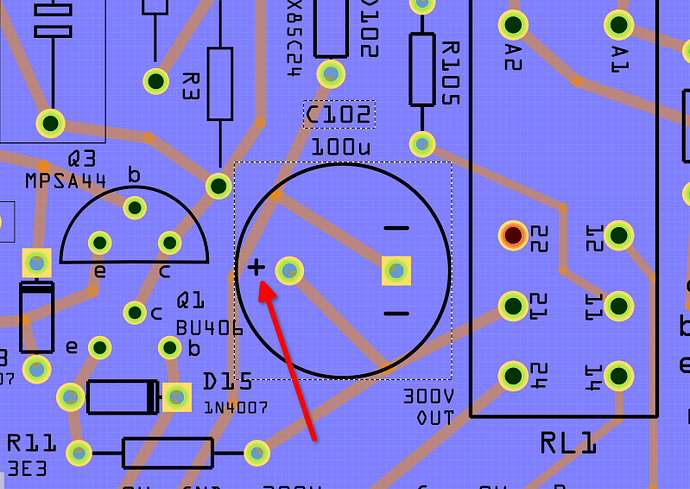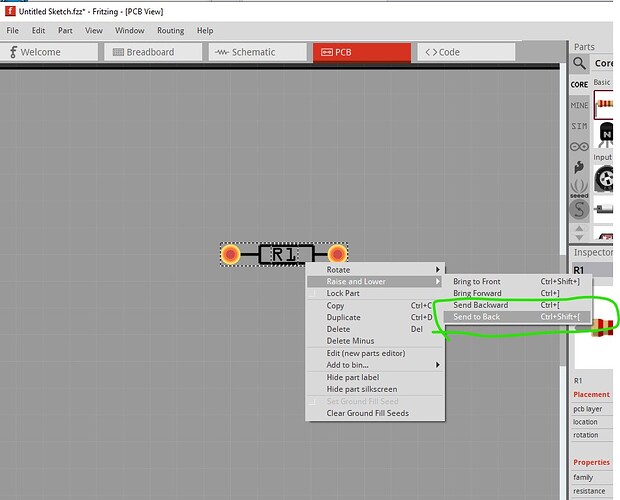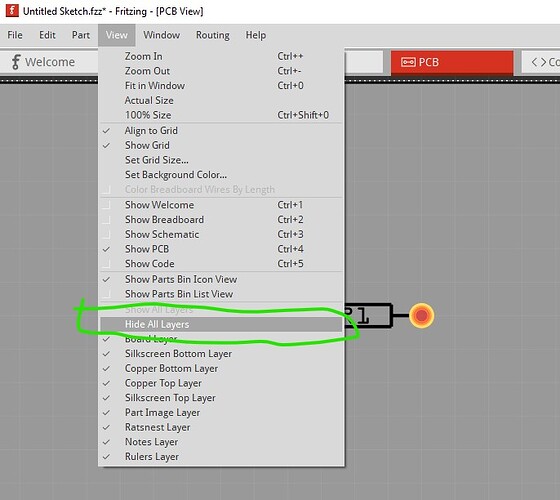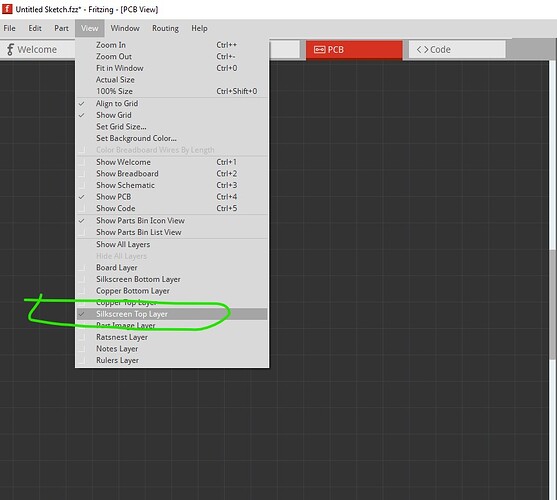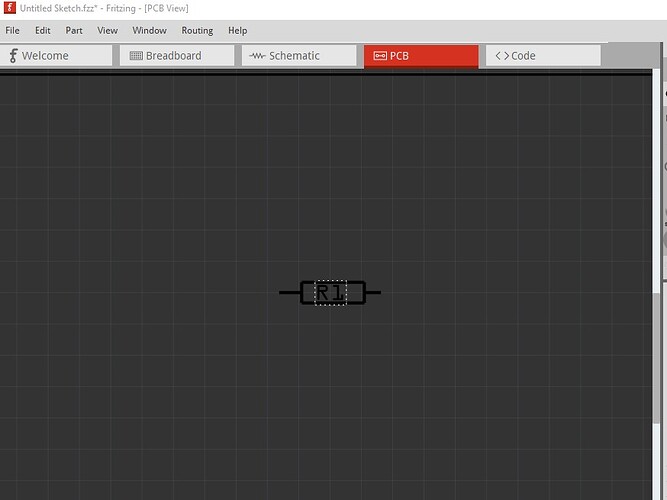When trying to move text which I made under a component, most of the time
it is impossible to select it and move it to a new place in the layout.
Here an exapmle what I mean:
It is almost impossible for me to select that “+” sign under that electrolytic
capacitor and then move it to another place without removing that capacitor and then execute that move.
Is there a cleverer way to do that without deleting that capacitor firstly? And yes, I tried also to switch to the “Top Layer” and then tried to select that “+” sign but in vain.