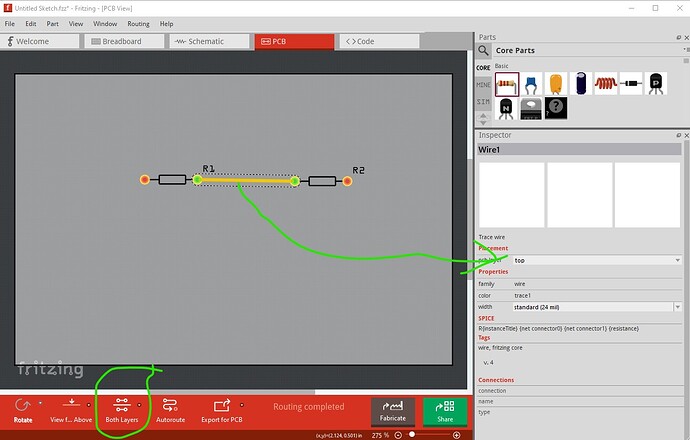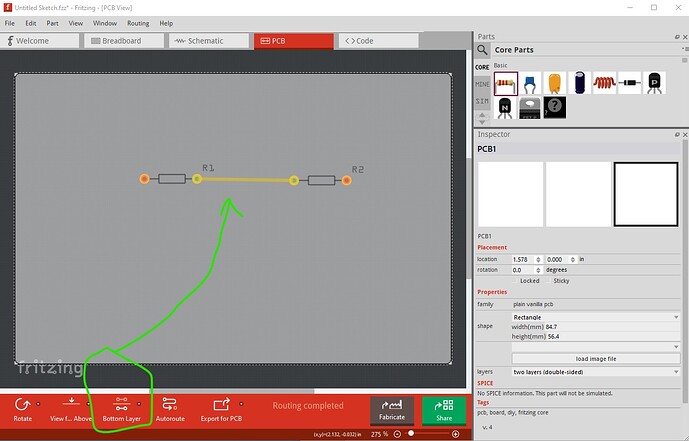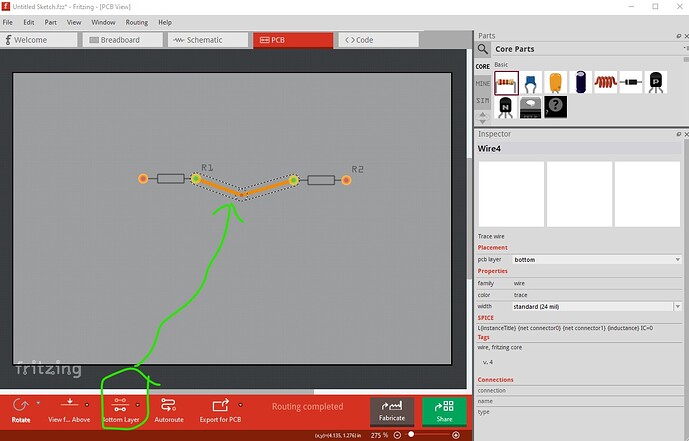Hi, I’ve produced a breadboard circuit but I haven’t left enough room for some components at the left end of the board, so I need to move all the components a few holes to the right. I tried selecting everything and then un-selecting the breadboard by ctrl-clicking on it, but when I moved the selection some wires wouldn’t move with it. All the components and any wires to off-board components will slide to the right, as expected, but any on-board wires joining breadboard tracks together stay with the breadboard and don’t move with the rest of the components. They seem to have become part of the breadboard and stay with it no matter what I do. I also tried hiding the breadboard, leaving the wires visible and rubber-banding around just the visible stuff, but the selection still picked up the breadboard and moved it along with everything else. Any thoughts or ideas would be greatly appreciated - thanks.
You are likely going to have to select the end of each wire you want moved and manually move it to where you want.
Peter
Thank you for your return.
I don’t find how to use only one cuppered face so I have exported to svg format and corrected the file with inkscape.
While I thought this was about breadboard not pcb, what you want is easy enough. By default both layers (top and bottom) are enabled (assuming a two side board which is the default.) Right clicking on the wire and selecting move to bottom layer will move the wire to the bottom.
clicking on bottom layer here will select only the bottom layer (here we see the wire on the top is not selectable.)
but moving the wire to the bottom layer makes it selectable and movable.
Peter
Bonsoir et merci pour votre réponse.