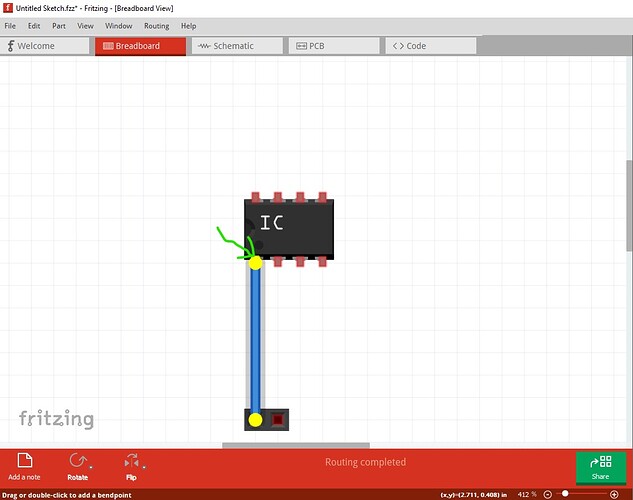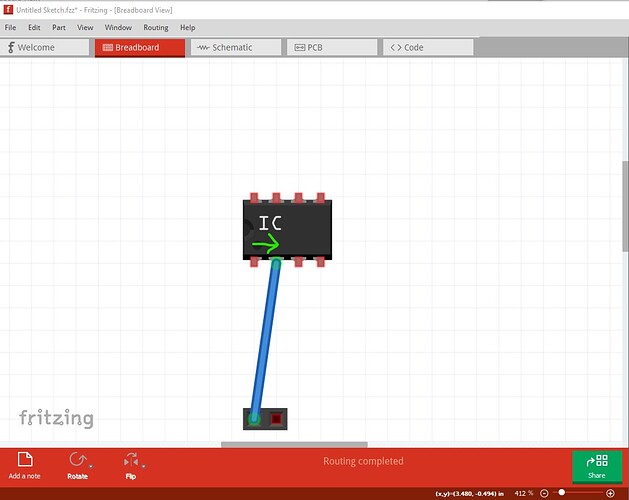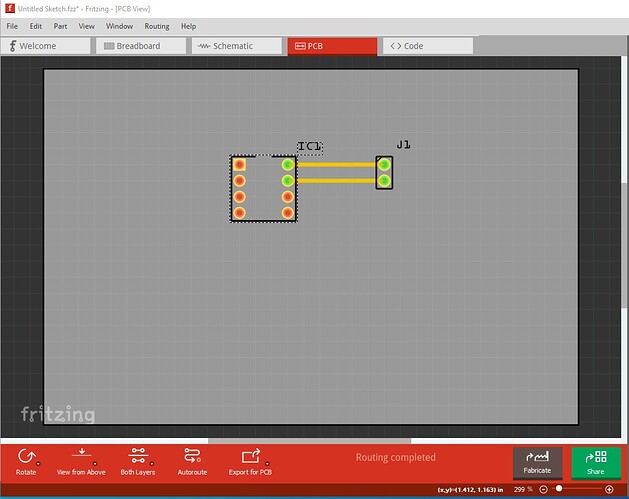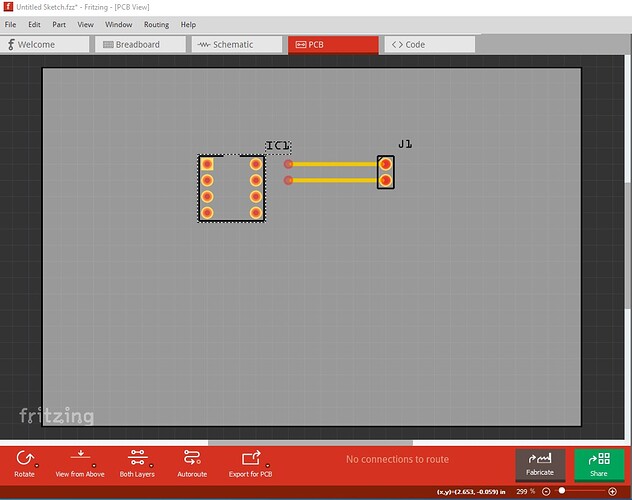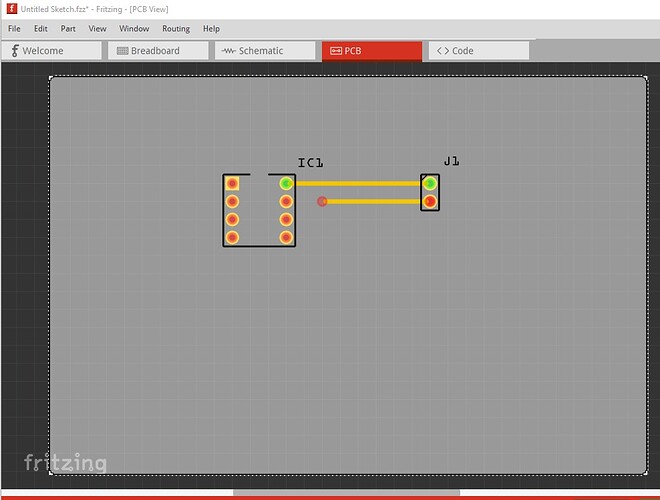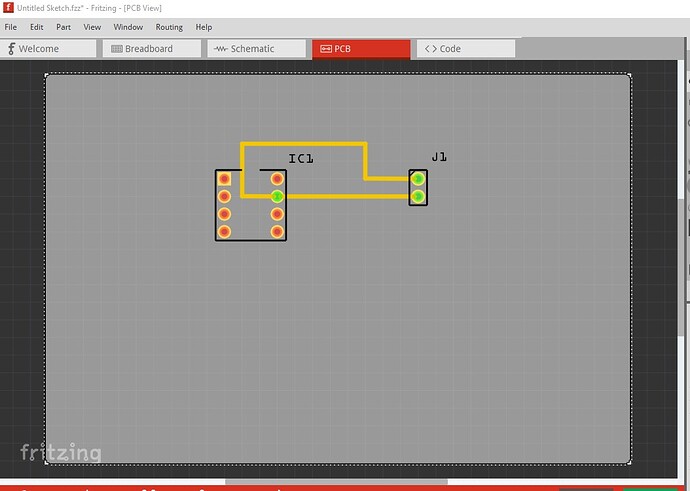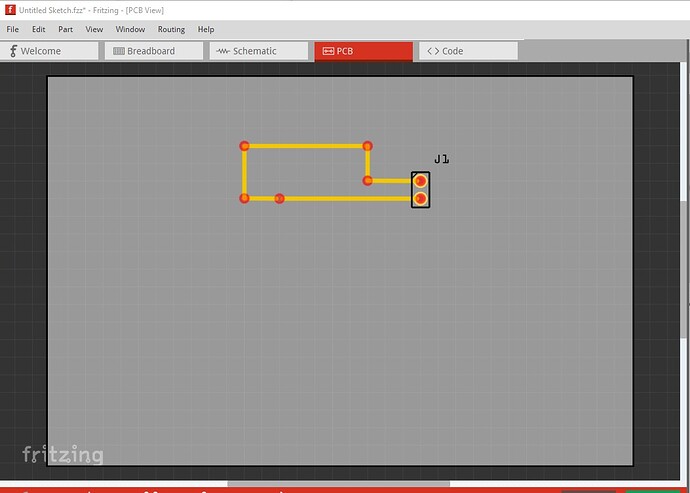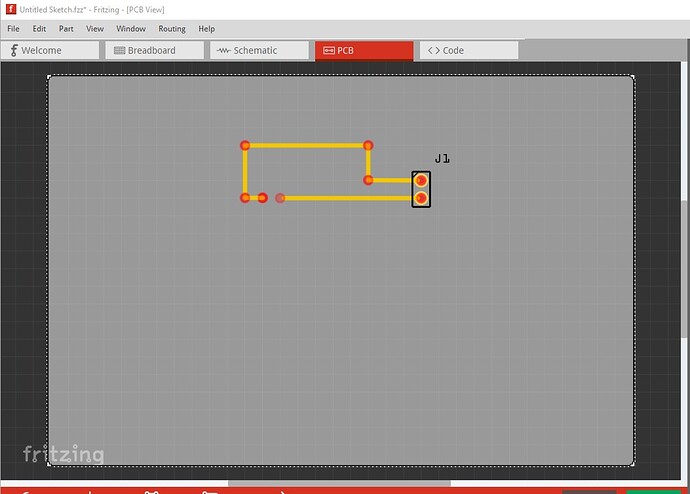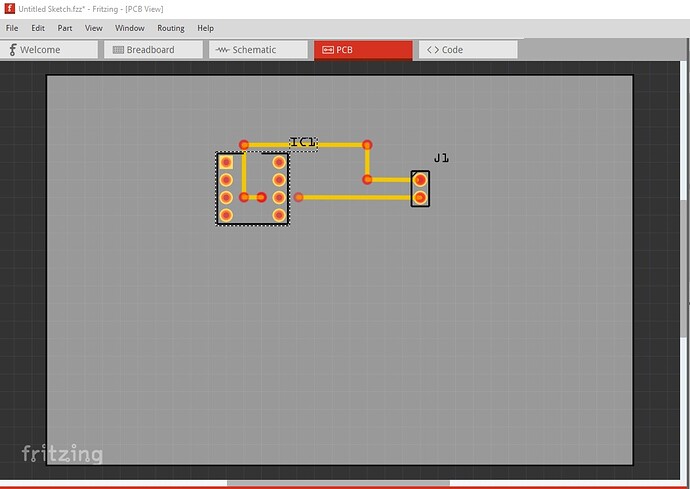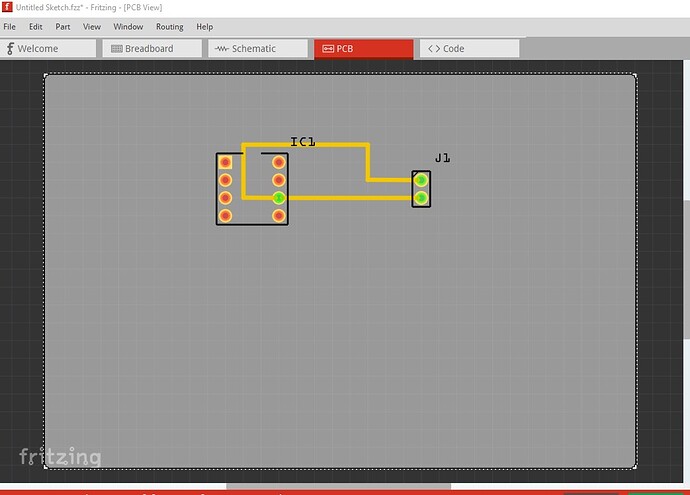Is it possible to reroute a wire by dragging its endpoint from one connection to another? I’ve tried shift-dragging, control-dragging, and alt-dragging, but I always end up dragging out a new wire. I have to move a dozen wires left by one, and the only way I know to do it is to right-click, “delete wire up to bendpoint”, then drag a new wire. It’s…lengthy.
Yes. Click on the connector and you should be able to move the end point like this:
click on the yellow dot then move the connection.
Peter
Sorry - I should have been more specific. I’m working in PCB view.
Ah! There you do need to either delete wire to bend point or do a delete minus on the part. Delete minus will remove the part but leave the traces like this:
delete minus the IC
Now drag the IC back in to the sketch
then drag the end or the end of the wire to the pin on the IC until it goes green to indicate connected.
This gets difficult if you have connections from two directions though, I usually move the end point back a bit like this (although sometimes just deleting the wire and rerunning it is easier!)
delete minus
move the ends apart a bit
As noted it doesn’t work entirely well, and often I end up deleting the trace and rerouting it, but sometimes it works well enough (note I needed to move the right trace a bit to get this to work correctly!) It comes down to which ever way works best for you.
Peter