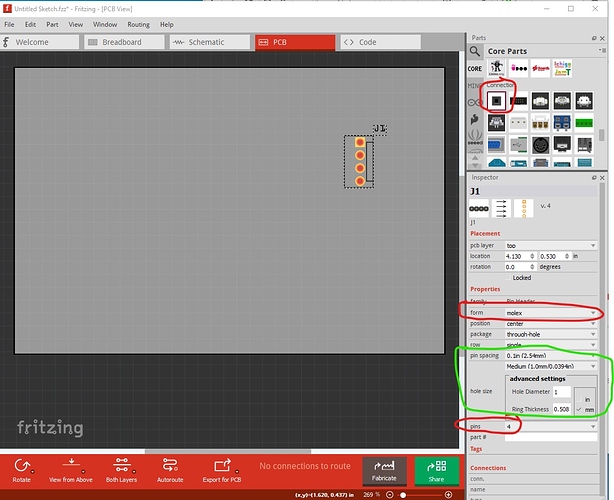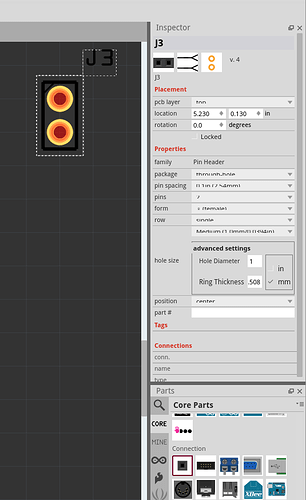When I do a search in the parts area for connectors, there is a 1x4 header connector called header 4. If I change the package to molex-1x4 lock (polar?) and then look at it in the pcb view, the 4 pins are staggered up and down from each other and not in line with each other. I have never seen a molex 1x4 connector where the pins are staggered or offset like this. Is it possible to change the pcb view so they are in line with each other and not staggered or is there something I am missing? Any help is much appreciated.
Many years later… same problem here. I changed the component to a standard 4 pin header. I know how to modify the 1x4 molex to align the pins, but I’d like to know what’s the reason for those staggered pins and why we don’t have a regular molex 1x4 with all the pins aligned in the default library.
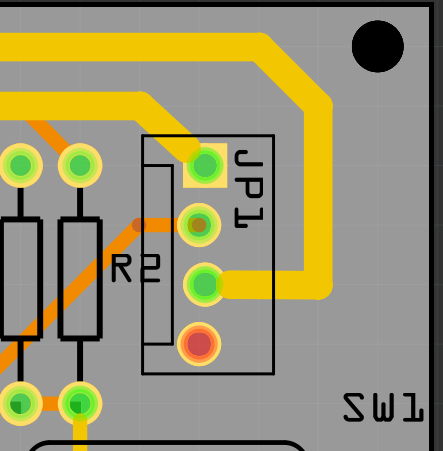
Because the header 4 part is a Sparkfun part that has those staggered pins and is thus correct for that part.
There is. If you change the generic connector form field in Inspector to molex, it creates molex connectors with in line pins in pcb:
You can change the number of pins, the pin pitch and hole size in Inspector to match what you have. Don’t know why no one pointed that out to the original poster.
Peter
What version of Fritzing are you using?
In 0.9.2 the core pin connector doesn’t have the “form: molex” option.
0.9.2 is old. 0.9.4 is the current version, and 0.93b was current when I started in Fritzing 5 years ago. The molex has been in since 0.9.3b.
Peter
Thanks, I installed it from Linux Mint repository and I assumed it was almost updated… going to get the latest version.
Regards
PS. Everything working fine with latest version.