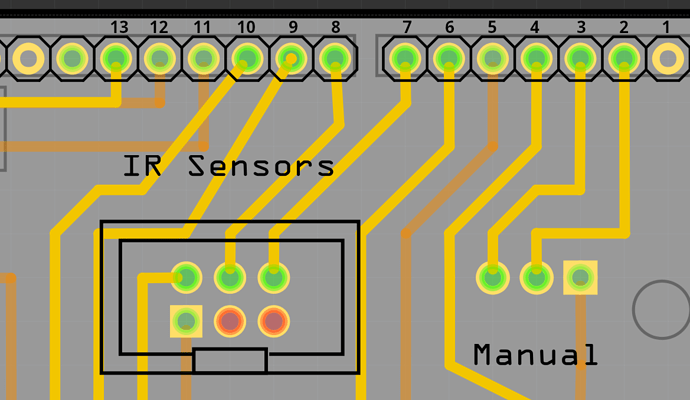There doesn’t seem to be a way to get the pins 9 and 10 wires to run parallel to the rest of the beautifully aligned ligns. Lines. Whatever. Anyhow, when I try to pull the wires for pins 9 and 10 straight down they snap at an angle to either side but never straight down. My OCD is about to burst into flame.
Measure with a micrometer. Mark with a crayon. Cut with an ax.
This is (would appear to be) caused by the “Align to Grid” and “Set Grid Size…” configuration on the “View” menu, combined with the spacing between the pins for the part. That looks like an Arduino Uno board (or shield). Each of pins 1 through 7 are at 0.1 inch separation from each other. Same for pins 9 through 13. However, pins 7 and 8 are not a multiple of 0.1 inch apart. With the grid set to 0.1 inch, there is no vertical point that will align for both cases. It becomes more ‘fiddly’, but you can get there by changing the grid to 0.01 inch. At least I think that pins 7 and 8 are an exact multiple of 0.01 inch apart.
Just what the designer ordered. Thank you for the tip!