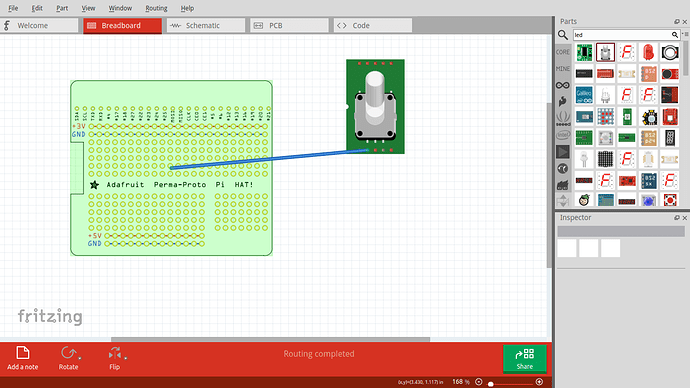Hi there.
I’m totally new to Fritzing so please forgive any stupid questions/incorrect terminology.
I’ve been working on a Raspberry Pi project and am now writing up some instructions and wanted to include a wiring diagram. Unfortunately the Adafruit Perma-Proto Pi Hat isn’t in the Adafruit parts collection so I thought I’d have a go at making it myself.
I’ve made the SVG in Inkscape but have two questions:
- I’ve been assigning the connectors in the breadboard view of the editor. However, as there are about 300+ on the board, I thought I’d test it first before finding that it didn’t work! I’ve assigned connectors for the first four rows (from the top) but when I use the piece in the main program, I can’t connect to those connectors, instead the connection goes to the middle of the board. When I mouse over the piece it gives me the name of an unassigned connector so I’m guessing/hoping that this issue will disappear when all connectors are assigned (the image below shows the problem). Can anyone confirm if that’s correct?
- Is there a way to automatically assign connectors? Doing 300 manually is going to be slow!