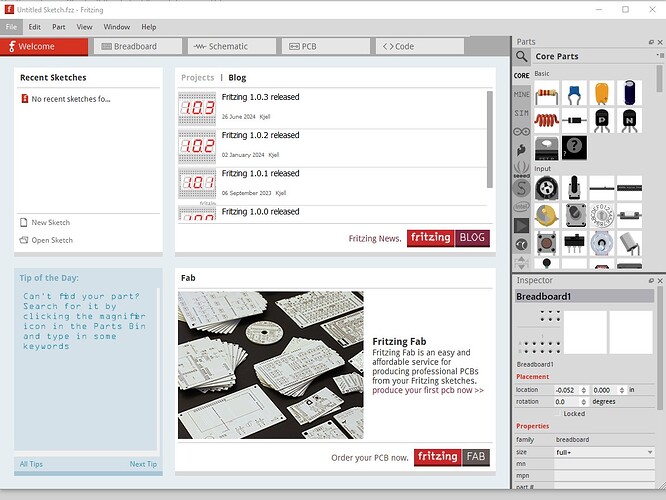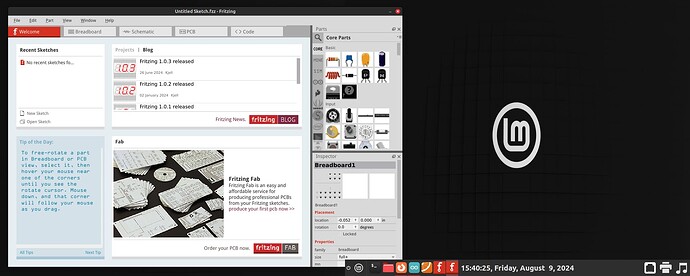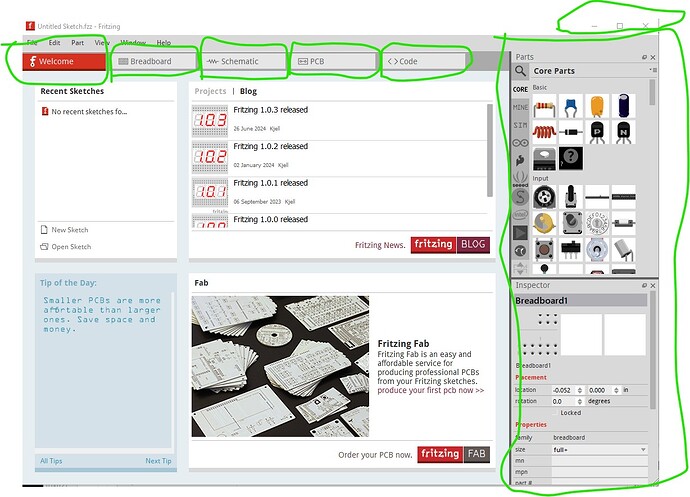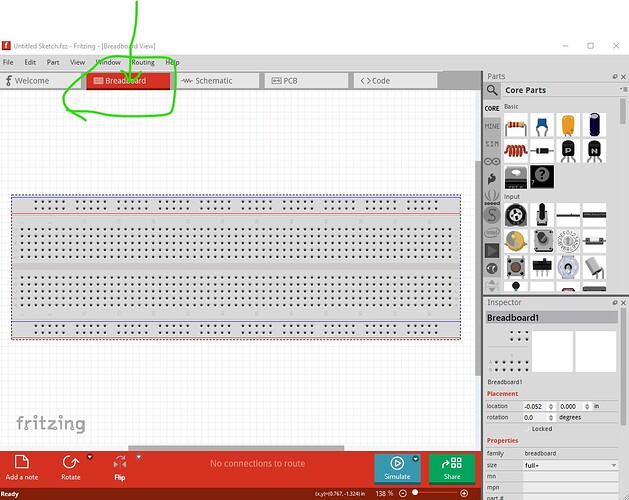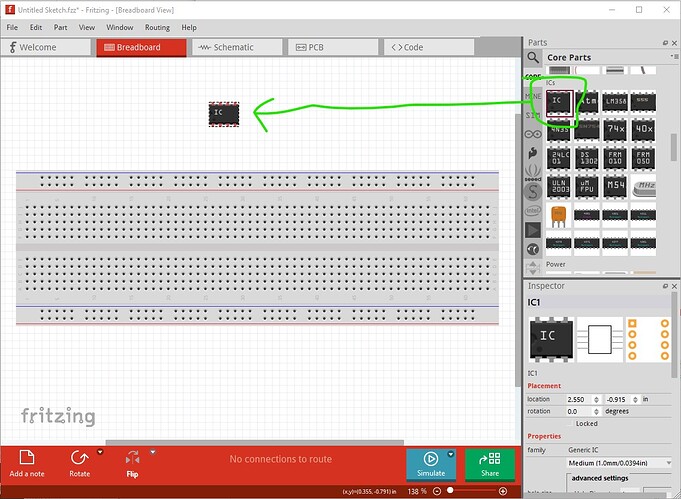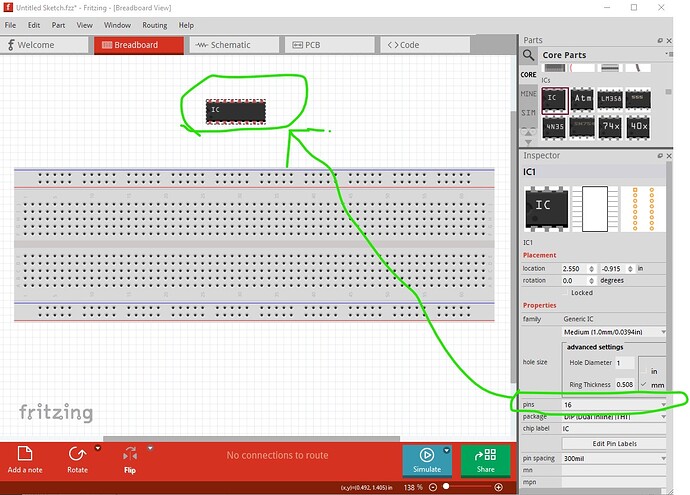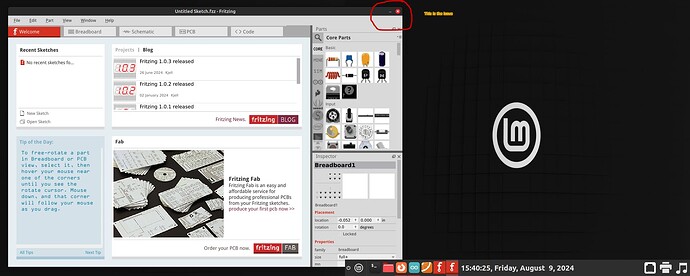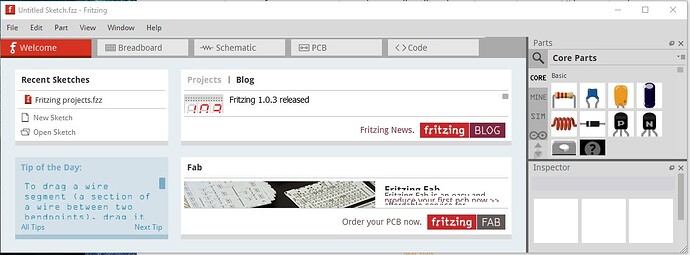i have just bought frizting and the main window only has minimize and close buttons , is this correct? i am using an old monitor (1280x1024 - 5:4 resolution) what is the correct resolution for frizting?
and how do i get the fritzing icon for my desktop launcher?
im running the apple image on linux mint 21.3 cinnamon after copy and paste from my downloads folder into my custom folder.
does the program think i have an illegal copy?
While this is Win10 not linux, they should look basically the same. If your screen doesn’t look like this there is something wrong (it is impossible to say what without more information though.)
this is the default welcome screen on load. Clicking on Breadboard Schematic or PCB icons in the tool bar at the top should bring up the appropriate view. A screenshot of what you are seeing would be useful to illustrate what you are seeing.
Pretty much any resolution that your video card supports should work, obviously higher is better.
That is usually operating system dependent. I expect you need to figure out how your OS adds icons. On Windows the installer adds the icon, on Linux with the appimage I don’t know what happens (I haven’t run on Linux in a while.)
It shouldn’t, if you have an appimage file (not corrupted) it should work. Not enough information available to say much else. That said this open issue on the github bug tracker may have some insights as it is also on linux mint 21.3.
Peter
this is how fritzing looks when i first open it
there are only two buttons in the top right corner leaving the program spanning both my 5:4 monitors
i have figured out the launcher icon, so at least that is sorted out.
tell me what additional info you need and i will provide to resolve this issue.
i will check git hub now.
thanks for your help.
i dont think the git hub page covers my problem. it seems to refer to an active project, i havent even got that far yet. the post speaks of a file called libfuse2. i dont know if i need the libfuse2 file. i dont know what that is, let me investigate.
i have just done an update for linux mint using the terminal using the command: sudo apt update. maybe i am missing a file fritzing needs
i have just done an upgrade after the update for linux mint using the terminal using the command: sudo apt upgrade. maybe it will help.
I think everything is fine. The image looks correct as it stands. All the elements outlined in green here are buttons that can be selected (along with the tool bar above the view selectors which I didn’t outline.)
click on the breadboard icon and view changes to breadboard like this:
Once parts are dragged in to a sketch
some parameters (depending on the part) can be modified in Inspector (the lower right window.) Here I changed the number of pins from 8 to 16.
and the copy in the sketch gets changed (it won’t change parts in the parts bin as they aren’t writable.)
Peter
your wrong, look at the top right hand corner of my screen shot there are only two buttons one for minimize an one for close but in your images there are three buttons
i am refering to the main window not any of the sub windows and clicking on any type of view has no affect on this
You are correct. On Windows the missing icon changes from window (movable on the screen)
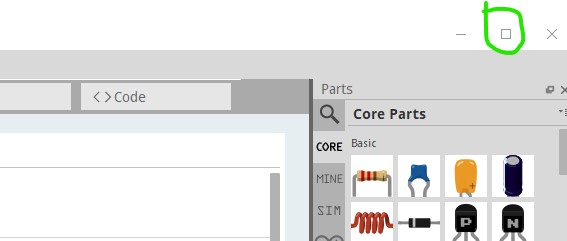
to full screen
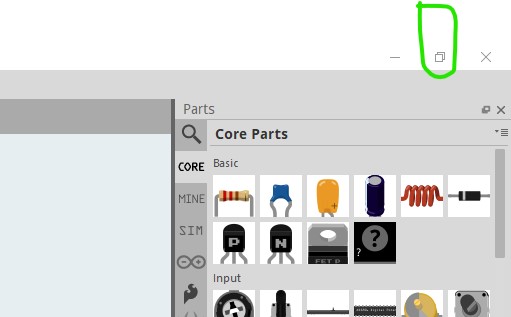
I expect it should do the same on Linux, but I as noted I haven’t run on Linux in a while, so I’m not sure what should occur on Linux (I think all three OSes should be the same though!)
Peter
Any ideas about what ti should do next?
OK I just boot my copy of Mint 21.3 cinnamon and installed and ran the 1.0.3 Appimage. It works as expected and has all three icons the same as Windows. My first suggestion would be to re download the appimage (there is a link in your donation receipt from Fritzing which will allow further downloads without donating again) to see if the file is corrupted. If that doesn’t work you probably need to open an issue on github.
edit:
A late thought: I just copied the appimage to the desktop and set the execute bits. That produced the Friting icon on the desktop which clicking on produced the expected results. It my be worth trying that to see if whatever created your icon is at fault.
Peter
On my Fedora linux system, Fritzing (currently version 1.0.2) comes up with only a single ‘close’ button in the application title bar. However all of the functionality is still there. Double click on the tool bar to toggle between regular and full screen. Also in full screen, dragging the title bar down will toggle back to a window. Right clicking on the title bar gets a menu that includes hide (minimize) and either maximize or restore depending on the current mode.
I think that functionality is all from “Qt”, which Fritzing uses to build the gui.
That is odd. I would expect QT to be doing the interface and as noted when I ran the appimage on Mint linux (as the OP is doing) it worked normally for me, the minimize, maximize and exit buttons are all present and work. Since it appears that QT is making the buttons (which is perhaps incorrect for some reason, it may be actually calling the native operating system) I’d expect it to be the same on all systems, that is what QT is supposed to do I thought.
Peter
Outside of my ‘real’ knowledge here. I am remembering from reading (years ago) that there is interaction between the application (compiled, appimage) configuration choices, and the installation (os, user) configuration choices for QT. About which ‘standard’ features/icons are enabled, and whether they use the native ones or not. If that is true, the combinations can be somewhat complex, and comparisons unreliable.
I’ve tried unplugging a monitor ( i have duel screen setup) and snapping the program to the edge of the screen. nothing. i can resize the program manually just not enough to make it fit to a single monitor. it seems to have a minimum size.
if you come up with a fix or work-around let me know please. thanks for all the help
There is a minimum width, but the height will go pretty much as low as you want. This is the minimum width with a reasonable height (but it will go lower.) Again on Windows rather than Linux though but I expect Linux will be the same.
Is your monitor very high res? I remember an issue a fairly long while back about problems on very high res monitors (which may have been fixed by now!) Looks like it was fixed though, although it does describe your setup.
Peter
no, my monitor resolution is: 1280x1024 - 5:4.
should i change my OS from linux mint to another linux distro that is more compatible with fritzing?