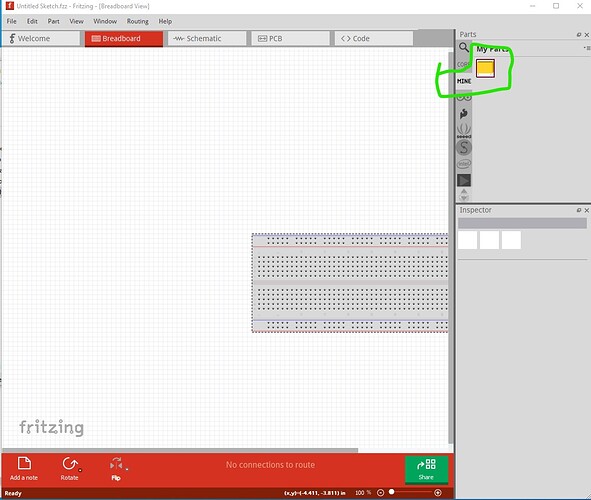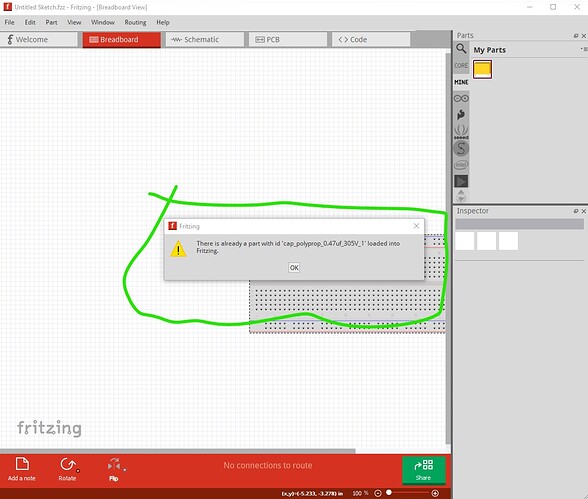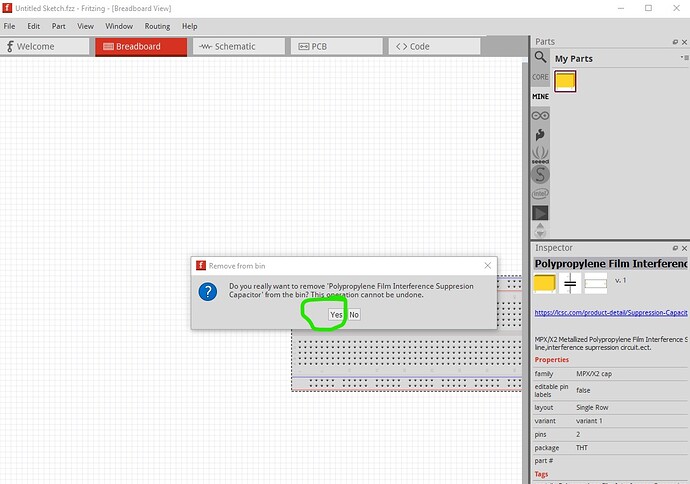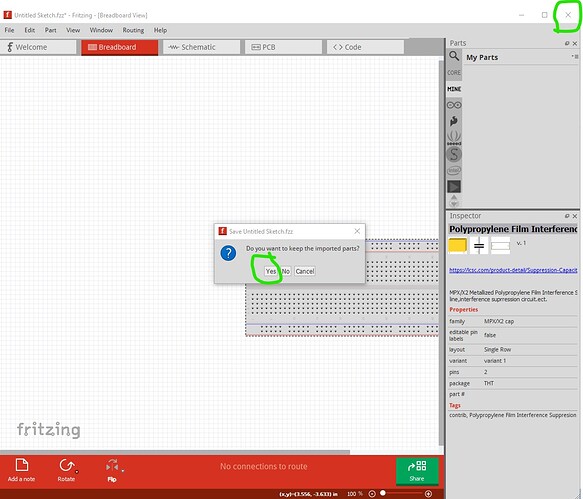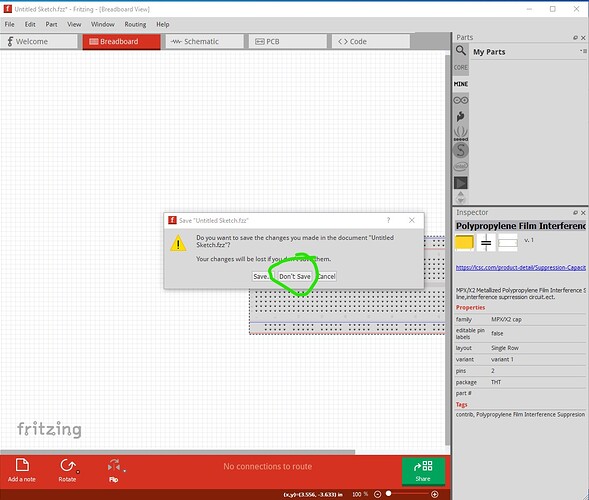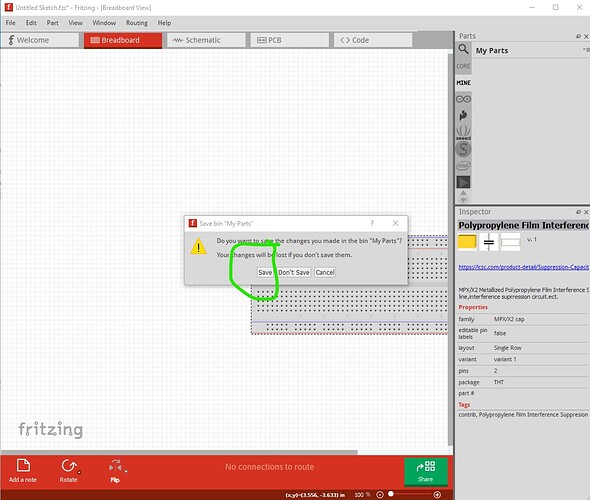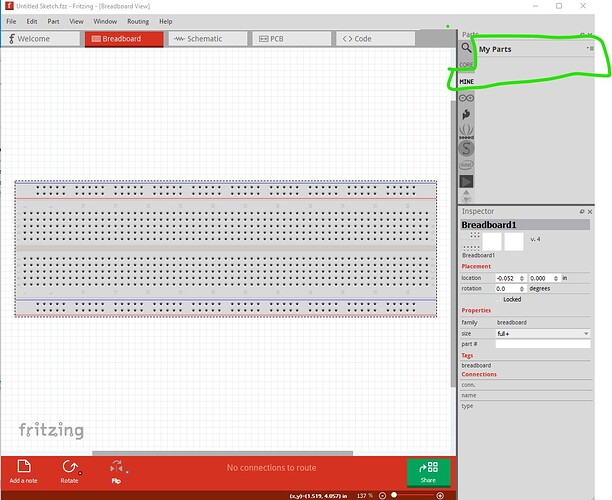The fzpz file extension is correct, a .fzb would be a bin file. Here are the steps to delete and replace a part in the mine parts bin (in this case there is only one part, you may have many but the steps are the same):
This should be the current state, you have a capacitor part in the mine parts bin. If you try and load the new part you will get this error message:
which says the part is already loaded. So you need to remove it like this:
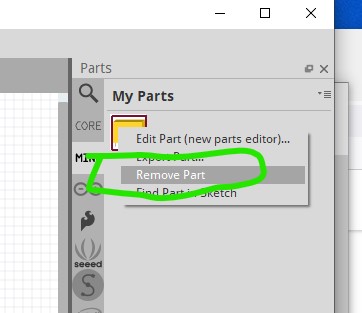
right click on the part in the mine parts bin and select Remove part
click yes to remove the part. While it appears to have been removed, it is really still there until you shut Fritzing down and restart it. To do that
click on the exit button on the top right than answer yes to the save loaded parts prompt.
then don’t save to the save the sketch prompt (you don’t care about the sketch!)
then yes to the save the mine parts bin prompt as we want to write the fact we have deleted the part. Fritzing will then shut down and when you restart it there won’t be a cap part in the mine parts bin (the other parts will be there if you have them though!)
and now loading the new part should work. As you see the procedure is a little complicated due to how Fritzing works and the meaning of the three prompts isn’t obvious until you know what they do.
Peter
via google translate:
L’estensione del file fzpz è corretta, un .fzb sarebbe un file bin. Ecco i passaggi per eliminare e sostituire una parte nel cestino delle parti della miniera (in questo caso c’è solo una parte, potresti averne molte ma i passaggi sono gli stessi):
Questo dovrebbe essere lo stato attuale, hai una parte del condensatore nel cestino delle parti della miniera. Se provi a caricare la nuova parte, riceverai questo messaggio di errore:
che dice che la parte è già caricata. Quindi devi rimuoverlo in questo modo:
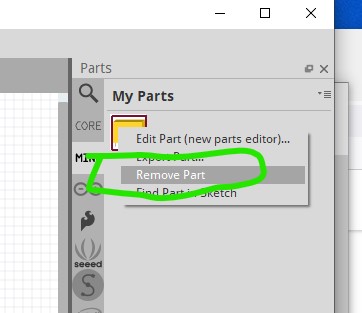
fare clic con il pulsante destro del mouse sulla parte nel cestino delle parti della miniera e selezionare Rimuovi parte
fare clic su Sì per rimuovere la parte. Anche se sembra essere stato rimosso, è ancora lì fino a quando non spegni Fritzing e lo riavvii. Fare quello
fare clic sul pulsante di uscita in alto a destra, quindi rispondere sì alla richiesta di salvataggio delle parti caricate.
quindi non salvare nel prompt di salvataggio dello schizzo (non ti interessa lo schizzo!)
quindi sì al prompt di salvataggio del cestino delle parti della miniera poiché vogliamo scrivere il fatto che abbiamo eliminato la parte. Fritzing si spegnerà e quando lo riavvierai non ci sarà una parte del cappuccio nel cestino delle parti della miniera (le altre parti saranno lì se le hai!)
e ora il caricamento della nuova parte dovrebbe funzionare. Come vedi, la procedura è un po’ complicata a causa di come funziona Fritzing e il significato dei tre prompt non è ovvio finché non sai cosa fanno.