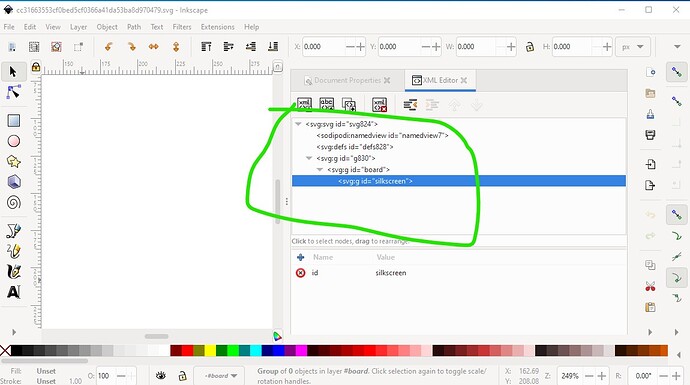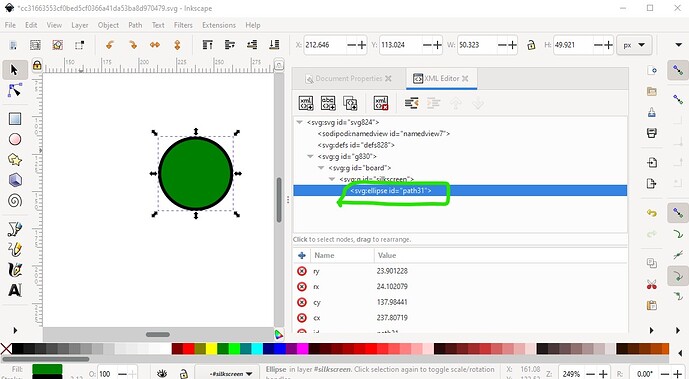Hello,
I have followed every tutorial and I can get this image to load in Fritzing. It’s the last image I ever ha
ve to load. thanks
oops
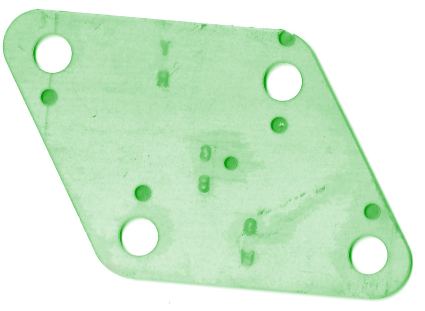
What are you trying to load it as? In general Fritzing needs svg files and this is a png. It may load as an image in a view but more information about what you are trying to achieve is needed.
Peter
Peter,
I have it in Inkscape as an SVG but it is not showing up when I try to post it. I imported the *.png into Inkscape and tried following two tutorials. 1 problem was that Inkscape has upgraded since these tutorials. I imported the *.png did the layers for board and silkscreen. then I saved as a plain *.svg. It load as transparent. You can see when I tried to load it on this forum it came up transparent although the image is in Inkscape. I really want to learn how to do this. Thank you for your ongoing help. I think if I can get it one time I will have it down.
Ah! I hadn’t considered there was an svg there (which there is, if you right click on it in the forum, it will let you download it if you select save image as!) The problem is the svg is empty:
there is only a groupId, no drawing elements, so there is nothing for Fritzing to load. You need a drawing element like this:
to have something to load. Your image has gotten lost somewhere in the upload. If the image will display in Inkscape, upload that svg to the forum and I’ll have a look at it. It is possible that Fritzing isn’t liking something about the svg and thus won’t load it.
edit:
If it still won’t load, try zipping the svg to a.fzp file and and upload the .fzp (you need to zip it because the forum will detect an svg and attempt to render it, and it may be having problems doing the render!)
Peter
Okay Peter, I’m probably going to do this wrong. I appreciate your patience.
Doesn’t look like anything is there but I swear it’s in inkscape
This is what it looked like before I started monkeying with it
Geez Louise, I’m an idiot
(upload://uh0LxFaXieq6YueWq1s8ECUHSrj.jpeg)
Try zipping the svg that Inkscape can show the image from and rename the zip file to
cc31663553cf0bed5cf0366a41da53ba8d970479.svg.fzp
and upload the fzp file. That will eliminate the forum trying to render the image. It looks like there is something there the forum doesn’t like and can’t render.
Peter
Peter, I zipped it and renamed it but it says it’s not an extension that can be loaded. I know I am a pain.
Try it as a .fzpz file. That should load (I think .fzp should too, but I haven’t tried lately!) I just tried with a .fzp file and it uploads for me, but I may have extra privileges.
Peter
Peter,
Nope, It wont load.
You know, I think maybe I have done something wrong when I brought the image into Inkscape. I xeroxed the plate and imported it into Inkscape. It says in the xml editor that it’s an image. I then looked for “trace bitmap” and could not find it. Plus, the image is transparent green. I don’t know how to fill an image in Inkscape. I tell you, once I get this figured out I’m writing a new step by step tutorial.
So I think my problem was on the upfront. I edited the image in another image editor to make it a *.png file with the white transparent. I tried to make it green but all it did was tint it that transparent green. Like I said, in the xml editor it says the layer is “image.” I then made the sublayers “board” and “Silkscreen” and copy and pasted the image into both sublayers. That was my extent of fixing it up. I then saved it to a plain *.svg. So somewhere, upfront, I have missed some essential steps.
Inkscape has imported the drawing as an image, and Fritzing needs it to be a path. In Inkscape Path->trace bitmap should be able to convert it, but I have never had much luck with it. Your best bet is likely to create a path from the image (I do this regularly when making parts from a jpg image.) The problem here is that it needs to be a single additive and subtractive path and that isn’t easy to do either. Old_Grey had some posts on using trace bitmap I think and they may be in his video tutorials.
Peter
Peter,
I followed the tutorials in the forum and got it to work. Thanks again for your help.