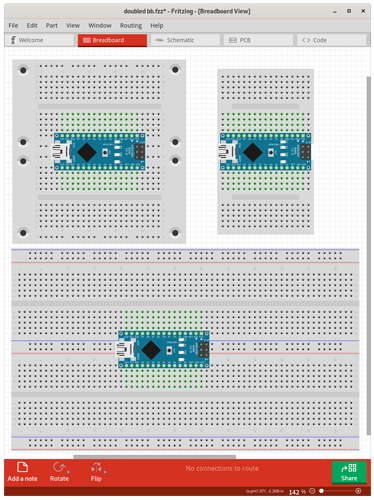Right now it looks like this, but if I add some more sensors to the schematics it is going to be a chaos with this thick wires.
Welcome to the forum.
Currently the Fritzing interface does not have a way to change the size of wires on the breadboard view. I saw a post here awhile back where someone, for proof of concept, manually edited a sketch file, and changed the wire thickness there. So it seems to work, but can not be done from the gui. In theory, it should be straight forward to add that to the inspector. Fritzing already has that for traces on the pcb.
Depending what kind of “chaos” you are expecting to run into, simply add a breadboard can add more connection points, making organizing easier. I am assuming that the expected clutter is from connecting multiple wires to the same pin. A nano is a bit wide to fit on a standard Fritzing breadboard. A custom part could be created. However, simply using 2 breadboards works just fine. Either breadboards without the power rails, or overlap the breadboards. Can’t overlap in real life, but for creating wiring diagrams, it works fine.
Wires can be routed as well, so some attention to where they are placed, plus using colours, can keep things understandable.