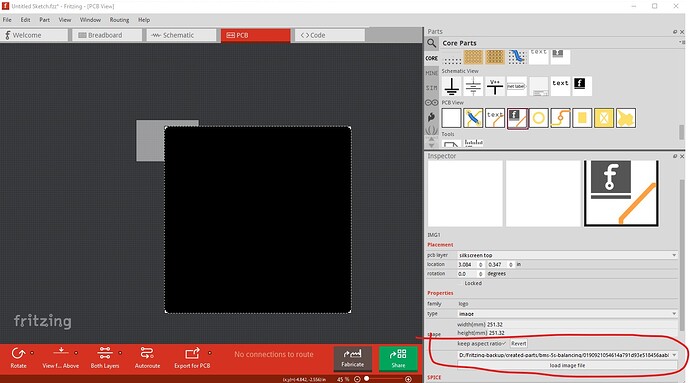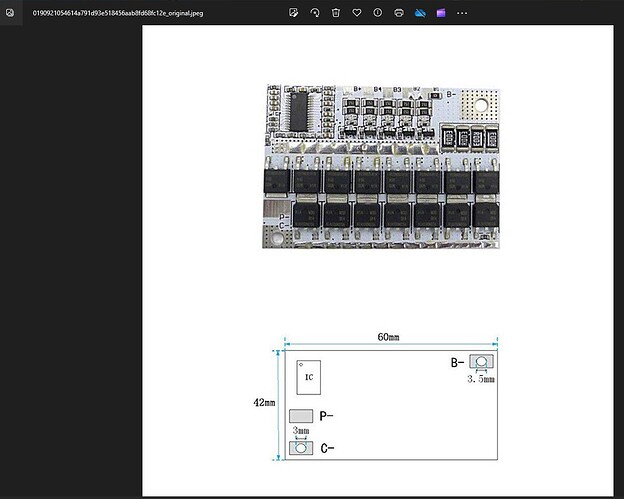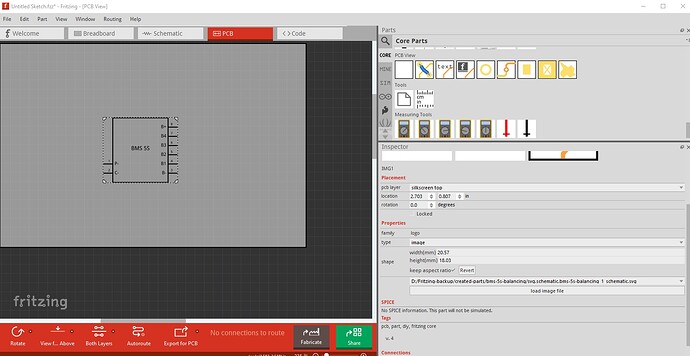Hi,
I’m working on a project and need to add a PCB picture as a reference in either jpg or png format on PCB layout. How can I do that? I’ve searched through all the tool components, but couldn’t find any solution.
Doesn’t look like you can. The option for loading an image in to silkscreen in Inspector only has black and white and appears to not render grey scale. You could perhaps use an svg editor such as Inkscape to create a black and white image of what you want and use that.
which is from this jpeg
this is a schematic svg with only white and black lines which works
a similar thing with a jpeg converted to svg via Inkscape should also work (although I haven’'t tried it!)
Peter
1 Like