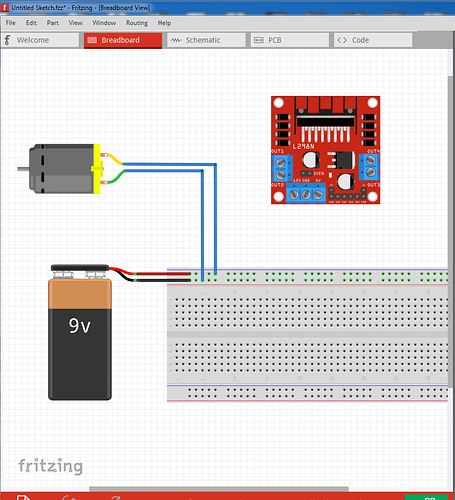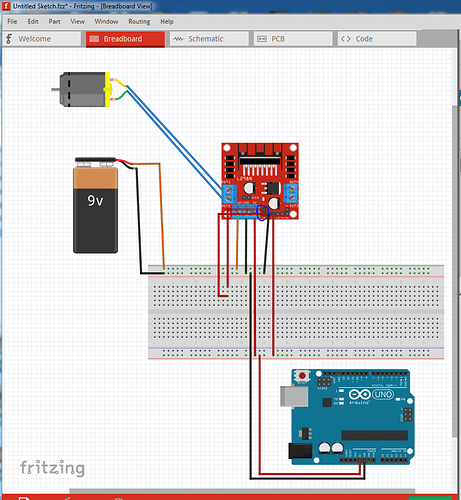Hello, I’m a newbie. Can anyone help me with Keyes L298 in fritzing?
A google search for “fritzing part l298” turns up several (although not identical to this one, may be close enough.) As well I have this copy (I don’t remember where I downloaded it from though) which while not identical should do much the same thing:
L298N DC motor driver.fzpz (110.1 KB)
Peter
Welcome aboard! If you upload the sketch (the .fzz file, upload is 7th icon from the left in the reply menu) for your circuit I’ll have a look and see what I can suggest. The first thing I would suggest is to check the two enable inputs (ENA and ENB). They need to be high (+5V) for the driver to actually drive the motor, if they are low (ground) the motor won’t run as you describe.
Peter
My grandson and myself are having the accompanying issues with controlling 2 dc engines with an Arduino Uno R3 and a L298 with a straightforward engine sketch. We adhered to the guidelines for connecting the L298 and the Arduino and down stacked the engine sketch . This is what occurs. We plug the 9 volt battery into the Arduino and the green drove illuminates and L1 and L2 flashes on the L298 yet the engines don’t turn (engines have there possess power supply ) Kodi nox
OK, lets try again. The first thing I would do is make sure the 9V source (a battery in this case) can drive the motor:
connected like this the motor should turn. If it does not there is not enough current in the 9V source to run the motor and you need to correct that, or the motor is broken and needs to be replaced. If that works (i.e. the motor runs) then try this:
Here all the Arduino UNO is doing is providing a source of 5V to the motor driver module. The motor enable pin (circled in blue in the image) is connected to the 5V pin on the motor driver. If your motor driver doesn’t have the 5V pin connect the EN pin to the 5V rail from the Arduino (not the 9V source!) With the In1 pin grounded and the In2 pin at 5V the motor should run (indicating the Lm298 motor driver is working.) Reversing the In pins (i.e. In1 to 5V and In2 to ground) should make the motor turn the other direction. If that works, connect the In1 and In2 pins on the motor driver to the correct pins on the Uno and that motor should then work when the code is loaded in to the Arduino. Here is a copy of the Fritzing sketch that the above images are from so you can see the connections in Fritzing:
motor-driver.fzz (115.1 KB)
Peter
Just because I am (?more than?) a little OCD about layouts, I grabbed that drawing to play with. I discovered that that L298 part does not have any schematic or pcb view content. The ratsnest lines that connect to it end in the middle of nothing. If all you care about is the breadboard view, it works. But if the project includes other electronics, the missing views are (at least) a nuisance.
Anyway, here is alternate Fritzing sketch and breadboard view image that should do the same thing. Without the schematic, I can not be sure that I connected everything the same.
motor driver-2.fzz (114.4 KB)
Yep I discovered the part is incomplete when I looked for schematic, but I think in this case breadboard is going to be most useful anyway, my sense (perhaps wrong) is the poster is new to electronics and probably doesn’t understand schematic yet. The breadboard above looks to do the same thing my original does. I guess we will see if any of this helps 
Peter
Peter
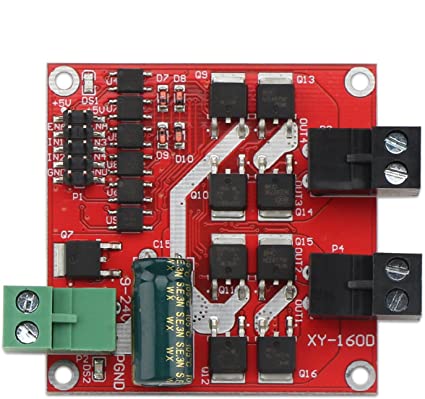
Hello, does anyone have fritz file for this motor driver. I have looked everywhere for this driver’s fritz but am unable to find it anywhere. I am a complete noob when it comes to fritzing. Literally found out about Fritzing about two days ago. If anyone can make a fritz file for this, I will really appreciate it. Thanks!