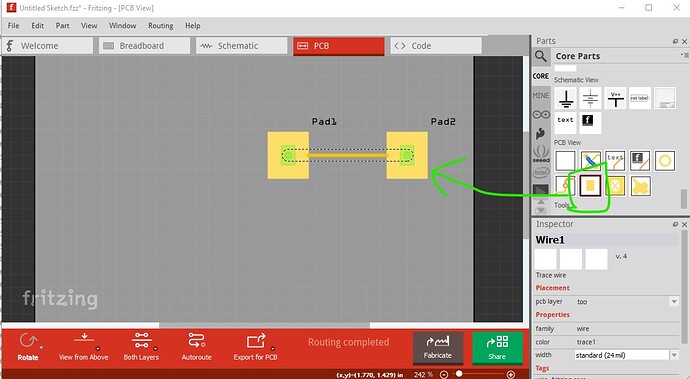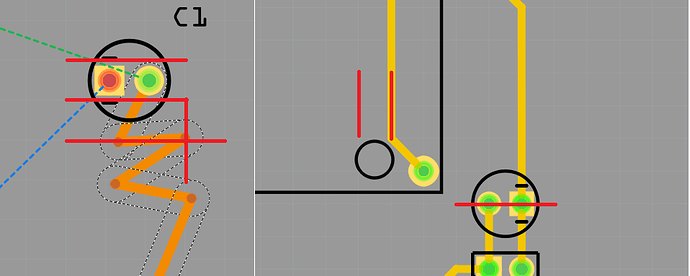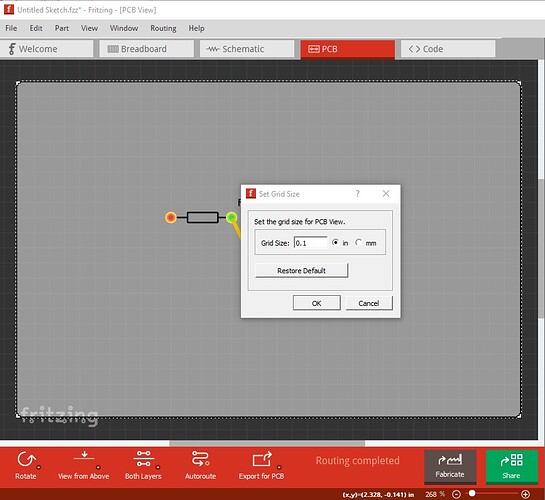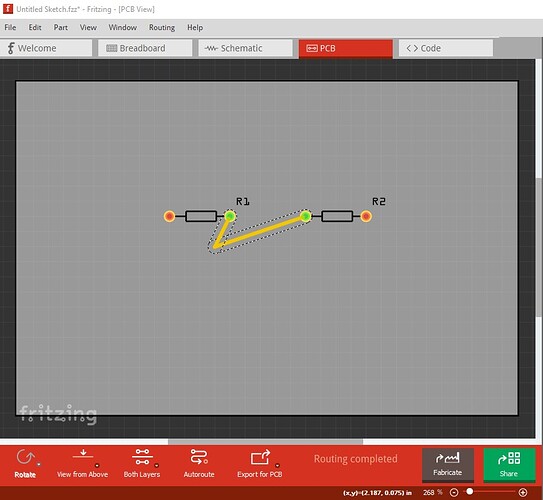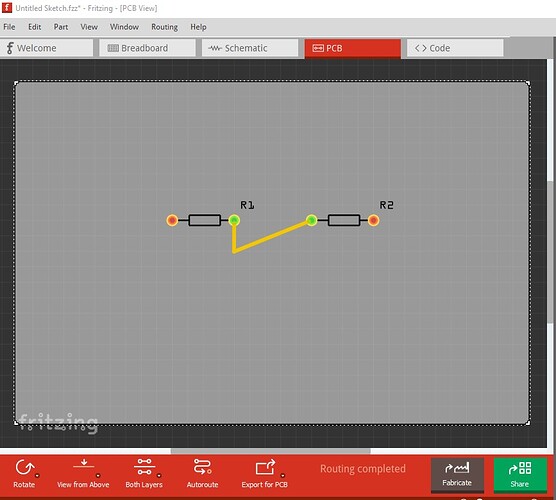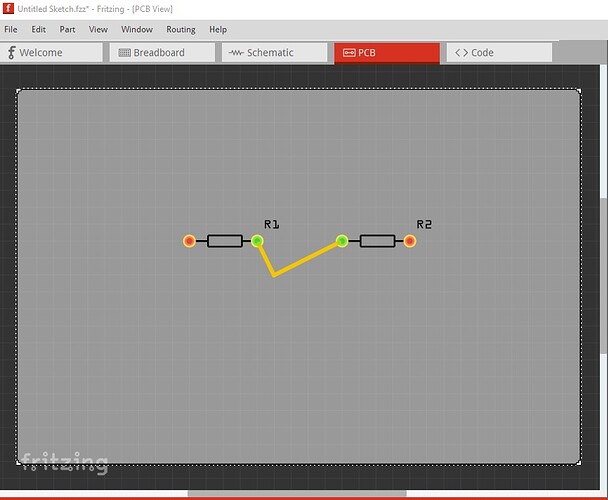I had this turned on in my latest project, but in my new one its not. I want to turn this on but i don’t know how to do it.
I think Part->sticky is probably what you are looking for.
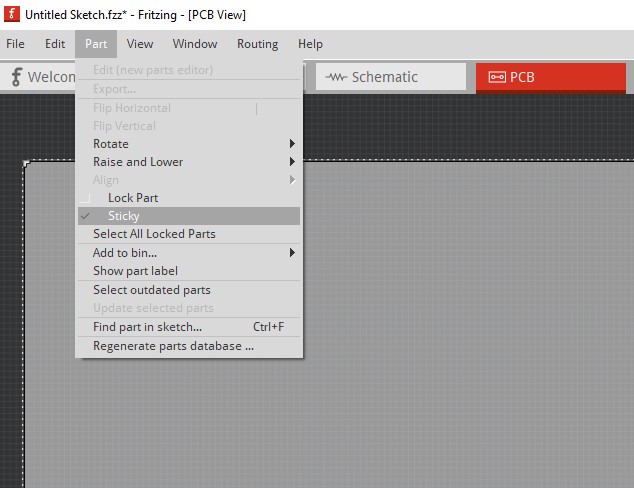
most odd settings can be found in the top tool bar.
Peter
No, its not that. I want to like every piece and every wiring was attached to these squares behind pcb
Do you have a screen shot from the project that works? That may point me in the correct direction. This is the only other thing I can think of that may be what you want:
a pad in pcb will accept traces.
Peter
i want to wiring be attached to these squares like on the right screenshot with red lines. Only stright lines with 0, 90, 45 degress. On the right screenshot its can be everywhere it want.
Ok i founded it, its in View>Align to grid .
Ah! I expect you are looking to enable View->Align to grid. You want to tick this one:
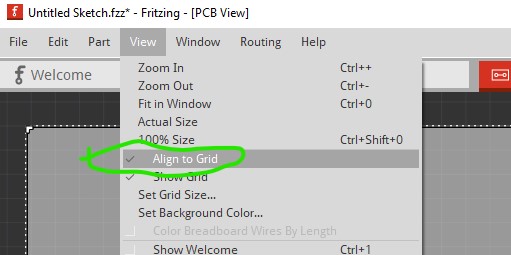
and perhaps change the grid size from the default 0.1in
This won’t enforce 45 degree turns but it will cause traces to be 0.1in apart and make it reasonably easy to get a 45 degree turn but will snap the lines to 0.1in (in this case) boundaries
Peter
![]() thank you it helps
thank you it helps