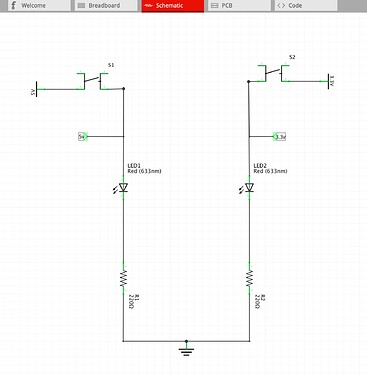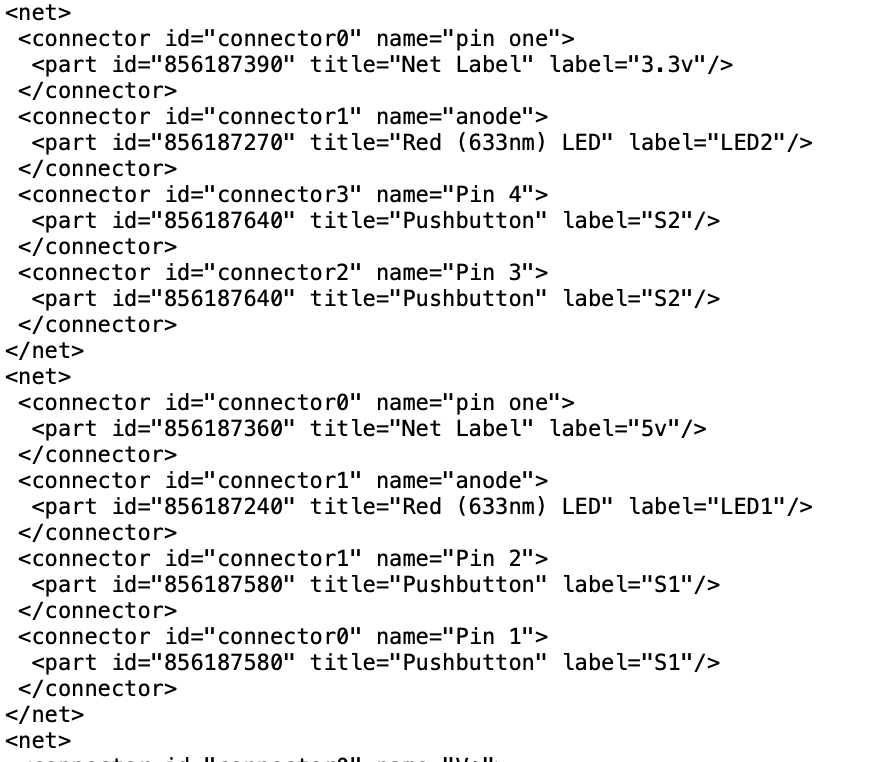Hello!
I have very little knowledge about electronics, but I need to understand fitzing xml netlists for a project.
I have installed Fritzing Version 0.9.6 (b ) 64 [Qt 5.15.2] on my computer and studied some example files as well as compared them to their netlists.
I think that a net is a group of connectors that belong together - either because they are connected, or because they have the same name (and therefore connect to the same part) is this correct?
Here is an except of the netlist i got for the Arduino > digital > output > Blink example.
<net>
<connector name="cathode" id="connector0">
<part title="Red (633nm) LED" label="LED" id="20170"/>
</connector>
<connector name="GND" id="connector57">
<part title="Arduino Uno (Rev3)" label="Arduino1" id="18460860"/>
</connector>
<connector name="GND" id="connector88">
<part title="Arduino Uno (Rev3)" label="Arduino1" id="18460860"/>
</connector>
<connector name="GND" id="connector89">
<part title="Arduino Uno (Rev3)" label="Arduino1" id="18460860"/>
</connector>
</net>
By comparing with the breadboard view in Fritzing, I found that the cathode of the LED is connected to GND (57). Does that mean that if two connectors that do not have the same name (in this case “cathode” and “GND” are listed directly under each other in the same net they are connected?
But why are there the other GND connectors still in the net?
Simply because they have the same function/name as GND (57)?
And how would I read a net with more elements, like this? (taken from a netlist of the CosmicRayGun example (Fritzing starter Kit > Cosmic Ray Gun))
<net>
<connector id="pin1G" name="pin1G">
<part title="Half breadboard" id="17307170" label="Breadboard2"/>
</connector>
<connector id="pin1J" name="pin1J">
<part title="Half breadboard" id="17307170" label="Breadboard2"/>
</connector>
<connector id="pin1F" name="pin1F">
<part title="Half breadboard" id="17307170" label="Breadboard2"/>
</connector>
<connector id="pin1I" name="pin1I">
<part title="Half breadboard" id="17307170" label="Breadboard2"/>
</connector>
<connector id="pin1H" name="pin1H">
<part title="Half breadboard" id="17307170" label="Breadboard2"/>
</connector>
<connector id="connector56" name="D13/SCK">
<part title="Arduino Uno (Rev3)" id="18304270" label="Arduino"/>
</connector>
<connector id="connector1" name="Pin 1">
<part title="1kΩ Resistor" id="1683300" label="R8"/>
</connector>
<connector id="connector0" name="leg0">
<part title="Pushbutton" id="4014780" label="S1"/>
</connector>
</net>
How do I recognize which ones are connected and which ones are not connected to anything here?