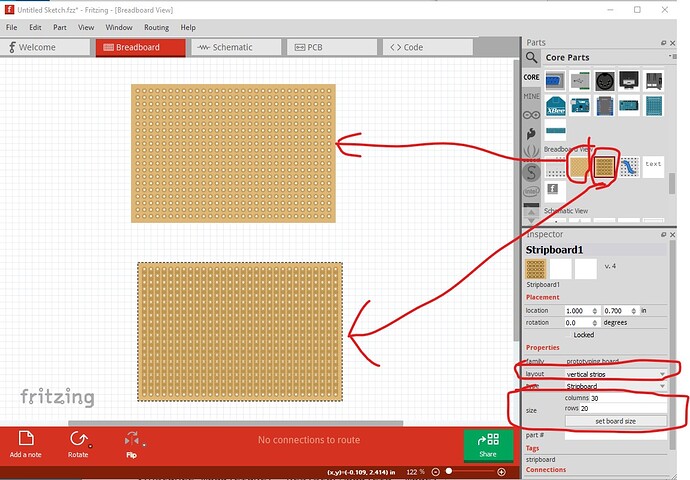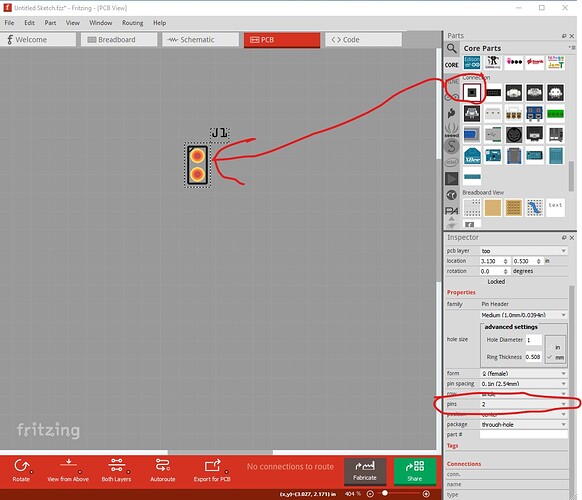In general you can left mouse click and drag a selection box around parts to select them as a group. Are you aware that there are various kinds of strip board available in breadboard view (no bottom view though, which is why folks sometimes use pcb view for strip boards.)
inspector (the lower right window will let you modify the size and type to some extent. Clicking between pads will cut/re attach the copper. Headers are in core parts here:
Drag the part in to the sketch and then Inspector will let you set the number of pins and various other parameters. As well I saw (but of course can’t find now  ) a project on github that created perfboards, I don’t remember if it was a google search or a search in the forums that turned up the reference though and I didn’t look at it at all.
) a project on github that created perfboards, I don’t remember if it was a google search or a search in the forums that turned up the reference though and I didn’t look at it at all.
Peter