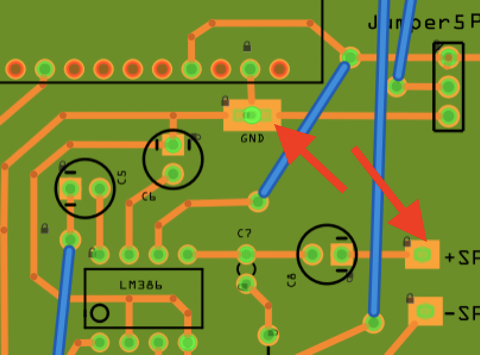Hi,
How to create a circular pad in fritzing ? I searched for it but couldn’t find it.
Thanks
Hi,
How to create a circular pad in fritzing ? I searched for it but couldn’t find it.
Thanks
Grab a via out of the Core bin and adjust the size in Inspector.
But what about removing the hole ? I cannot set the hole diameter to 0, it won’t accept a 0 value.
Well then I think you need a part.
I think I remember a post recently where someone made the via hole half the thickness of the ring, or something like that, and that removed the hole.
Use the “Hole” part.
Image of example’s of a ‘Hole only’ and a ‘Hole with Pad’.
You can set hole diam and ring thickness (0 thickness means no pad/hole.Thus, for Pad only, use 0 hole diam).
The problem with both ideas is you will get a pad on both sides of the board and if you want a round pad I’m sure it is for some SMD application where you want it only on one side. If it were me I would use a square test point or make a custom part.
The only way I can see @opera_night method working would be to delete the unwanted pad from the other side in Gerbv after exporting the gerbers from Fritzing.
Gee, I didn’t know holes have rings.
I suppose you can make 2 sets of gerbers one with circles and one without, and then just swap the without for the bottom layer.
Quite true. However ConMan didn’t provide info re board/layers…
Most often I CNC machine my boards and blow away un-needed pads and holes in CopperCam.
Naturally, if laboring making boards via the Iron-on or Chemical Transfer, then, as you know, it’s simply a matter of taking off undesired ink before etching. Thus, the ‘Hole’ works for a pad on either or both sides.
If sending the job out, that’s a different matter and a test pad would be a good approach. I often use the ‘Pad’ part for test points and solder/wire pads and blow away the hole (in CopperCam).
Thanks a lot guys. Swapping the gerbers seems a decent method. I think I am gonna try that out.
Just found out that you cannot make a connection with a hole.
Will square ones do, because you can select Pad. Other than that it’s a via with a hole or a custom part.
Yeah square ones will do just fine. I wanted to use the circular ones because of tight space.
Just use a via and delete the hole in Gerbv from the Gerber drill file as well as deleting the extra copper from the opposite side. You will also need to delete them in the mask layers.
Or use the hole method and then stick a test point in the middle so you have something to attach to.
Will try that. Thanks.
What do you mean by “add a test point”. Is that a small square pad.
Yes it is a designated sparkfun part named test pad. It comes in 2 sizes. It is very small like1 1x1 mm or so.
If you search in Fritzing you will find a part called “Test point” made by sparkfun and it has a couple of variants with different fixed sizes. You could also use the part called “pad” that I only found out about a few weeks ago when mentioned here on the forum. Either way it is just a small square pad you can connect a wire to.
Well, ConMan was looking for a ‘Round’ pad. As Sublimeartistry pointed out, a Via works.
I use the part called Pad for my pads - they are shapable size from square to rectangle.