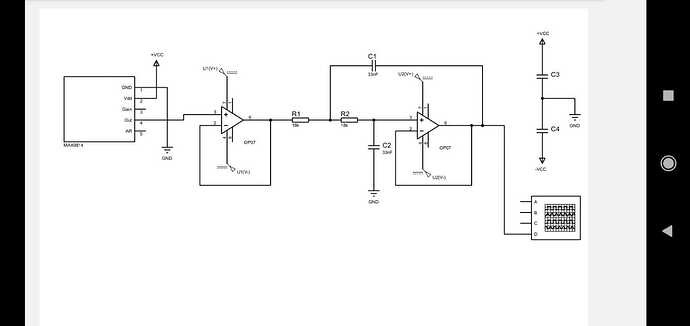Please help me, how to convert a schematic circuit image to a breadboard. THANK YOU
Find and select the required parts (not all of which appear to exist, the OP07 for instance doesn’t appear to have a Fritizing part and I don’t know what the device on the lower left is and I doubt there is a Fritzing part for it.) Then install the parts on the breadboard and connect the wires as shown in the schematic.
Peter
Instead, once the parts have been identified, create the shown schematic in schematic view. That will put the parts with rats nest lines in breadboard view. Then, in breadboard view, move the parts around and route the rats nest wires into real wires. They will already be connected to the correct pins.
I don’t see that particular op amp in core parts, but there are single and quad op amps. search for opamp turns up several, mostly on breakout board. The single op amp, op37, looks like the best to use to match the schematic, even if it is not exactly the op amp in the schematic.