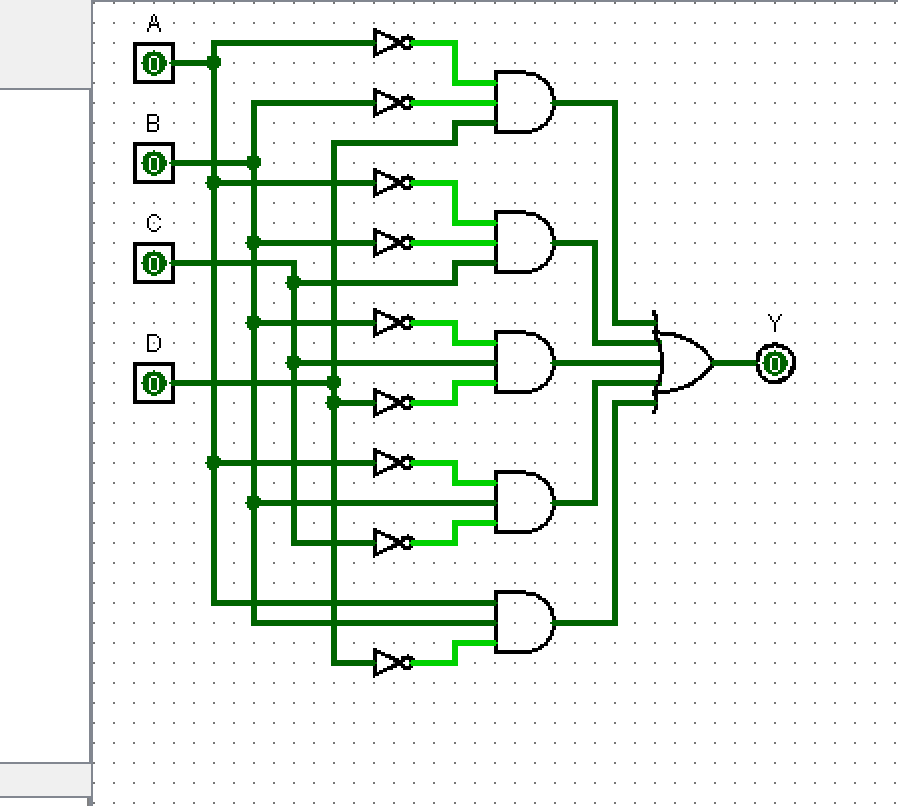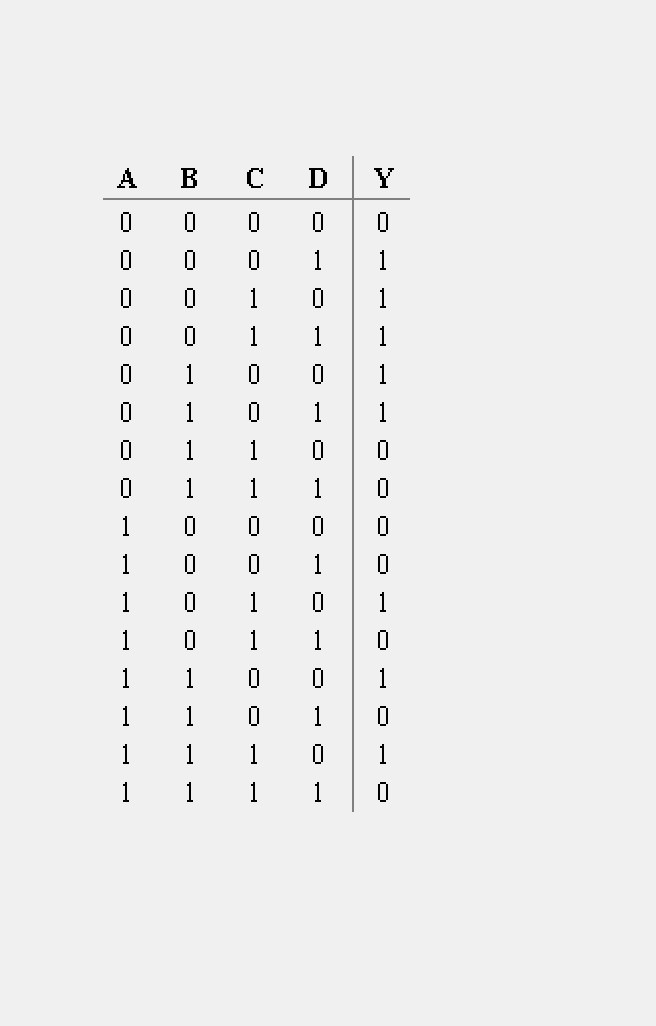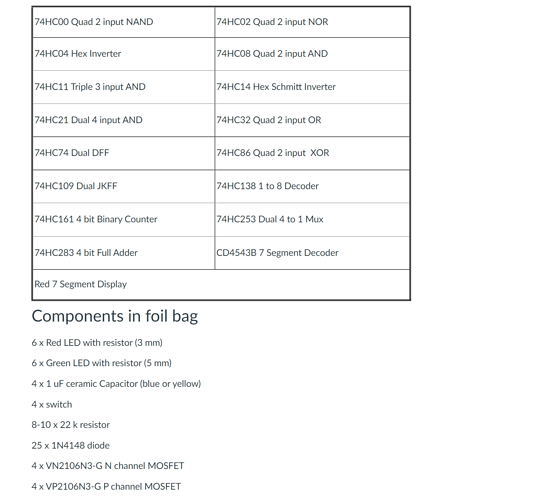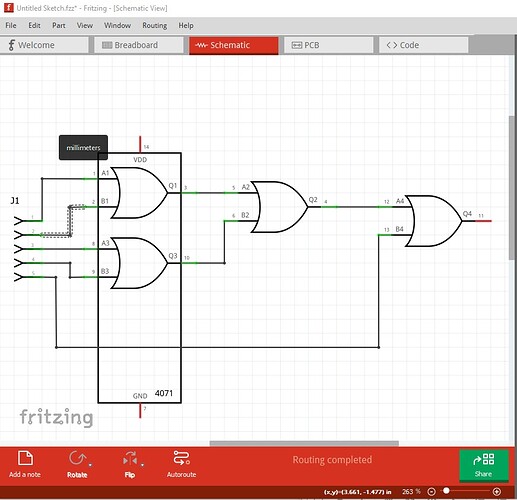This is the logic diagram of the circuit. I am not allowed to attach another image but I can provide the truth table in the comments if needed.
Does Tinkercad have a breadboard view? I am not current on it’s capabilities.
For Fritzing, draw “exactly” that logic diagram in the schematic view, then position the parts on a breadboard in the breadboard view. Use the dotted ratsnest wires to add the physical wires.
Start by locating parts for the inverters, AND gates, OR gates. A quick search in core parts (“and gate” in search) found SN74LS14 Hex inverter and 4081 quad 2 input AND gates. I did not see a multiple input or gate, so that might need a bit more work.
ok thanks. yes you can simulate a breadboard on tinkercad. it is a good alternative if you dont have fritzing
As @microMerlin said, you need to find ICs for the various parts. The 74ls260 (5input nor gate) and an inverter and the 74ls11 (3 input and gate) and 7404 inverters (you would need to add an inverter to the 74ls260 part to get a 5 input or gate) would do but neither the 74ls11 nor 74ls260 appear to have Fritzing parts at present. You can make them (without the logic drawing though!) from a generic IC otherwise you would need custom parts (which are easy enough to make.)
Peter
ok thanks. I dont have all the parts needed and I am not allowed to use any other parts than those I have been given. I will attach an image below of the parts list. Do you guys recommend any other logic design with the same outcome and if so what would it be? I don’t want to make things more complicated than they already are.
Assuming you only need breadboard view, then this should be doable. You will need to use the generic IC to make a 74hc11 3 input AND gate (it won’t have the logic drawing in schematic, but breadboard will be correct.) The 5 input or gate can be created from the 74hc32 quad 2 input or gates like this (I used a 4071 in place of the 74hc32 here!)
This implements the truth table and will appear as correct in breadboard which seems to be the objective.
Peter