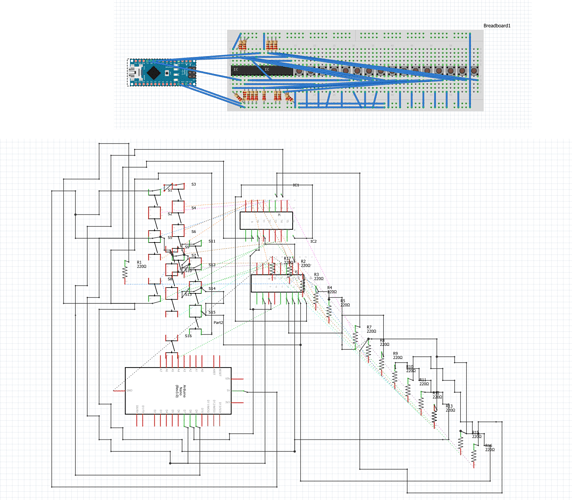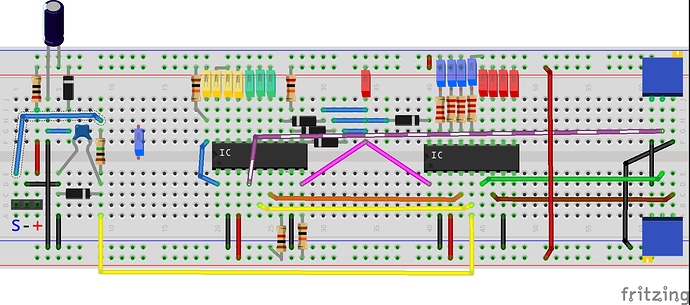hi how can i use auto arrange schematic objects and line to best fit
Fritzing can do auto routing (of the wires), usually poorly, but the parts must be positioned manually first.
Like he said, you have to manually position parts in views that you haven’t been working in - this is the same for every EDA program -.
Go into SCH and PCB, then Routing/select all traces/delete.
Check all connections in BB view by clicking on a pin and checking everything that is supposed to be connected to it turns yellow - I see 1 wire doesn’t have a green end, so isn’t connected -. I would start moving wires so I could things see clearly.
Go back to SCH and move stuff around until it’s in order and neat. Then click on a pin and connect that to something that turns yellow.
Go to PCB and delete all blue jumpers, and repeat the above.
I run my wires between holes so I can see what is happening