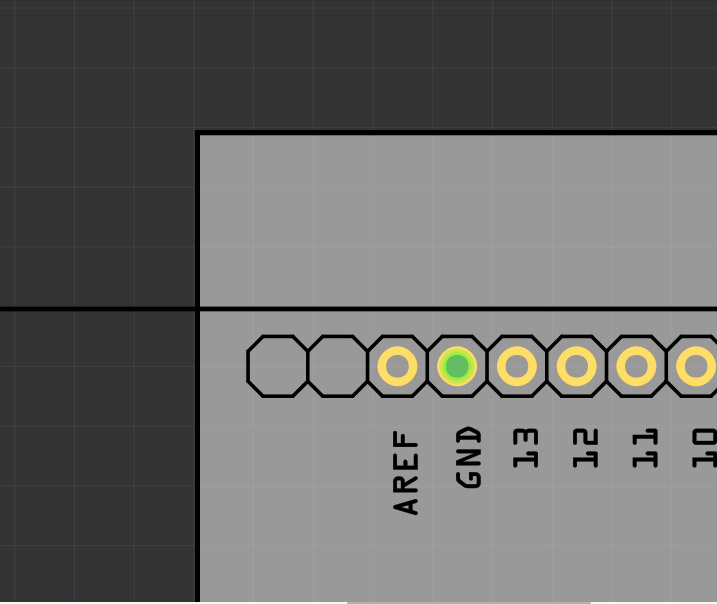I noticed on the mega, that there is a alternative SCL & SDA pins near the AHREF pin. However with all versions of mega in fritzing they do not have copper through holes. Ive tried adding them with a simple 1 hole header but this doesn’t work due to the grid alignment system within fritzing it is not possible to make them aligned. I tried to mess with parts editor but was unable to figure out how to do this…
You can get a via and make it the same size as the MEGA pads and place it on the last copper pad with Inspector X/Y cords, and then just subtract 0.100" from the X twice.
EDIT - You grabbed the wrong MEGA. Use the MEGA2560 not the ADK
Okay I switched it to the other one and you are right it does show up, but now all the silk screen labels are gone on that mega, do you have an idea how to get the silk screen labels to appear again for that mega?
It’s too hard for a beginner to get the labels back because they are hidden in the svg.
Try my via moved by coordinates in Inspector for the ADK, or hover over the pad and it will tell you what the pin is, or maybe this part - Arduino Mega 2560 (Rev3) std with silkscreen