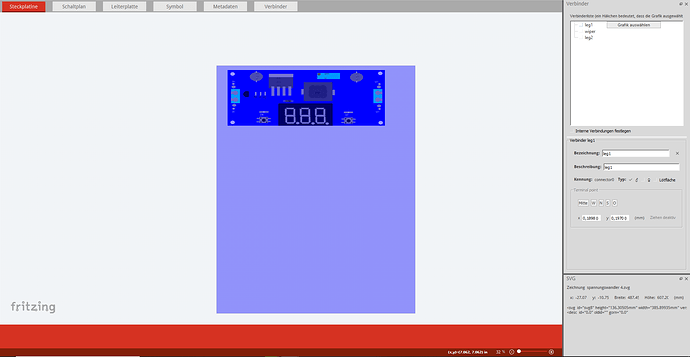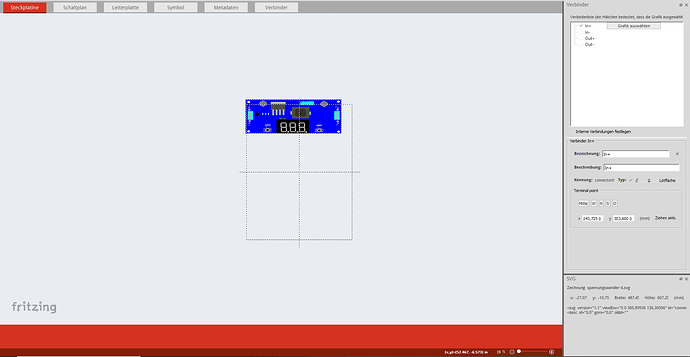My question is that i don´t know how to make my components smaller without them don´t working properly . Because when ever i try to make the picture smaller with inkscape (version 1.0) and then use it in the programm . Then its not letting me connect the connectors . As you can see in the picture it only lets me connect everything with one connector but i want only 1 part of it connected ,where the In and out is ,but its not working . Any ideas?
It looks like you haven’t assigned the pins, ie, there is no ticks next to connectors in the table on the right. Click conn in table, select graphic, click on the conn in the drawing.
look up assigning pins here.
If it still doesn’t work upload the part .fzpz here with the 7th button in the toolbar.
Also in INK you Edit/select all and Edit/resize page to selection, that why your part box is so big.
If i try to connect the pins i can only connect the hole part to 1 connector as seen on the picture.
Also i resized the selected part to the page size and it didn´t work , same problem. I also uploaded the full file idk what you meant with 7th button in the toolbar .
here is the link to download the file: https://drive.google.com/file/d/1OEvbpI-XvdomsUMX1C5talo-suD3lkV4/view?usp=sharing
Can you upload it with the 7th button, waiting for the permission thing is annoying.
fixed it myself just made anotherone :D. but thx for trying