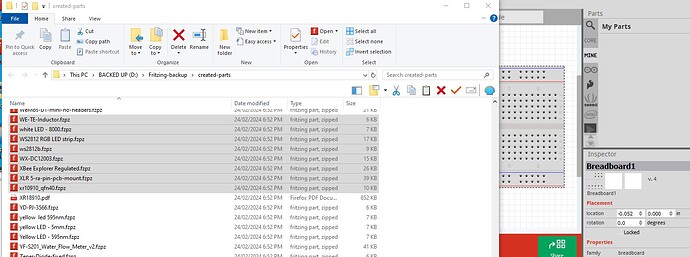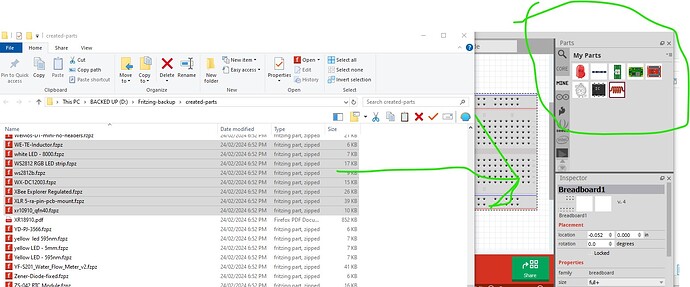I have 3556 .fzp parts I need to import. I have no intention of doing that one at a time (seriously, I will just use a different app instead). I have tried in the app, but it only allows me to select one file at a time. I have looked on google and also searched this forum and there is no mention of doing this. How do I import all of them at once? I don’t believe for a second that I would need to import them one at a time as that is the dumbest way of adding things I can imagine. There HAS to be a way to bulk import parts, right??
Two choices, create a fzbz file (which imports as a bin) which is fairly difficult or do a drag and drop of all the .fzpz files in to Fritzing (i.e. drag the entire group in to breadboard) and they will appear in the mine parts bin.
Peter
Thanks, Peter. I tried dragging and dropping them into the parts list and that got me nowhere. Are you saying I should drag them into the breadboard area instead?
OK, that did NOT work. Instead of loading the parts, Fritzing errored out with “Sorry, directly loading parts, has not been implemented yet”. I am using version 0.9.3
Apparently some of the files are also FZPZ files. Not just FZP.
Works for me on 0.9.3b (the latest version however is 1.0.4, 0.9.3b is more than 10 years old and has major bugs. Upgrading to the current version would be your best bet but as noted 0.9.3b should work (this is 0.9.3b).
Selected a collection of .fzpz files with an empty mine parts bin
then dragged the selected .fzpz files in to breadboard
and the parts are imported to the mine parts bin ready for use.
Peter
OK. That worked with FZBZ and FBZ files. But, I still have 2125 FZP part files to import and when I drag those in, it says I can’t load them like that.
I cannot upgrade at the moment. That’s not an option. I may be able to later on. Will version 1.04 allow me to import all the individual parts at once?
OK. I see my error now. I assumed that the FPZ files were the individual parts. My mistake. Sorry to bother you.
That is because fzp files are not parts. A part is an fzpz file which is the fzp file and 3 or 4 svg files xipped. Without the associated svg files the fzp is useless. You would need to find (or create) the .fzpz files for the parts you want. I had thought you were just dropping the trialing z from a .fzpz file but it appears I was wrong and you have more problems to deal with.
Peter